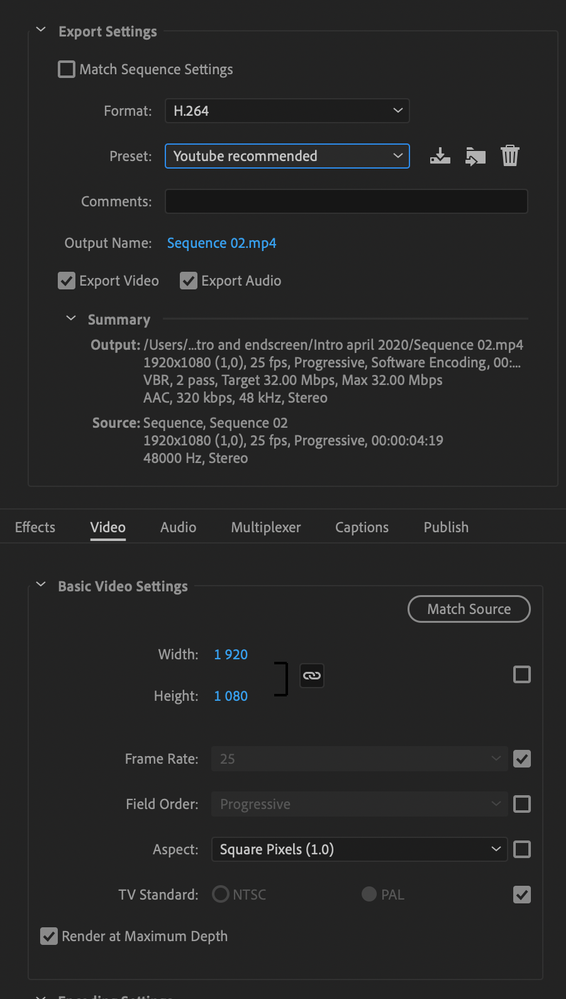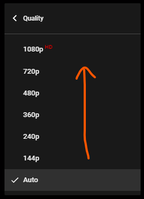Adobe Community
Adobe Community
- Home
- Premiere Pro
- Discussions
- Premiere pro exports a lower quality, dull video n...
- Premiere pro exports a lower quality, dull video n...
Premiere pro exports a lower quality, dull video no matter what I do
Copy link to clipboard
Copied
I have a problem with exporting my videos from adobe premiere pro. In premiere, my video appears high quality and with bright colours, but once exported (no matter the export settings it seems) it always dulls the colour and also reduces the quality. I've tried the export LUT recommended by adobe and also followed all the tips by adobe (https://community.adobe.com/t5/premiere-pro/quot-why-does-my-footage-look-darker-in-premiere-quot-co...) but nothing seems to improve the colour accuracy.
In terms of quality, my export settings are:
VBR 2 pass bitrate encoding (target and max bitrate 32)
Encoding settings. profile 'high', level 4.2
The quality appears very clear in premiere pro, but I have this issue both when the exported video is viewed in quicktime, and when uploaded to youtube.
Does anyone have any advice on how to fix either of these issues?
Sequence and export settings are down below. The youtube recommended preset is 'YouTube 1080p Full HD, but 2 pass bitrate encoding has been added because this was recommended to me!
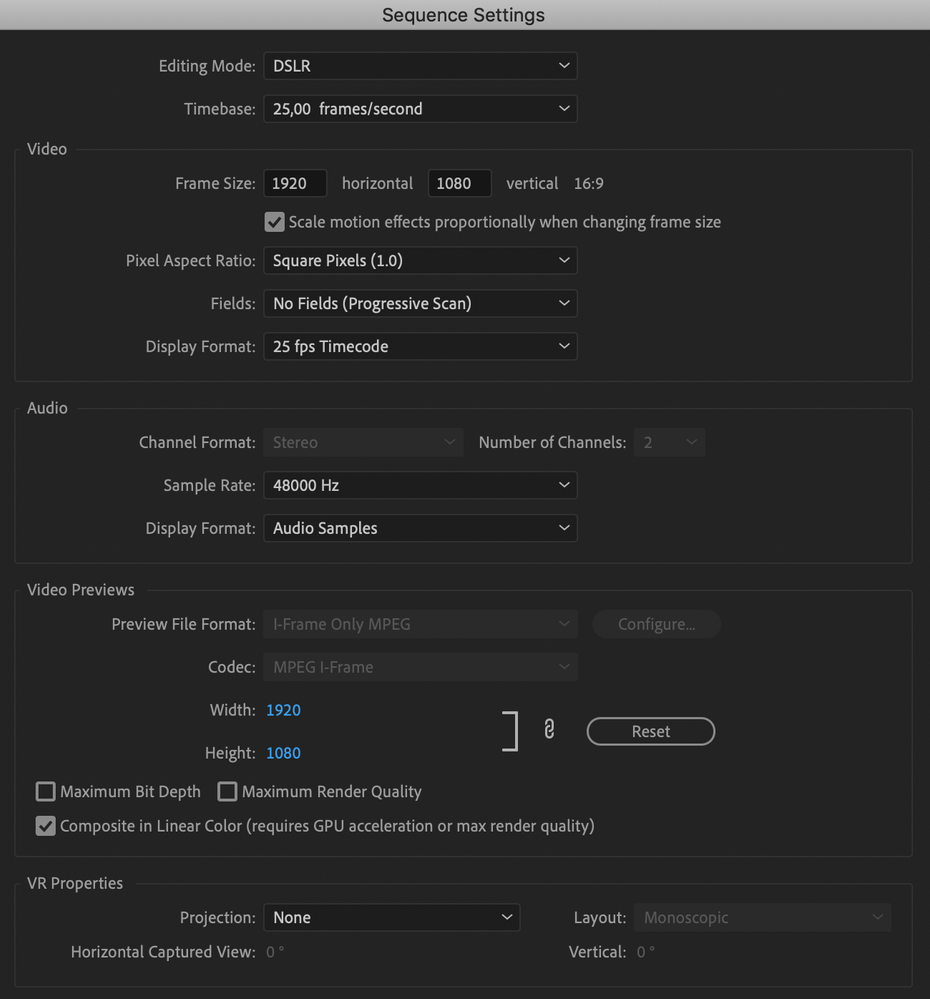
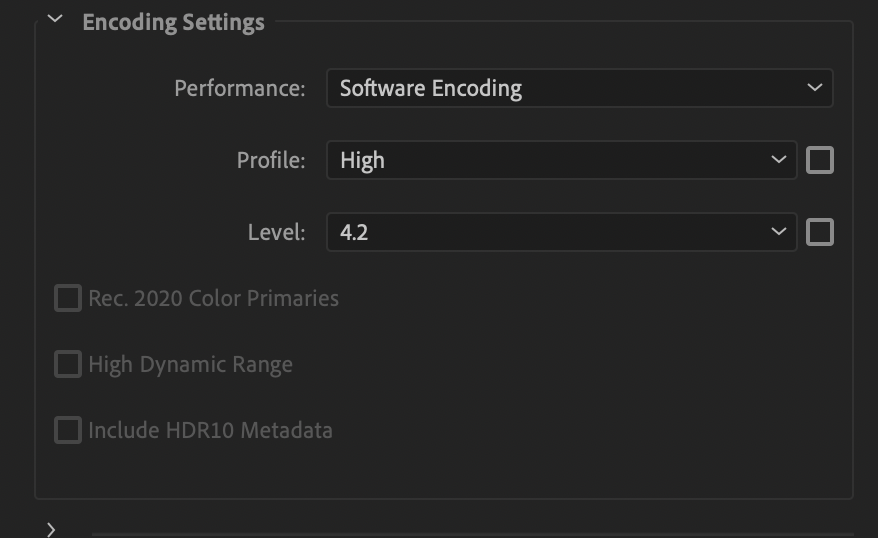
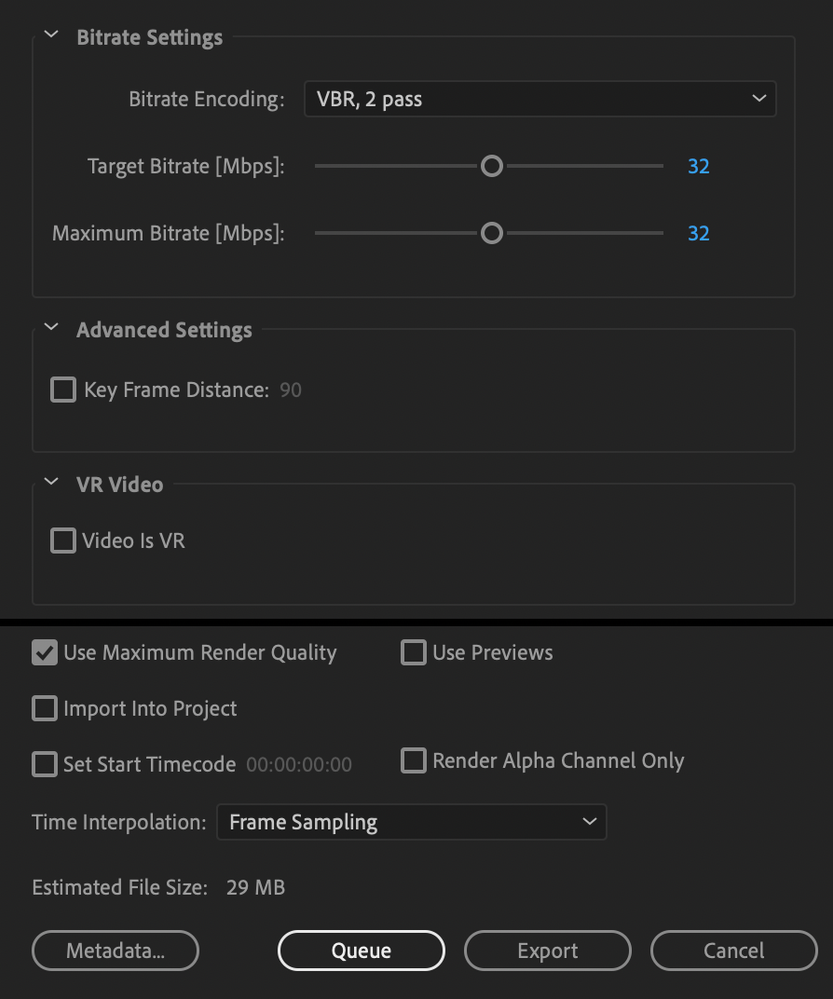
In terms of quality, my export settings are:
VBR 2 pass bitrate encoding (target and max bitrate 32)
Encoding settings. profile 'high', level 4.2
The quality appears very clear in premiere pro, but I have this issue both when the exported video is viewed in quicktime, and when uploaded to youtube.
Does anyone have any advice on how to fix either of these issues?
Copy link to clipboard
Copied
Paste a screenshot of your export settings and sequence settings on the thread here, using the 'picture' button on the toolbar above.
Copy link to clipboard
Copied
I added it in the original post, thanks!
Copy link to clipboard
Copied
Did you try the YouTube 1080p? It will turn off Use Maxiumum Render Quality and VBR2 pass, both which would be better off.
How are you viewing the final version? From YT or QuickTime, pot play, vlc?
Copy link to clipboard
Copied
Bring the exported video back into PP and compare it there in the source monitor with you timeline.
Copy link to clipboard
Copied
I've tried using Youtube 1080p, but encounter the same issues. I've only turned on Use Maximum Render Quality and VBR 2pass because it was recommended on a youtube tutorial, could you please explain why these would be better to turn off?
I'm viewing the final version on youtube, but when I export the file back into premiere, the colours and quality look good, so the issue obviously has to do with uploading to youtube. Do you have any experience with this?
Copy link to clipboard
Copied
Yes, as Neil has been saying. Depending on how each views equipment is, that is how they will view it. You can only make it as close to standard as possible, and then... well... hope for the best!
It's always been like this. So, look at it on youtube from different computers, mac, win, TVs and see how it looks. But when it comes back into PP as it left... that's all it can do.
Copy link to clipboard
Copied
In case you don't know, YouTube will encode the lowest quality streams first. So if you watch your video immediately after uploading, you're going to be watching it at like 360p or something horrible. You need to wait longer before it encodes the higher resolution versions.
As for your Max Render Quality, if you're scaling in your sequence or your output and notice aliasing issues when you export, then you can turn on Max Render Quality. It's going to be recommended in some tutorials because it sounds good, not because people know when to use it. If anything you're likely to create issues on top of increasing encode time.
Copy link to clipboard
Copied
Premiere is designed to be displayed on a proper video system ... Rec.709/video sRGB primaries/D65/gamma 2.4/screen brightness 100 nits. Clearly, your system isn't set up to that standard.
What is your OS, and your monitor? What calibrations have you done?
Neil
Copy link to clipboard
Copied
I use a macbook 2018, and it's fully updated. I use photoshop and illustrator frequently and don't have any issues with export or colour, so I think the issue is with premiere exporting. I don't know what you mean about calibrations!
I upload the videos to youtube and this is when it starts looking dull and worse quality. Do you have any reccommendations?
Copy link to clipboard
Copied
Can you post a still from your video showing how it looks "correct" in Premiere and a still from the export showing it "incorrect?"
Copy link to clipboard
Copied
Amanda,
I can guarantee that is a color management issue. The Mac/Retina's are famous for it. Here's a post by noted color management expert Steve Shaw on the subject ... and includes a bit specifically about the Mac OS ...
Why Master On A Calibrated Display?
The Macs apply parts of the Rec.709 standards, but not all ... and that's the issue. Your video files are not being completely, accurately displayed ... period.
As I noted, Premiere is designed to be used on systems with proper Rec.709 display systems. They haven't given the user much control because it "wasn't needed". But now we do have some options, more coming.
For those working on Macs especially, you need to use that Display Color Management option to get the best sample of the image inside Premiere. But if your Mac doesn't properly show Rec.709 media outside (and it doesn't) that's a problem. Next ... nearly every broswer, streaming service (YouTube/Vimeo/What-ev) does something different from the others. And every screen has different brightness/color reaction.
So understand ... there really isn't an actual standard applied. NO ONE besides you will ever see that image exactly as it was on your screen in any app on your computer.
And yes, this is the bane of the professional colorists, who have no more control over what's seen "out there" than you do. Which is why they grade on tightly calibrated systems so that their material in relative terms looks like all other professionally produced media on any system.
So ... the goal is: set up a proper calibrated/profiled system so you know what your images are in "reality" ... then let it go as you can't control anything "out there" whatever.
Neil
Copy link to clipboard
Copied
The video below might be helpful.
https://youtu.be/K7EGNJop_HE