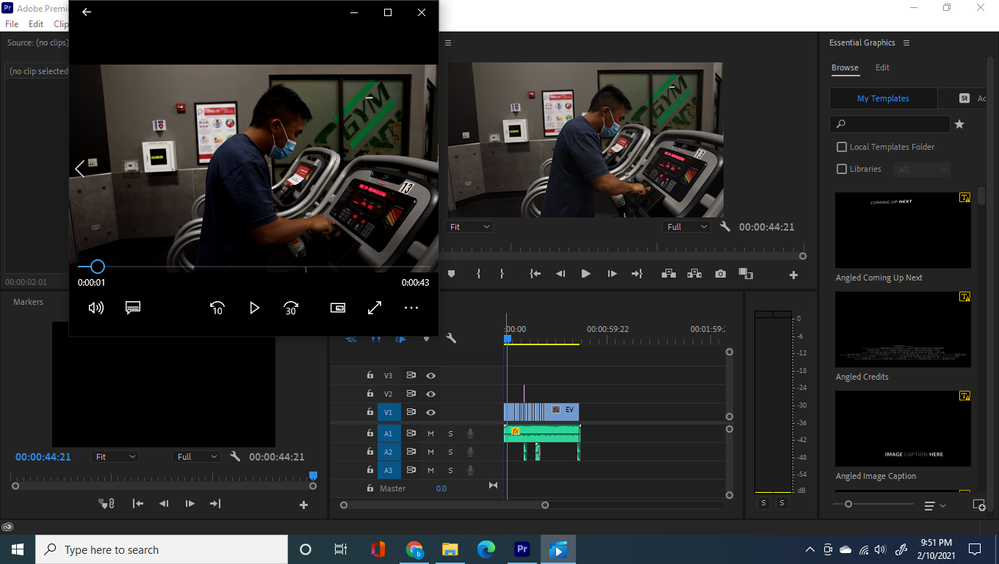Adobe Community
Adobe Community
- Home
- Premiere Pro
- Discussions
- Re: Premiere Pro Exports Darker video
- Re: Premiere Pro Exports Darker video
Premiere Pro Exports Darker video
Copy link to clipboard
Copied
I've never had this problem before Premiere Pro automatically updated itself to the latest version as of today's date. 2/18/2021.
While in Premiere, the footage looks fine. But when I export, the video looks darker for some reason. When there's text within the video, the lighting goes back to normal until the text disappears. Is there export settings I need to change? Thanks.
Copy link to clipboard
Copied
What is your system? Do you have the "Display color management" option enabled in preferences or not?
What steps have you taken to calibrate the monitor?
Neil
Copy link to clipboard
Copied
known bug it seems:
Having text on screen makes video brighter. - Adobe Support Community - 11398704
Why black level difference - HW vs SW export? - Adobe Support Community - 11824047
H.264 Rendering Issue, a Serious One - Impacting m... - Adobe Support Community - 11686384
Switch to adobe's software encoder, that should fix it. Or try free 3rd party export plugin, called Voukoder, it may work differently.
Copy link to clipboard
Copied
Basil ...
As to the difference between "why black level difference HW/SW encoding" ... this is something to puzzle out.
I'm not seeing any difference on my windows system. Nvidia 2080Ti GPU, and a 24-core Ryzen CPU. I can certainly tell the software-only encode, as it takes a LOT longer. But brought back into PremierePro, the files are identical. Viewed in VLC, the files are identical.
I do know that some folks have set their Nvidia GPU controls to show 'full' ... which is actually wrong. Very few format/codec combinations are supposed to be full/0-255. Nearly all Rec.709 media should be 'limited' 16-235. It is odd that Premiere puts the limited tag in the 'software only' encode but not the other.
So I wonder if on systems that have this problem ... the difference in the way the videos show outside of Premiere ... is it because of an issue with color management on those systems?
Neil
Copy link to clipboard
Copied
yuw ...
Have you tried bringing both software and hardware exports back into Premiere ... and compare how they show in Premiere's program monitor against each other and the original sequence?
I'm trying to find if there's an actual difference in the file itself other than the 'tag' in the header. If they both play the same inside Premiere, then it's probably the header difference ... that one has 'limited' listed and the other doesn't.
Neil
Copy link to clipboard
Copied
It might be a bug. I would drop the rendered video clip into Premiere Pro and see if it looks correct. All video programs use different playback methods and color space. It might look different using a Quicktime player.