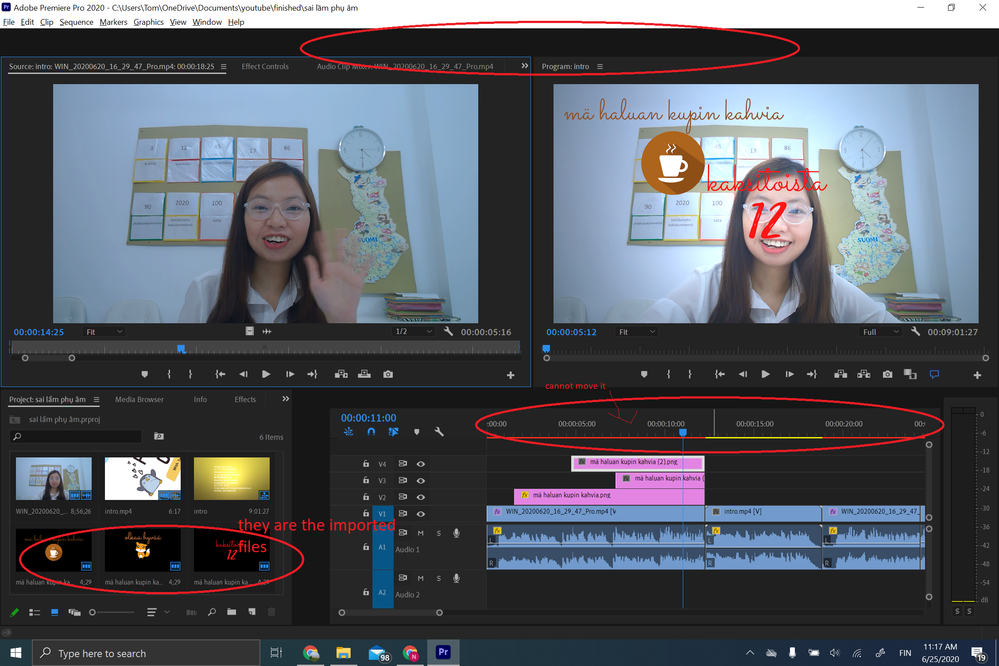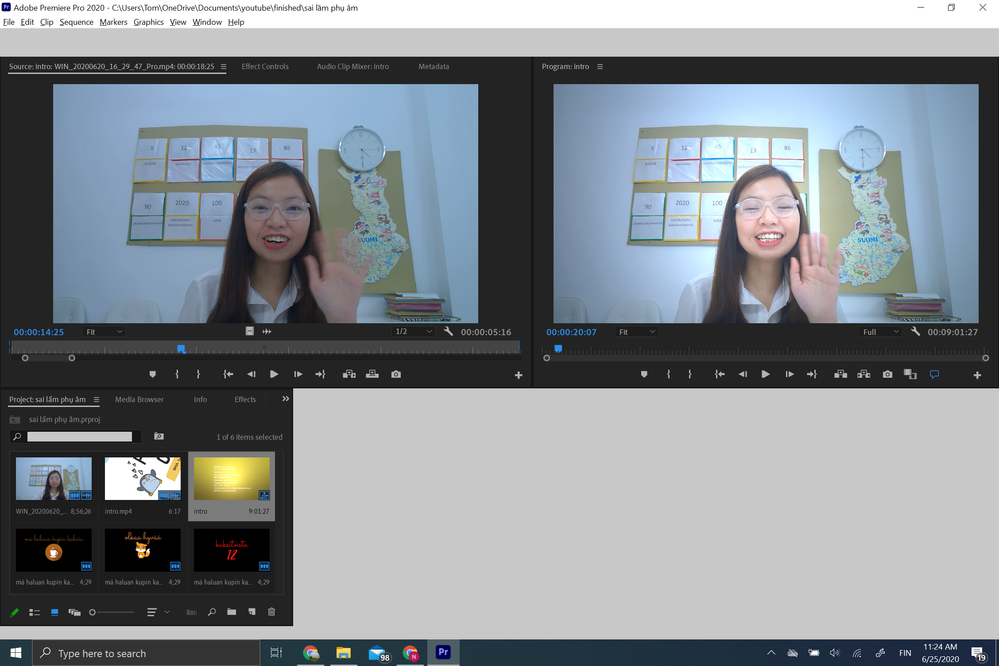Adobe Community
Adobe Community
- Home
- Premiere Pro
- Discussions
- Premiere Pro freeze when using the Editing Tab
- Premiere Pro freeze when using the Editing Tab
Premiere Pro freeze when using the Editing Tab
Copy link to clipboard
Copied
Hi guys. A serious problem occurs to me after the Update several days ago. If I import anything (music, png), I cannot edit it. The timeline freezes every time until I delete the imported files. The timeline does not freeze when I use other tabs like learning tabs, graphic... But of course editing tab is the most important one (to me); and with timeline freezes, I cannot possibly work.
It makes me so frustrated. Please help me.
I hope I could explain better but I am not a professional Premiere Pro Editor.
Copy link to clipboard
Copied
This is my premiere pro view
Copy link to clipboard
Copied
And after 10 minutes (I barely did anything to it, maybe some clicks)
Copy link to clipboard
Copied
Try to hold alt on the splash screen to reset the preferences
Copy link to clipboard
Copied
It's not working! I even try reinstall premiere pro but the problem remains.
Copy link to clipboard
Copied
Wow I just realize how stupid I am. I can always use color and effect tab to edit anything. Editing tab should just disappear from my sight now.
Copy link to clipboard
Copied
Put your project on a local drive and not on One Drive.
Copy link to clipboard
Copied
I'm currently having an identical issue. When I uninstalled, it actually started to work again until I accidentally clicked on the editing tab and it froze again. Did you end up finding a better solution?
Copy link to clipboard
Copied
Actually, I just found a solution (on accident lol). I was able to get the bar to appear with editing, assembly, etc. and I clicked the arrows on the right, turned on workspace editing, then clicked the 3 lines next to editing and reset the workspace. Not sure if there's another way to reset the editing workspace but however you can do it, it solved my problem completely.