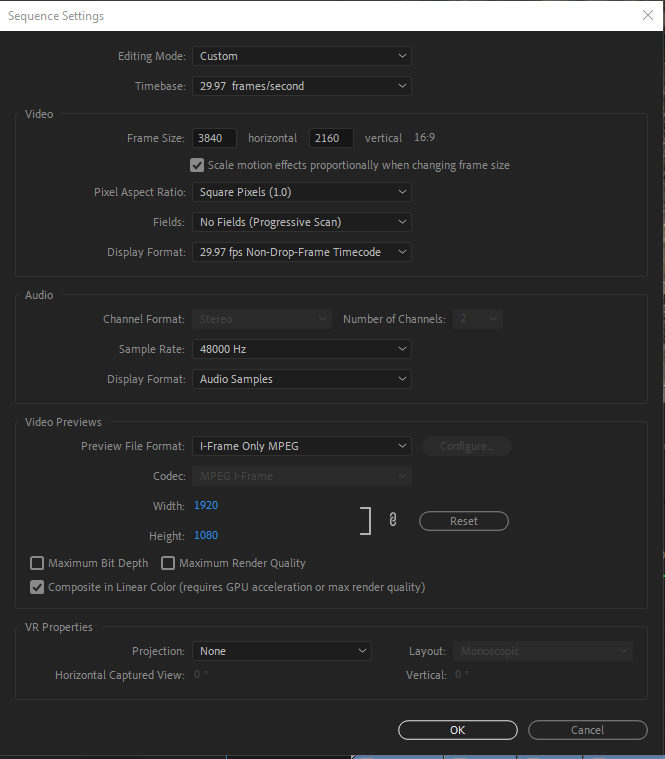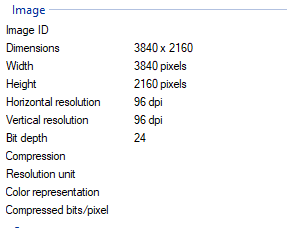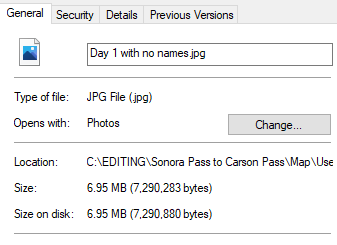Adobe Community
Adobe Community
- Home
- Premiere Pro
- Discussions
- Premiere Pro High CPU usage when using an effect o...
- Premiere Pro High CPU usage when using an effect o...
Premiere Pro High CPU usage when using an effect on clip causing extreme lag
Copy link to clipboard
Copied
I'm trying to animate a line through a clip (its a still image jpeg) using the write on effect. Prior to adding the effect to the clip there doesn't seem to be any lagging or high CPU usage, but when I begin to add keyframes there is an extreme lag and my CPU spikes to 100%. Then the only way I can see playback is if I render. I can't figure out why this is an issue, I've tried restarting PP, putting the playback at 1/8, and creating proxies for my media. I'm using AMD Radeon RX 5700 XT with a AMD Ryzen 5 3600 6 core. Aplication and footage is on a 500gb ssd. I can't imagine my hardware being the issue but I'm wondering what else I can check.
Copy link to clipboard
Copied
Running on Windows 10, and Premiere Pro 14.3.2
Copy link to clipboard
Copied
The write on effect is a non accelerated effect hence the high cpu usage.
What are your sequence settings and properties of the jpeg.
Try using a psd or png.
Aplication and footage is on a 500gb ssd.
Both on the same disk?
Copy link to clipboard
Copied
Below are screen shots of my sequence settings and image properties. I mean that my computer only has an internal ssd which has my operating system as well as the footage on it. I'll try converting the image to a png.
Copy link to clipboard
Copied
The write-on effect in PP has been problematic for awhile. I suggest you move immediatly to After Effects. With that suggestion here's a less than 4 minute tutorial on how to do it.
Write-On Text in After Effects (Easy) - YouTube
Copy link to clipboard
Copied
Ok I currently don't pay for after effects but I may end up doing so. Thanks for the video link I think it is exactly what I am trying to do.