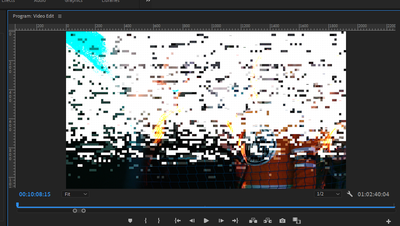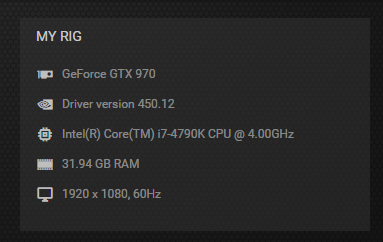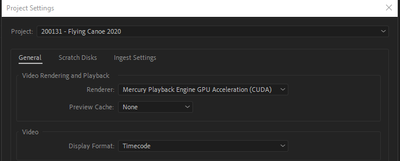Adobe Community
Adobe Community
Copy link to clipboard
Copied
Hi there,
I'm having a problem with Lumetri curves. When I try to apply a colour grade with curves, any adjustment immediately destroys the footage by applying a large white screen with pixilated boxes. If I undo the changes the problem disappears. If I turn off CDUA renderer to software only it fixes, but I would like to be able to use my Graphics Card for rendering. I've attached my specs and some images of the bug.
Any help would be great!
*Edit - Fixed images and video upload
 1 Correct answer
1 Correct answer
Having downloaded/viewed the three image files, that 970 is on a new driver. I've seen a number of colorists on the LiftGammaGain forum noting that they are having troubles with any Nvidia driver past 431.86 ... so you might try installing that driver.
Neil
Copy link to clipboard
Copied
A bit of forum advice, on this rather ... odd ... forum software they are using. Rather than linking images ... it is much better to simply upload the image to the post directly using the picture icon on the reply box formatting bar. For any of us to check your images, we'd have to download three images and a video clip.
Downloading things from "unknown sources" is something many shops simply don't allow, and of course ... requires more work for someone trying to help than being able to see the images within the post as they read.
Neil
Copy link to clipboard
Copied
Having downloaded/viewed the three image files, that 970 is on a new driver. I've seen a number of colorists on the LiftGammaGain forum noting that they are having troubles with any Nvidia driver past 431.86 ... so you might try installing that driver.
Neil
Copy link to clipboard
Copied
Ah, thanks for the forum advice Neil. I felt the same way as I would prefer to link photos then download raw files for the same reason, but couldn't find the way. Apologies, my first time posting here.
I will try out a driver roll back and see if that can solve the issue. Really appreciate the advice Neil. Will report back with results.
Copy link to clipboard
Copied
Rolled back to driver: 436.30 - WHQL and it has fixed the issue for now.
Thanks Neil, much appreciated 🙂
Copy link to clipboard
Copied
UPDATE, just installed the "NVidia Studio Driver" for my GTX 1080 version 451.48 on 6/24/2020 and I had this same issue for the first time. I can't remember now what previous driver I had.
The frustrating bit is that Adobe recommends keeping your video drivers updated to the latest versions. So, after updating to PPRO 14.3 today, I updated the graphics drivers.
So, the problems apparently are still not fixed.
Copy link to clipboard
Copied
This still sounds like an Nvidia driver issue ... roll back to a previous version. And as I noted above, there are a lot of other video apps including Resolve that are having issues with newest Nvidia drivers.
Neil
Copy link to clipboard
Copied
Yeah it's too bad but what can you do. I basically roll back drivers until the problem goes away. Right now I'm on 441.12 and it's working okay. (GTX 970)
Copy link to clipboard
Copied
Hey, Just installed 451.67. Issue appears to be resolved.