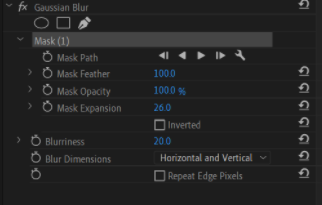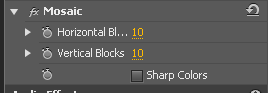Adobe Community
Adobe Community
- Home
- Premiere Pro
- Discussions
- Re: Premiere pro missing effect controls?
- Re: Premiere pro missing effect controls?
Premiere pro missing effect controls?
Copy link to clipboard
Copied
Hello everyone I am kinda new to video editing and still on the process of learning.
I am having trouble with missing options on my "mosaic" blurring on a video i am currently editing.
When I drag and drop the effect to a video, the effect controls don't show me options to resize or mask a portion I want to blur out. It instead blurs the entire video which I don't want (I only need a face blurred out.).
I uploaded two photos. One is a reference to an effect control with complete options on blurring and the other one is what I have which is very limited.
do i need to download a plugin to get full access? Any suggestions on what to do? Will really appreciate any answers. Thank you.
Copy link to clipboard
Copied
The mosaic effect isn't a blur and doesn't have built-in masking options.
What you need to do is put an adjustment layer above your footage and apply the mosaic effect to the adjustment layer. Then using the Opacity intrinsic effect for the adjustment layer, create an oval, rectangle or freeform mask. The mask will let the footage show through outside of it and "blur" with the mosaic effect inside of it.