 Adobe Community
Adobe Community

Copy link to clipboard
Copied
Hello,
Yesterday I was working on a project when I suddenly experienced frequent and random hanging. Later on I can't even open the file without the dreaded Not Responding thing. I thought the project file was corrupted so I deleted it.
Today I restarted the whole thing but halfway through it hanged. Now, I can't open the file without Not Responding, again!
Help!
CPU: Intel Core 2 Duo E8400 @ 3.6GHz
Memory: 1GB Crucial DDR2-800MHz x2
Video: Nvidia Geforce 9600GT
 1 Correct answer
1 Correct answer
We are now at post # 68 and the only conclusion I can draw from this extended discussion is that your source material from a digital still camera is not suitable for editing with PR and you may be better served with a consumer application like the free WMM or the low cost alternatives such as PE, Magix, and the like.
Copy link to clipboard
Copied
One year old and 520 W should not cause problems, because you do not have a loaded system. Temperatures are OK and from the DXDIAG it shows that indeed your video driver is up to date. It also confirms your earlier explanation about your physical disk setup. Nothing out of the ordinary in the file, but thanks for posting it so quickly, because it makes it a lot easier to get to the point and help.
This is an after the fact statement, and don't take it too personally, but the link in post #1, had you read it completely and responded accordingly, would have made life a lot easier, don't you agree?
Take your time to read the Guides I linked you to in post #24, they really can help I think. It will take some time, because it is often not only the OP, but also the valuable information in the rest of the thread. This may sound presumptuous, but from a number of reactions it helped a lot of people.

Copy link to clipboard
Copied
So is the 8.80V on the 12V rail anything to worry about?
And the last part, yeah I agree completely. When I saw the troubleshooting part I kind of got distracted and scanned through it, trying to identify any mistakes I might have accidentally committed. Gotta focus... don't get distracted... *Grits teeth* haha.
So I hope that the RAM fixes it, along with the disability of indexing and termination of applications.
Copy link to clipboard
Copied
So is the 8.80V on the 12V rail anything to worry about?
Check whether HWMonitor reports the same (I guess it would, with maybe minor differences) and if they are both comparable, yes I would start to worry, because with these low voltages all kinds of strange, unexpected and hard to locate errors may pop up at anytime. It might even be the underlaying cause of your not responding errors. I have had two PSU units fail on a previous system, but before I diagnosed the PSU as the culprit, I had spent days of troubleshooting, cursing the instability of Premiere (incorrectly after all), losing all kinds of work, trying to work around it with saves every 5 minutes, or even after a single more complex edit, saving a copy as well, just to be able to get my previous work back.
Usually you have a decent guaranteee for several years, but it is rather cumbersome to remove the PSU and reconnect a new one in an existing case.
PS. I have no serious objections if you want to reward points for the answers by clicking the corresponding button beneath the relevant post.
Copy link to clipboard
Copied
Maybe have a look here: http://www.nvidia.com/object/win7_winvista_64bit_190.62_whql.html

Copy link to clipboard
Copied
The link you gave me is 64-bits, my system runs on 32-bits.
But this is weird. Even with the 32-bits one (http://www.nvidia.com/object/win7_winvista_32bit_190.62_whql.html) it states that the release date is 2009.08.21 I swore I downloaded the latest one yesterday. If you look at the last 5 digits of my driver version it coincides with 190.62; but the relase date stated in Device Manager is 17 August 2009.
I don't think I will upgrade the driver because I just downloaded it yesterday.
And why isn't partitions healthy for the system?

Copy link to clipboard
Copied
This should be interesting.
System start-up, new project, import ALL my footage, tried to render. Encoding stopped halfway through my first clip. Alt-tabbed to my Premiere Pro, it's responsive. Alt-tabbed back to AME, and back to Premiere Pro and the "Not Responding" sign comes up.
System restart, same project (I didn't save the previous time), imported ONLY the first footage, tried to render. Encoding was successful.
System:
Intel Core 2 Duo E8400 @ 3.6GHz
Team Xtreem Dark DDR2 4GB
Nvidia Geforce 9600GT
Western Digital 640GB
Western Digital 750GB
Tested both hard drives for errors on HD Tune 2.55's Error Scan (Quick Scan), results positive.
Update 1/9/08: I continued experimenting with the project above. Imported first 2 footages, encoded successfully. Restarted. Imported first 3 footages, stopped halfway through the 2nd footage (which was successful the first time). Restarted and retried. Again, stopped halfway through the 2nd footage.
Copy link to clipboard
Copied
This ARTICLE might furnish you with some ideas on gathering clues to what is causing the hangs. Please report on any error messages, and any warning messages with links.
Good luck,
Hunt

Copy link to clipboard
Copied
This is freaking frustrating..
I restarted my computer, killed the processes listed and started Premiere Pro. (Indexing is already turned off) I clicked on the Sequence, went to File>Export>Media.
I dragged the "Beginning" slider bar to somewhere in the middle, and tried to slide the "End" slider bar to about 20 seconds after the beginning one. And the program froze, and says "Not Responding" after a second or two.
What the heck? Could it be my power supply: the problem with the 8.80V on the +12V rails?
Copy link to clipboard
Copied
Before jumping to conclusions, can you try a new project with new material, preferably either DV or HDV from a corresponding video camera and see if it still happens? Your project could have gottern corrupted, your source material from a digital still camera, may cause problems despite the MC or Morgan codec. Let's make sure that the source material is not at the heart of this.

Copy link to clipboard
Copied
Oh yeah and I think that my PSU is alright and that these generic softwares are inaccurate; because BIOS report 12.0xxV which looks perfectly normal. I googled for more information and realised that if such low voltages do occur the computer would have crashed and not remain rock solid. ![]()
And could it be that my project is corrupted? If so it would be the 2nd time in a row? ![]() I tried creating a new project, importing only the video files, arranging them in order and trying to export. I manage to slide the slider bars without any problem.
I tried creating a new project, importing only the video files, arranging them in order and trying to export. I manage to slide the slider bars without any problem.
I then tried to open my project file and it stopped responding.
I have no idea why. All I did was to arrange the video clips with some transitions, add background music and sound effects. And a couple of titles. While googling a few days ago I came across an article saying that titles will cause the program to stop responding or something like that? Anybody has any experience with such incidents?
This is frustrating to the max. I wanted to render it and upload it to Youtube on Saturday, and I've been delayed for 2 days already! Argh....
Copy link to clipboard
Copied
Take a look at this ARTICLE on how to gather some clues, when you get a crash, or a hang. There could be something happening, that is not yielding an error message on the screen. Also, look at what gets started, about the time of the hang - first you'll be looking for the errors and warnings, but then poke about in the "normal" messages at the time of the crash/hang. Could be something else starting, that is fritzing up PrPro, though that "something" is not throwing an error by itself.
Good luck,
Hunt

Copy link to clipboard
Copied
I did an experiment. I restarted the computer, opened Premiere Pro, opened my "actual project" with the footage, background music, titles, transitions, video effects, etc. I clicked on the sequence and went to File>Export>Media and tried to drag the "End" slider thingy. It moved an inch and hanged.
I restarted the computer, opened Premiere Pro, opened my "test project". It's basically just the footage arranged side-by-side on the timeline, without music, titles, transitions or video effects. I clicked on the sequence and went to File>Export>Media and I can slide the sliders; no problem.
So I think it's the memory as more complex projects require higher processing power and memory ![]() I'm getting 4GB of memory this Friday so I'll cross my fingers.
I'm getting 4GB of memory this Friday so I'll cross my fingers.
---
Update:
Okay I made it hang and this is what I got. It's with the "actual" project by the way. It is weird; this time I opened it after running Firefox - by right performance should be worse. But I opened the project, clicked on the sequence, went to File>Export>Media and I could slide the sliders thing. I proceeded till the Adobe Media Encoder screen and I saw that it was an avi not H.264. I removed the sequence from the queue, wanting to change the format and export to AME again. But it hanged. This is the log from Event Viewer.
I guess in life things don't go according to theory. Weird stuff happens. Lol.
Level: Error
Date and Time: 25/8/2009 9:43:05 PM
Source: Application Hang
Event ID: 1002
Task Category: (101)
General
The program Adobe Premiere Pro.exe version 4.1.0.0 stopped interacting with Windows and was closed. To see if more information about the problem is available, check the problem history in the Problem Reports and Solutions control panel. Process ID: 12b4 Start Time: 01ca2589cd52b737 Termination Time: 31
Copy link to clipboard
Copied
because of error 0x80041003
This generally indicates that memory at that reported address could not be accessed, i.e. written to, or read from. This often happens when a program, or Process has inaccurately reported memory address usage to the OS. The problem can be with any program, or Process, and it may have even been loaded at boot. If there were any links on the message that you refer to, please follow them, as they may tell you what the faulting program/Process was. Or, they might not.
The first thing that I do, before I do any editing, is clean out my system, using MSCONFIG to eliminate all unnecessary programs and Processes at boot. These are things like MS Messenger, iTunes Helper, Bonjour Services (I do need this for one progarm on my laptop, so I keep it there), and the like. These are little things that are usually installed by the OS, other programs, or the folk, who build the machine. Unless subsequent installs add this sort of stuff back, this is a one-shot deal.
Next, I manually Exit from my AV, spyware sweepers and pop-up blockers.
Last, I run a little utility, called EndItAll2, to then shut down all unnecessary programs and Processes (on a session basis, and not permanently, like MSCONFIG), prior to editing.
This gets my machine in as lean, clean and mean a status, as I can. Then, I edit.
You might want to look into eliminating all unnecessary programs and Processes, to see if you can eliminate what is inaccurately reporting memory usage to the OS.
Good luck,
Hunt

Copy link to clipboard
Copied
Okay I tried running it on Windows 7, and as usual I restarted my system and killed off a couple of apps.
It hanged and these are the logs from Event Viewer.
Firstly I got an error from ImporterProcessServer.exe:
Faulting application name: ImporterProcessServer.exe, version: 0.0.0.0, time stamp: 0x4a0e03b3
Faulting module name: unknown, version: 0.0.0.0, time stamp: 0x00000000
Exception code: 0xc0000005
Fault offset: 0x50c10bd8
Faulting process id: 0x53c
Faulting application start time: 0x01ca283b4ad4c9e1
Faulting application path: E:\Software\Adobe\Adobe Premiere Pro CS4\ImporterProcessServer.exe
Faulting module path: unknown
Report Id: cdf10acb-942f-11de-a445-002185156cb3
Then followed by 3 "Information".
And then the typical not responding log:
The program Adobe Premiere Pro.exe version 4.1.0.0 stopped interacting with Windows and was closed. To see if more information about the problem is available, check the problem history in the Action Center control panel.
Process ID: e98
Start Time: 01ca283c51471895
Termination Time: 39
Application Path: E:\Software\Adobe\Adobe Premiere Pro CS4\Adobe Premiere Pro.exe
Report Id: ddf7731e-942f-11de-a445-002185156cb3

Copy link to clipboard
Copied
Okay I just got my 4GB of memory, installed it and started my Windows 7.
I ran Premiere Pro and tried to render. It was very responsive, the system was smooth and fast, and rendering it was a breeze. For the first 1 minute 28 seconds. After that Premiere hung.
=.=
I really need help here! ![]()

Copy link to clipboard
Copied
*Can't seem to edit my post, never mind*
Sorry, my bad, it's 1 minute 28 seconds approx time remaining. Only 18% of the encoding process is completed, and that's just an estimation.
The thing is when the rendering progress stops loading, I can still alt tab back to my PP and slide the timeline bar around and work as per normal. But AME just won't encode anymore.

Copy link to clipboard
Copied
I just want to say a BIG THANK YOU to everyone here, especially Harm Millaard. Your last post is the solution. I pondered over it and thought it makes sense, I tried to export the footage as uncompressed AVI and reimport them but faced errors again.
So I used Vegas Pro 9.0 to export them as .mp4 files (very good quality) and import them in. And it works!
So once again, thank you to everybody here who had helped me troubleshoot my way, and have helped me tremendously. I would love to shake the hands of everybody here, really. But I can't.
Keep up the good work guys, and continue helping amateurs like me! Thanks a million!
Copy link to clipboard
Copied
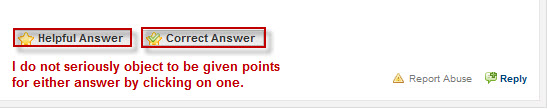
You can show your appreciation by clicking on the relevant button in a post. In total you have three posts you can award points, one for correct and two posts for helpful.

Copy link to clipboard
Copied
So I closed Firefox, exited Messenger, Kaspersky, Comodo Firewall, Xfire. I exited about 10 processes from Windows Task Manager. Then I opened Premiere Pro. I opened my project, it loads, but the screen stays blank. The "Not Responding" didn't appear though; 10 seconds later I got a BSOD.
These are the details.
Problem signature:
Problem Event Name: BlueScreen
OS Version: 6.0.6001.2.1.0.768.3
Locale ID: 18441
Additional information about the problem:
BCCode: 1000008e
BCP1: C0000047
BCP2: 81E42B95
BCP3: 81EFF794
BCP4: 00000000
OS Version: 6_0_6001
Service Pack: 1_0
Product: 768_1
Files that help describe the problem:
C:\Windows\Minidump\Mini082609-01.dmp
C:\Users\Fabian\AppData\Local\Temp\WER-30997-0.sysdata.xml
C:\Users\Fabian\AppData\Local\Temp\WER4845.tmp.version.txt
Read our privacy statement:
http://go.microsoft.com/fwlink/?linkid=50163&clcid=0x0409
The 3 files are attached, hopefully someone knows how to debug them. Oh and you have to rename Mini082609.dmp.txt to .dmp.
And now I really suspect that this:
Event filter with query "SELECT * FROM __InstanceModificationEvent WITHIN 60 WHERE TargetInstance ISA "Win32_Processor" AND TargetInstance.LoadPercentage > 99" could not be reactivated in namespace "//./root/CIMV2" because of error 0x80041003. Events cannot be delivered through this filter until the problem is corrected.
is the error caused by the BSOD. Because the timing's really close and it's the only error between the dozens of Information.
Copy link to clipboard
Copied
This looks more and more like a hardware problem. Start with a memory check, BSOD's are almost always hardware related.

Copy link to clipboard
Copied
It's the 1st BSOD crash for Premiere Pro, the rest are not-respondings without BSODs. I'll run Memtest86+ asap though.
Copy link to clipboard
Copied
F.Terh
If the BSOD is caused by memory problems, try removing one of the 1GB of memory. Then re-open PPro to try to induce the crash. If yes, put the 1GB memory removed back in after removing the other, again re-open PPro. It is unlikely that both sticks of memory are defective. I previously ran on 1GB of memory successfully, only working with SD material. It may be the m/board and/or chipset that is defective, new memory may not do it.
I do not have Vista, but with XP you can do a repair, if a hardware problem the repair sometimes fails.
The undernoted link states you can safely ignore the error ?????????????????
"SELECT * FROM __InstanceModificationEvent WITHIN 60 WHERE TargetInstance ISA "Win32_Processor" AND TargetInstance.LoadPercentage > 99" could not be reactivated in namespace "//./root/CIMV2" because of error 0x80041003. Events cannot be delivered through this filter until the problem is corrected
http://support.microsoft.com/kb/950375
The error message may be part of the computer domino effect, when something falls over it shows up way down the line with great difficulty in unravelling.
There seems to be a double post on this problem:
http://forums.adobe.com/thread/446365
John

Copy link to clipboard
Copied
Firstly it's not an accidental double post. I posted in two threads in order to reach a "wider audience", as both threads are related to the post.
And secondly I just tried to trigger a crash. I started up, exited a LOT of processes, cleared the logs in Event Viewer and ran Premiere Pro. I clicked on my "actual project" under Recent Projects and I got a BSOD. However I believe Premiere Pro had nothing to do with the BSOD because under Event Viewer > Applications the ONLY error was the WMI one.
Under system, however, I had a "The previous system shutdown at 6:27:02 PM on 26/8/2009 was unexpected." and a "Unable to initialize the security package Kerberos for server side authentication. The data field contains the error number." The second one seems to have NOTHING to do with the BSOD. Thus I believe that one of the processes I killed triggered the crash.
I'm going to further experiment, though, and post the results here.
Copy link to clipboard
Copied
Firstly it's not an accidental double post. I posted in two threads in order to reach a "wider audience", as both threads are related to the post.
Don't do that. It's not allowed for a number of reasons.
-Jeff

Copy link to clipboard
Copied
Oh sorry. Okay anyway I did another experiment.
This time I did not kill any processes, instead I just ran Premiere Pro and opened my project. I managed to slide the slider bars without any problem, change the file format, and export it to AME. At AME I started the queue without any problem, and the whole encoding started.
I went for dinner. When I came back, the Elapsed Queue time is 57 seconds and Elapsed time is 33 seconds. However Premiere Pro is STILL responding. I could slide the bar and watch the images in the preview window flicker and change. But then it hanged.
Huh.