 Adobe Community
Adobe Community

Copy link to clipboard
Copied
Hello,
Yesterday I was working on a project when I suddenly experienced frequent and random hanging. Later on I can't even open the file without the dreaded Not Responding thing. I thought the project file was corrupted so I deleted it.
Today I restarted the whole thing but halfway through it hanged. Now, I can't open the file without Not Responding, again!
Help!
CPU: Intel Core 2 Duo E8400 @ 3.6GHz
Memory: 1GB Crucial DDR2-800MHz x2
Video: Nvidia Geforce 9600GT
 1 Correct answer
1 Correct answer
We are now at post # 68 and the only conclusion I can draw from this extended discussion is that your source material from a digital still camera is not suitable for editing with PR and you may be better served with a consumer application like the free WMM or the low cost alternatives such as PE, Magix, and the like.
Copy link to clipboard
Copied
What happens in a situation like that is that both the poster, and those making replies can get very confused. Many of us reply to many posts in a day. It's hard to follow threads, if they "seem" to be the same. We'll start replying with, "hey, did you see post ______, 'cause someone has the same issue?" Well, it the poster's other article. For the poster, one can get all sorts of answers, as different respondents see different things. Keeping tabs on two posts can be a real nightmare.
That is why it is not allowed.
Good luck,
Hunt
Copy link to clipboard
Copied
This is somewhat similar to problems I had with my previous system. Mysterious hangs, followed by BSOD's. In my case it showed that not memory was the problem, but the PSU. That brings me back to your 8.8V on the +12V rail, as was shown by Speedfan. The fact that the Bios indicates an adequate 12V rail with sufficient voltage does not prove that the PSU is in good health, at least not 'beyond reasonable doubt'. I had the same problem, but it really was indicative of imminent death and I had to replace the PSU. That solved my problems. I'm not saying your case is exactly the same, but it may be worthwhile to have your PSU tested under load and replaced if necessary.

Copy link to clipboard
Copied
Well but the thing is the hangs ONLY happens on Premiere Pro and After Effects. No other program triggered such events. And due to my busy school schedule I think I'll try out with my new memory (on Friday). If it doesn't work I'll consider bringing the PSU down for checking.
Copy link to clipboard
Copied
One thing to consider is that PrPro and AE will likely stress your system, more than almost any other programs will. They can show almost any weakness anywhere along the line. May have a bearing, or maybe not.
Good luck,
Hunt

Copy link to clipboard
Copied
Bump ![]()
Copy link to clipboard
Copied
The only thing you could try is to use some DV material and see if that encodes OK. If that works, it likely is a problem in the combination of MJPEG source, the MC / Morgan codec and AME.

Copy link to clipboard
Copied
One thing, on another forum somebody said: Also, you're putting 1280x720 30 fps MJPEG footage into an HDV (MPEG) 29.97 fps project setting. That certainly isn't helping anything. You would need to setup a custom project and I'd advise to set the sequence for 1280x720, 30 fps, uncompressed to have a shot at it working...
I tried to change the MPEG to Uncompressed but there isn't the option to do so, there is ONLY MPEG under Video.
And where do I get DV materials? I only have a camera that takes HDV footage.
Copy link to clipboard
Copied
In that case try with HDV and a standard HDV preset.

Copy link to clipboard
Copied
But isn't the "HDV 720p30" under "HDV" the appropriate HDV preset? Only that under the General tab, under Video Previews > Preview File Format it is set to I-Frame Only MPEG. I think the guy from the other forum meant to change this to Uncompressed. But how do you change it? I can't!
Copy link to clipboard
Copied
That depends on the HDV camera used and the settings for that camera during your shoot.

Copy link to clipboard
Copied
All I know about the settings is that the footage is MJPEG and the video preview file format is I-Frame Only MPEG. How do you change it to Uncompressed?
And how come when rendering Clip 1 and Clip 2 it works, but with Clip 1, 2, and 3 it stops at Clip 2 and eventually Premiere stops responding. Note that it is still responding initially.
Copy link to clipboard
Copied
HDV can never be MJPEG.
From what camera originates the material?

Copy link to clipboard
Copied
From what camera originates the material?
A Panasonic Lumix DMC-FX38 camera. It takes videos in HD (MJPEG) so I thought I'd just use HDV. I think this might be causing the conflicts, although it baffles me as to why it stopped responding when there are more than say, 2 clips in one go.
Copy link to clipboard
Copied
HDV is the wrong preset. You need to create a custom sequence, that reflects what you shot.

Copy link to clipboard
Copied
Harm Millaard wrote:
HDV is the wrong preset. You need to create a custom sequence, that reflects what you shot.
Can you help me come up with the settings? I'm sorry but I have no idea what to use for the sequence settings.
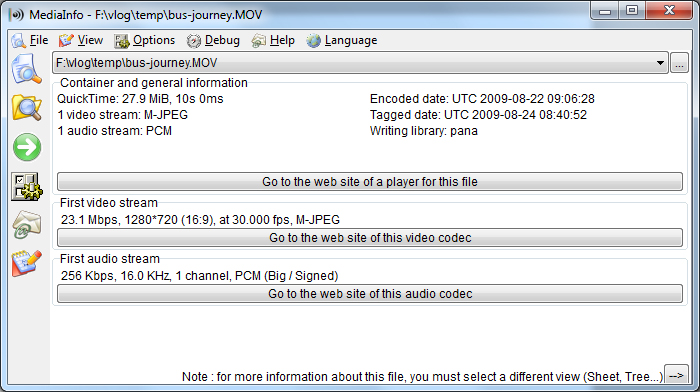
this is just one of my clips. they were all taken from the same camera, with slight differences (go to first page, i listed them).
Thanks!
Copy link to clipboard
Copied
Something like this:

Just adjust the audio to the correct settings as well. I forgot that in the screenshot.

Copy link to clipboard
Copied
It didn't work, but I'm going to try something else. Since rendering invididual footage works, I'm going to try to render the footage as uncompressed AVI and then importing the uncompressed ones to eleminate codec issues. I think this will work.

Copy link to clipboard
Copied
This is weird.
I dragged the first clip into the timeline, ctrl+M, chose Uncompressed Microsoft AVI, and tried to export. I got an error. (I didn't check but I strongly suspect it's the I/O error thing). I tried again this time changing video codec to UYVY and it works. Then I realized that my res is wrong; I need it to be 1280x720. So I retried but it kept throwing I/O errors at me. I even tried the UYVY, and tried the default settings but I kept getting I/Os.
Update: I ran the clip through G-spot and it was weird. It reported the codec as "jpeg" and the name "Apple Photo JPEG" while MediaInfo reports codec as "M-JPEG". So what exactly is it? LOL.
Copy link to clipboard
Copied
Check the camera manual.

Copy link to clipboard
Copied
Motion pictures: “QuickTime Motion JPEG” (motion pictures with audio)
I guessed MediaInfo is right then.
***
Also, does I/O Error indicates a hardware problem/failure? Because I get that when trying to render in Uncompressed Microsoft AVI, but I have NO problems rendering using QuickTime > Photo - JPEG or PNG. I think I'll go for Photo - JPEG then since it's fast and pretty good quality. PNG is great but the file size is a tad too big, although it is lossless (I compared the original with the rendered one). Photo-JPEG has a slight loss of color quality, but it's still pretty decent.
Copy link to clipboard
Copied
We are now at post # 68 and the only conclusion I can draw from this extended discussion is that your source material from a digital still camera is not suitable for editing with PR and you may be better served with a consumer application like the free WMM or the low cost alternatives such as PE, Magix, and the like.
Copy link to clipboard
Copied
It is a big frustration. The premiere is so expensive and is not working. I definitely will jump for DaVinci. Not excuses. It is ridiculous ... especially this kind of explanation.