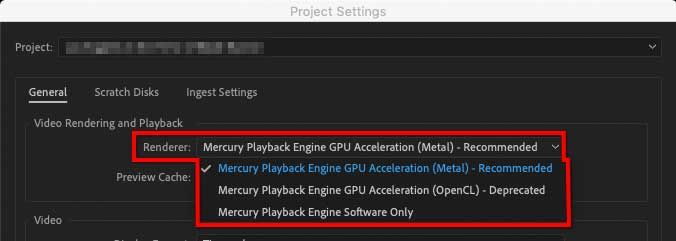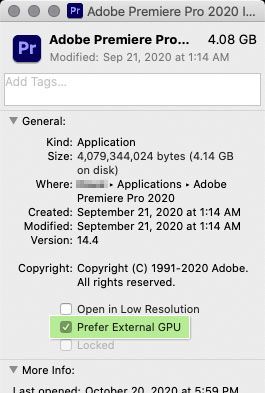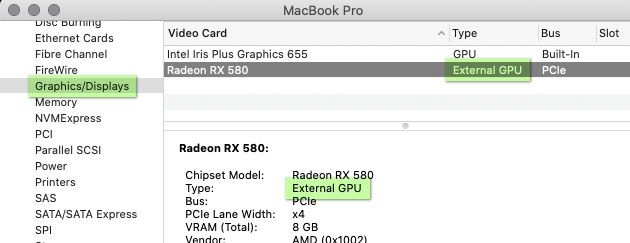Adobe Community
Adobe Community
- Home
- Premiere Pro
- Discussions
- I usually get good results running Premiere Pro 14...
- I usually get good results running Premiere Pro 14...
premiere pro not using my e-gpu on my macbook pro
Copy link to clipboard
Copied
Hi I just bought a Razer core X + radeon Vega 56 on my MacBook Pro 13' 2017 (using left thunderbolt 3 ports) the epgu is recognise and I've enabled the "prefer external gpu" option on the app. I'm using premiere pro 14 and my OS is Mojave 10.14.6
Copy link to clipboard
Copied
Just checking…what is the Renderer setting in your Project Settings?
Copy link to clipboard
Copied
Yes it's that setting. But it still doesn't give any power to rendering nor playback.
Any ideas?
Copy link to clipboard
Copied
I usually get good results running Premiere Pro 14 and After Effects with my eGPU connected to my 13" 2018 MacBook Pro on macOS 10.14.6. Activity Monitor GPU History usually shows the eGPU being used heavily and resulting in a reduced load on the CPU, also lowering its temperature.
But last night, I was re-rendering an edited Premiere Pro project in Adobe Media Encoder, and for some reason out of nowhere, AME completely stopped using the eGPU. Previous renders of the project would take 2 minutes and show a maxed-out eGPU, but then without any other changes the next render slowed to a crawl, not using much CPU or eGPU and reporting a remaining time of over an hour. I tried a few things like restarting AME and Premiere Pro, but nothing helped. Finally I restarted the MacBook Pro (something I usually only have to do every week or two), and that cleared up the problem, the next render was back to 2 minutes on the eGPU.
Also, with the same project, Premiere Pro is becoming unresponsive when choosing File > Export > Media. The preview says “Rendering…” but an image does not appear in it until I force-quit Premiere Pro, then an image briefly appears before Premiere Pro puts up a “serious error” alert and disappears. Importing the project into another one didn't solve it, and neither did re-installing Premiere Pro, but I found that I could get around this by switching to Software Only rendering (in other words, not using the eGPU). Another workaround was to drag the project directly into AME instead of sending it to AME from Premiere Pro. I only mention this problem because combined with the other one, they may indicate possible new problems with eGPU support in version 14.
If these problems persist and are repeatable, I would report them on the Premiere Pro Feedback site where they can be voted on, and where Adobe staff are more likely to respond directly. (This forum is more of a user-to-user community.) There are some eGPU-related topics over there already, such as this one: eGPU Support is Poor. You can either add your experiences to one of those, or start a new topic if you think your issue is different enough.
I hope eGPU reliability in Premiere Pro improves for us both.
Copy link to clipboard
Copied
Thanks!
After a long chat with Adobe support and some optimisation on my premiere (deleting cache files) and mostly because I started with a fresh project on premiere 14 (I tried on a premiere 13 project that I opened in 14 and it didn't worked) now I start having results. My playback on 4k footage with some effects (not all, but color lumetry for example works well) is smooth. And I see the Radeon vega 56 is being used (the CPU is still working a lot) but at least I can see it working, not to its full potential, but it's better than when I started, I couldn't see any results) same with rendering.
I also think the problems comes when I use MOGRT template files. I have to do more testing to investigate this further, but I think some (most?) of thes MOGRT files are just not working with EGPU. Have you got the same issue?
The adobe support told me that as a matter of fact Premiere is a CPU based software, so its use of GPU is not perfect, the calculations heavely rely on the processor...
To conclude, I tried the Egpu with Resolve Studio, and damn, it's working very well, the card is being used a 100% a lot of the time on most effects. There's some room to improvement Adobe!
Copy link to clipboard
Copied
Copy link to clipboard
Copied
Hi Ann, I saw the FAQ you linked to before posting in this thread, and I was actually disappointed with the FAQ because it doesn't address some of the questions people have. For example, in this thread, the linked FAQ is of limited use because:
- This thread is about eGPUs, but the linked FAQ and its own links contain no information about eGPUs.
- The linked FAQ relies heavily on the recommendation to update video drivers; on the Mac that is done through OS updates but both of us are as updated as we can be on macOS 10.14. The four links to driver installation don't apply to this thread where Radeon cards are being used in eGPU enclosures with Macs.
I would actually cite that FAQ as evidence that eGPUs, while officially supported by Adobe, might benefit from more Adobe documentation. The linked FAQ definitely includes info that's known to be useful and practical for users of desktops with internal slots, Windows users, and Nvidia users, but from the point of view of this thread, the FAQ is not “everything you need to know about GPU in Premiere Pro.”
Be assured that this comment is all about the FAQ and not you — you write many of the most informative/helpful posts in this forum!
Copy link to clipboard
Copied
Seconded. If adobe expects to retain customers they need to be much more transparent regarding GPU support. This whole area feels like both Apple and Adobe are behaving childishly and blaming one another rather than giving customers the information they need upfront.
Copy link to clipboard
Copied
I'm having the exact same problem; I installed an eGPU on my 2017 iMac. So far I have zero support from my external GPU. I also cannot find this magic setting of "prefer external GPU" ANYWHERE in Premiere Pro 2020!
Copy link to clipboard
Copied
Prefer External GPU isn’t an option in Adobe Premiere Pro. It’s a macOS option that you set in the Finder, when you select an application and choose File > Get Info.
I am not actually sure how much that macOS setting affects how well an eGPU works with Premiere Pro, but I have it enabled and according to Activity Monitor, my eGPU is used in multiple applications including Premiere Pro and After Effects.
Also make sure that in the System Information application that comes with your Mac, the eGPU is showing up under Graphics > Displays, just to verify that macOS is seeing the eGPU in the first place.