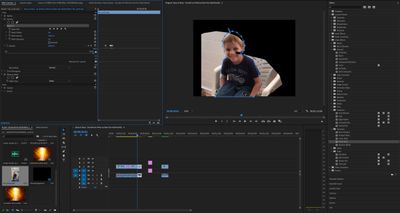Adobe Community
Adobe Community
- Home
- Premiere Pro
- Discussions
- Premiere Pro, Opacity Mask: totally offset to the ...
- Premiere Pro, Opacity Mask: totally offset to the ...
Premiere Pro, Opacity Mask: totally offset to the are which is masked.
Copy link to clipboard
Copied
Hello,
does any one know,
what the problem with Opacity-Mask in this example is?
It is totaly offset.
What am i doing wrong here?
I know, it is very less information. But I don't know, what else info is nessecary.
Its on a IMac, anh it is Version 14.3.1, Build 45, Premiere Pro
It is a little clip 640x480
video codec MP4, H.264 4:2:0
The image shows the mask (free draw bezier) and the black area which
should have the form of the blue line.
Copy link to clipboard
Copied
What is happening in the Remove Matte effect?
Neil
Copy link to clipboard
Copied
Hi,
I don't know exactly what do you mean with "Remove Matte effect".
(I'm only an occasional user to Premiere Pro.)
Is it:
------
On V1, I do have a picture (that with the fire/lightnings). I've resized the image, so that it fits the size of the clip on V2.
When I move the Image in V1 underneath the clip(with the mask), I see the "fire" on(through) that black aera(you see on
the screenshot), how I expected it.
Or do you mean:
----------------
something like "Drop the Luma Key onto the clip"?
what I did:
-----------
I only used the opacity-mask, as shown in the picture. Nothing else.
when I remove that mask(matte? is matte a synonym for mask?), and make a new one, say a
circle or a box, it is the same effect. the black area is offset to the blue mask-border.
It is possible to release the boy on the picture by pushing the vertices to the far right in a corresponding order
but I think, that's not the idea of that tool?
Stefan
Copy link to clipboard
Copied
I've never had a black area appear because I'm setting the outline of a mask. So I'm wondering what it's interacting with.
And your mention of having something on V1 that I can't quite see in that screen-grab is what is puzzling me. One of the things puzzling me.
I think stepping through very specifically what you've done, and what you want to end up with ... would be helpful.
Neil
Copy link to clipboard
Copied
Hi Neil,
I tested my issue with Premiere Pro on my Notebook with a little test-clip.
There it works like a charm.
On my Notebook, the version number of Premiere Pro is a newer one. (14.3.2)
So I copied my failing-project to the Notebook, and arranged a new mask and … it works, too.
Damn. So I updated my Premiere on the IMAC, deleted the old mask and created a new one and …
unbeliviable … it works!
Now, for your understanding, a small screen-recording - regarding the black area around the mask.
(Is it a very specifically way, I did it? I’m not that experienced in working with Premiere Pro )
Perhaps I explained it in a wrong way.
But it’s all ok now.
Thx.
Regards
Stefan