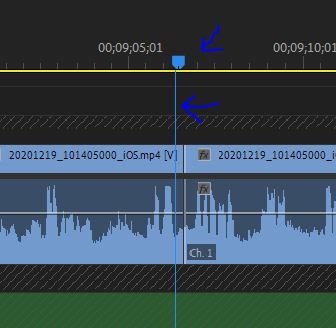Adobe Community
Adobe Community
Turn on suggestions
Auto-suggest helps you quickly narrow down your search results by suggesting possible matches as you type.
Exit
- Home
- Premiere Pro
- Discussions
- Premiere Pro Play head is not in the correct posit...
- Premiere Pro Play head is not in the correct posit...
0
New Here
,
/t5/premiere-pro-discussions/premiere-pro-play-head-is-not-in-the-correct-position-along-with-line-under-it/td-p/11708182
Dec 27, 2020
Dec 27, 2020
Copy link to clipboard
Copied
Windows 10 Adobe CC updated
Graphic driver Updated 2070 RTX
I don't know how to fix it Pls Help
I ve try uninstall and wasn't work
TOPICS
Editing
,
Error or problem
,
User interface or workspaces
Community guidelines
Be kind and respectful, give credit to the original source of content, and search for duplicates before posting.
Learn more
 1 Correct answer
1 Correct answer
Community Expert
,
Dec 27, 2020
Dec 27, 2020
Is your screen scaling anything other than 100%
Community Expert
,
/t5/premiere-pro-discussions/premiere-pro-play-head-is-not-in-the-correct-position-along-with-line-under-it/m-p/11708279#M319705
Dec 27, 2020
Dec 27, 2020
Copy link to clipboard
Copied
Is your screen scaling anything other than 100%
Community guidelines
Be kind and respectful, give credit to the original source of content, and search for duplicates before posting.
Learn more
defaultg4y2n4st7pig
AUTHOR
New Here
,
LATEST
/t5/premiere-pro-discussions/premiere-pro-play-head-is-not-in-the-correct-position-along-with-line-under-it/m-p/11710394#M319849
Dec 28, 2020
Dec 28, 2020
Copy link to clipboard
Copied
Its work! in the Advanced scaling settings page My Custom scaling is set to 105
now back to 100 and the problem is gone Thanks
Community guidelines
Be kind and respectful, give credit to the original source of content, and search for duplicates before posting.
Learn more
Resources
Troubleshooting Software & Hardware
Frequently Asked Questions
Premiere Pro New Features
Copyright © 2024 Adobe. All rights reserved.