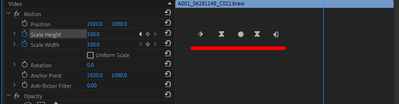Adobe Community
Adobe Community
- Home
- Premiere Pro
- Discussions
- Premiere Pro Problem: No animation between keyfram...
- Premiere Pro Problem: No animation between keyfram...
Premiere Pro Problem: No animation between keyframes when using Opacity Mask
Copy link to clipboard
Copied
I have been opacity masking a moving object in a video clip in Premiere Pro. I have about 25 keyframes and Premiere normally automatically creates the frames between keyframes like it should. However, for some reason for this clip it no longer does it. Instead, it will hold the frame of last keyframe I've made until it reaches a next keyframe of mine and then updates to it, then waits again until it reaches the next keyframe I have created etc. So, the animation between keyframes is missing.
I have tried nesting and copying the clip, deleting the keyframes and pasting the same keyframes to the new copy of the clip.
The keyframes are functioning normally on other clips (Premiere creates the frames between keyframes and forms a smooth animation).
I use Windows 10.
Copy link to clipboard
Copied
Please use the free MediaInfo and post a screenshot the properties of your media in tree view:
https://mediaarea.net/en/MediaInfo
If the file is variable frame rate, which although Adobe says it will support, many users are having issues with VFR.
Use Hand brake to convert to constant frame rate:
https://handbrake.fr/downloads.php
Here is a tutorial:
https://www.youtube.com/watch?time_continue=34&v=xlvxgVREX-Y
Copy link to clipboard
Copied
I'm wondering if the keyframe type has been changed for that clip. What shape are the keyframes? There are five types ... linear, bezier, auto bezier, continuous bezier, and hold. Hold would do exactly what you're describing. I've got the keyframe types shown in this image in order as named ... and as they appear in the selection list when you right-click on a keyframe.
Neil