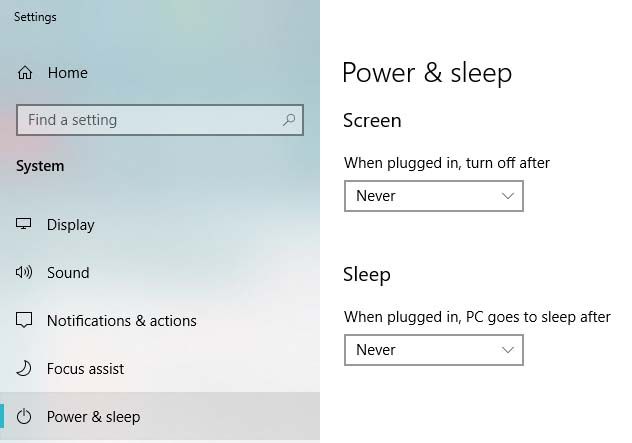Adobe Community
Adobe Community
- Home
- Premiere Pro
- Discussions
- Re: Premiere Pro shutting off my PC monitor
- Re: Premiere Pro shutting off my PC monitor
Premiere Pro shutting off my PC monitor
Copy link to clipboard
Copied
This happens frequently and mostly when I am exporting and using the Media Encoder. The monitor goes off while the CPU is on. I use the latest version of PP. I have a decent BenQ 32" monitor. Appreciate any help to reolve this.
Copy link to clipboard
Copied
Right click anywhere in your screen
Select Display Settings
Select Power & Sleep
Is this what you see?
Copy link to clipboard
Copied
Yes. That is my Power & Sleep settings
Copy link to clipboard
Copied
I recently had to replace one of my wife's 2 monitors because it kept going blank... new monitor on the same cable works
Can you borrow a different monitor?
Copy link to clipboard
Copied
My monitor works excellent when I am not using PP. Right now, I cannot borrow a different monitor.
Copy link to clipboard
Copied
OK... not your exact problem, but some ideas that MAY help
BSOD shutdowns https://community.adobe.com/t5/Video-Hardware/Possible-fix-for-BSOD-with-Adobe-apps/td-p/9875929
-http://blogs.adobe.com/kevinmonahan/2014/01/13/computer-shuts-down-with-premiere-pro-or-after-effect...
Copy link to clipboard
Copied
If NVIDIA graphics, make sure to use the latest Studio Driver from NVIDIA (NOT the Game Driver).
Copy link to clipboard
Copied
Hello, yes, after trying for a long time, I found the solution. You enter the nvidia control panel and set the physx configuration section to cpu and apply. That's it.