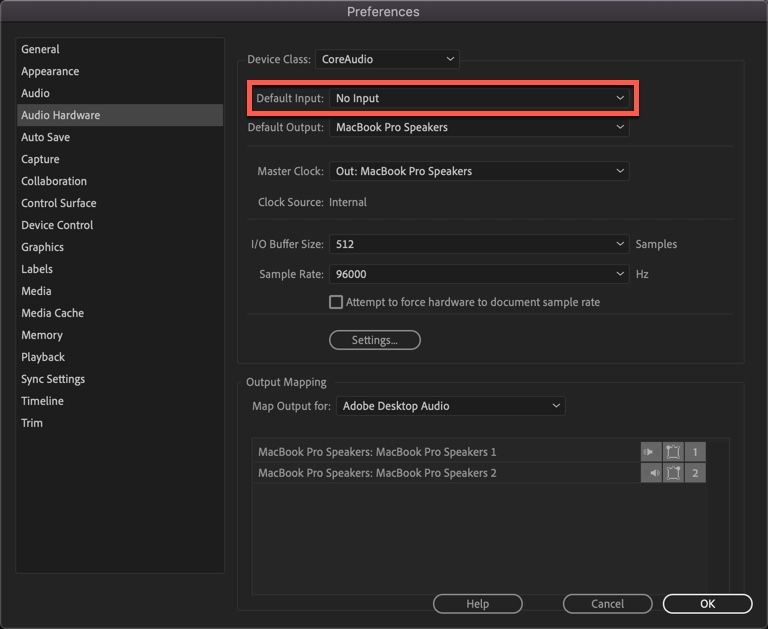Adobe Community
Adobe Community
Premiere Pro Sound Problem
Copy link to clipboard
Copied
Hello, I've got a problem with sound within Premiere Pro (newest version of Premiere, Windows, have same problem both on laptop and PC). When I play a clip it has sound for a moment, and than the sound stop playing. I have to stop and play again to get the sound to work. But it still stops after a while. The file compression doesn't matter, it happend both on MP4 and ProRES files. I've got this problem for a while now, so it not something with Premiere update. I hope I explained it well, if not, below there's a screencast with the problem. Any ideas for solution?
Copy link to clipboard
Copied
Hi TLvideo,
We're sorry about this. Is this happening with any specific project/sequence or with all of them? Let us know the system specs and the Audio Hardware configuration (Edit > Preferences > Audio Hardware). Also, please try these steps and check if the audio playback is working properly.
- Create a Bars and Tone clip (File > New > Bars and Tone)
- Right-click on this clip and select New Sequence From Clip
- Play this new timeline and check if the audio plays properly or if it's doing the same thing.
Let us know how it goes.
Thanks,
Sumeet
Copy link to clipboard
Copied
I've found two places that suggest audio drop out could be an issue with your Audio Hardware settings.
Try increasing the Latency. Lower values are better but could cause the dropout you describe.
Here are the two references that have more information
Copy link to clipboard
Copied
Try this:
Copy link to clipboard
Copied
On Windows you could try installng ASIO4ALL driver.