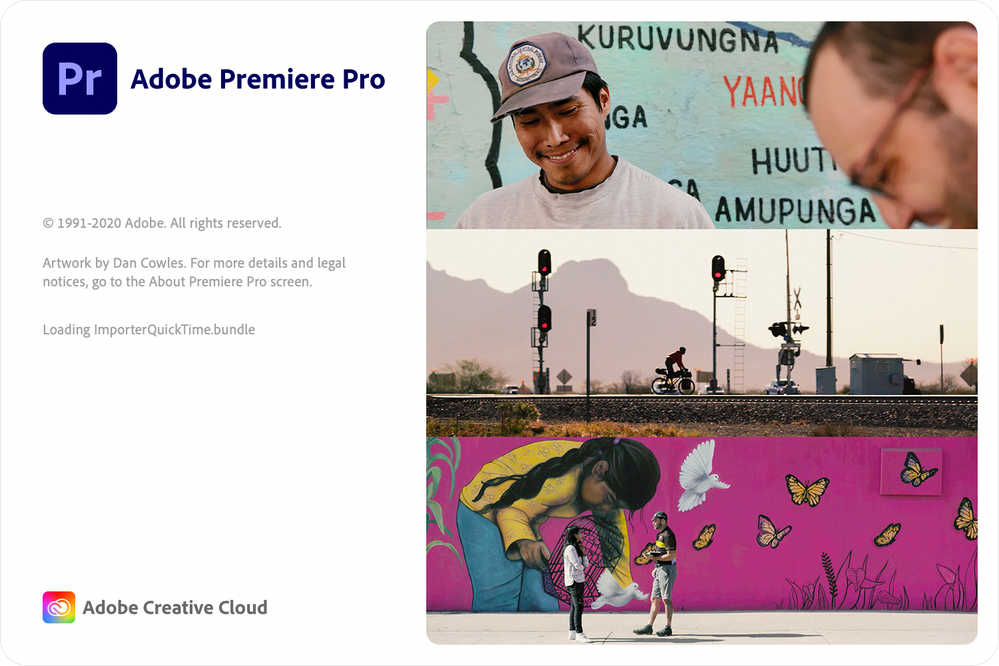Adobe Community
Adobe Community
- Home
- Premiere Pro
- Discussions
- Re: Premiere Pro stuck in "Loading ImporterQuickti...
- Re: Premiere Pro stuck in "Loading ImporterQuickti...
Copy link to clipboard
Copied
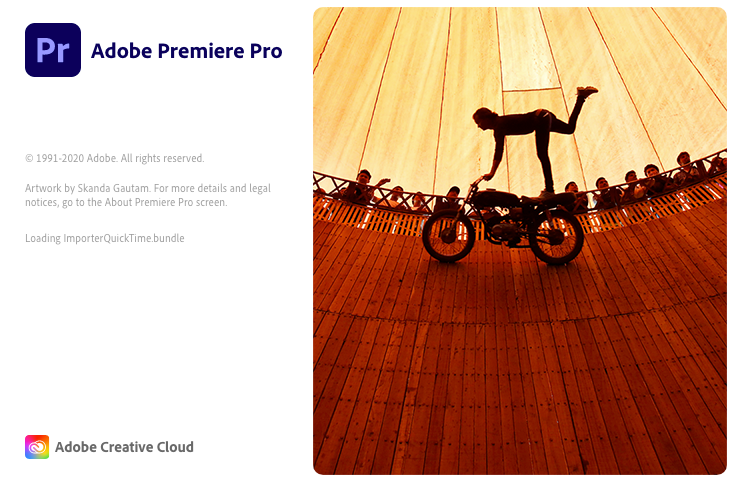
 1 Correct answer
1 Correct answer
I've been through this at length with Apple Support, who have been superb, and got this resolved. It isn't an Adobe issue, but an underlying OS issue.
On a Mac, the issue appears to be mainly due to missing Desktop and Documents folders within your user profile (Macintosh HD > Users > YOURNAME. Creating a new profile allowed it to work ok, although that is just a workaround / test, not a solution. I had recently uninstalled DropBox, but I believe iCloud Drive has a similar impact. Due to underl
...Copy link to clipboard
Copied
I have the same issue, except mine says .pre and not .bundle. been waitng nearly 20 mins to see if it will fix itself. i dont need to force close and lose my project.
Copy link to clipboard
Copied
I don't understand why force quitting while launching premiere will make you lose your project. Maybe go in to a little more detail. You might also tell us your system specs: OS version, Premiere version, amount of RAM, Hardware specs including graphics card.
Copy link to clipboard
Copied
Windows or Mac, Christy? Let us know. First thing you might try is a clean reinstall of Premiere Pro.
Hope to help.
Thanks,
Kevin
Copy link to clipboard
Copied
I have this problem and mine is on MAC with CATALINA 10.15.7
Copy link to clipboard
Copied
I am having the very same issue. Did you solve it?
Copy link to clipboard
Copied
im having the same issue on windows 10.
is there an answer to fix this bs
Copy link to clipboard
Copied
Sachiek,
Frustrating. Can we have more info on your system?
Thanks,
Kevin
Copy link to clipboard
Copied
Thanks, Kevin.
I have macOS Catalina Version 10.15.7
I am using Adobe Premiere Pro version 14.4.
This error really came out of nowhere, it might have been after I updated Premiere a few days ago.
Copy link to clipboard
Copied
I have tried reinstalling the programme and resetting my preferences, neither of those worked.
Copy link to clipboard
Copied
MacPro 2019, AMD Radeon Pro Vega II 32GB.
Catalina 10.15.7
Note: Premiere 2019 starts normally.
Copy link to clipboard
Copied
Hi Kevin,
Tracked down some of the plugin trouble (RSMB and Trapcode Suite). Removed the plugins that gave trouble from the Library/.../.../Common/Plug-ins folder, and put those in the After Effects plug-ins folder, to prevent Premiere from trying to load and failing launching.
Now still dealing with the ImporterQuicktime.bundle, which I can not find on my system, but causes Premiere 14 to not start. The only thing I find is in the Media Encoder Plugin Loading.log:
Loading /Applications/Adobe Media Encoder 2020/Adobe Media Encoder 2020.app/Contents/Plug-Ins/Common/ImporterQuickTime.bundle
Feature request: let Premiere skip thire party plugins that don't load in 10 seconds. Saves a lot of pain for many users.
Premiere 13 still starts fine in both situations (even with the plugins in the Common folder)
Copy link to clipboard
Copied
Having the same issue on my windows PC running windows 10 pr for work stations 20H2. First it got stuck on Go pro vr player .prm so i removeed that now it gets stuck on Quick time plauer.prM. My system was running fine with the old bersion last week now it neither runs on the new one or old one. Please can you offer some advice asap thanks
Copy link to clipboard
Copied
revert to the previous version that was working until we can solve the problem.
Copy link to clipboard
Copied
As told: "Note: Premiere 2019 starts normally."
Premiere 2019 is known as Premiere 13. Quite long ago... Pre-Catalina I think. And Catalina isn't even the latest OS.
Which brings me to this:
Did anyone solve te Premiere Pro problem by upgrading to Big Sur?
Copy link to clipboard
Copied
I just deleted the old QuickTime 7 Pro, and it started working again. They stopped supporting the program.
Copy link to clipboard
Copied
thanks for posting your solution. Not enough people do this...
Copy link to clipboard
Copied
Hi Dan,
Which OS were you on? Do you mind me asking? Let us know.
Thanks,
Kevin
Copy link to clipboard
Copied
Hi Kevin,
Same issue on a fresh install, Mac Pro 2019, latest Catalina update (10.15.7).
Premiere Pro was first hanging on izAdobeLoudness.bundle. I removed that plugin after backing it up and now it is hanging on ImporterQuicktime.bundle.
Best,
Pierre
Copy link to clipboard
Copied
Hi again Kevin,
I've done some tests and if I try removing the plugin from the package it moves to another plug. It seems that a lot of plugins are hanging on my system preventing a fresh premiere installation to start correctly.
Happy to discuss with support about it if it is possible.
Best,
Pierre
Copy link to clipboard
Copied
Meanwhile, I found that this ImporterQuicktime.bundle is part of the actual Premiere Pro package. (Show contents on the App)
Copy link to clipboard
Copied
Hi there,
It took me a lot of patience to get in touch with the right representative in Premiere Pro specialized support to get some information about this issue (in my case fresh install of Premiere Pro 2020 was hanging on ImportingQuicktime.bundle).
I have to say that while the last representative really helped it's a shame that I had to spend 4+ hours with technical support uninstalling, cleaning and installing again a fresh install before I was directed to someone who could help and was proposing some test that made sense.
The best test to know if this issue is related to permissions is to create a new admin account and try launching Premiere Pro with this new account.
If it launches with the new admin account then your main account is likely to be corrupted somewhere Premiere does not like (I have to say that so far Premiere is the only application raising such an issue in my case).
To fix your main account Apple Support has a very specific procedure that will involve maintenance operations (specific command lines and actions) and an OS reinstall without loosing any data (basically only the OS files will be replaced by fresh one).
It takes some time but definitely fixed the Premiere Pro 2020 launch issue in my case.
Hope this helps,
Best,
Pierre
Copy link to clipboard
Copied
Great to hear Pierre!
In Cataline permissions are the cause of most evil.
It broke Dynamic Link as well. After repairing that started to work again.
I'll try the new account trick to find out.
Thanks for your effort to inform me. Really appreciate that!
Copy link to clipboard
Copied
Thanks Piere where can we find these "very specifc" apple support procedures?
Copy link to clipboard
Copied
Calling Apple support and tell them about broken permissions and the fact that it was working with a fresh account is what I did to get them.