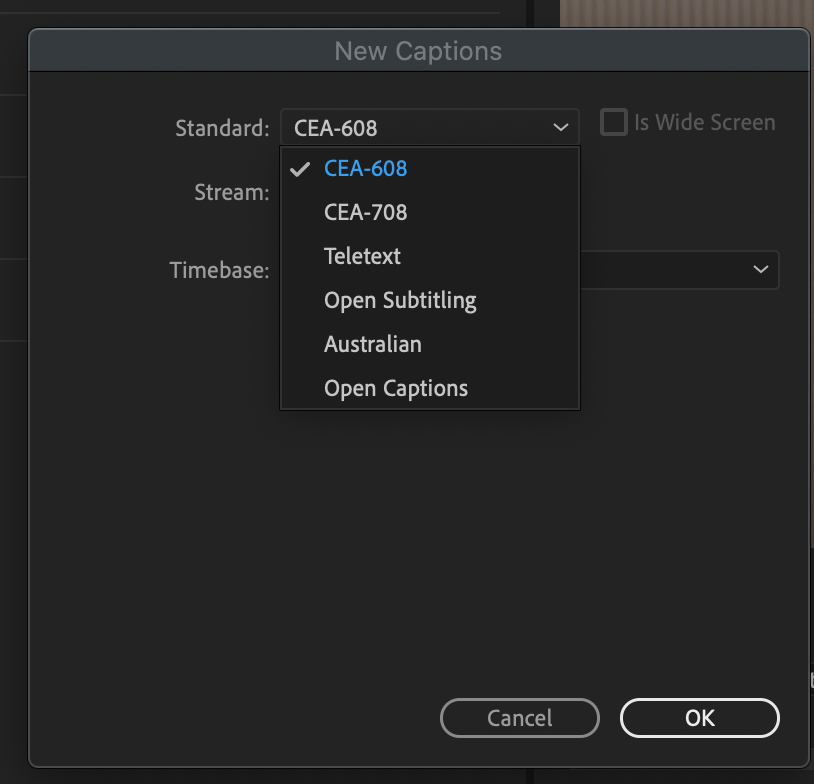Adobe Community
Adobe Community
- Home
- Premiere Pro
- Discussions
- Re: Premiere Pro subtitles : font panel nowhere to...
- Re: Premiere Pro subtitles : font panel nowhere to...
Premiere Pro subtitles : font panel nowhere to be seen
Copy link to clipboard
Copied
Hi,
I'm trying to change the font of my subtitles in Premiere Pro and that option is nowhere to be found (screenshot attached). I can't find "opacity" either, although both are shown in online tutorials.
Have you got any idea? I'm a absolute beginner with that software and I can't seem to find an answer on the Internet. They say there is an "option" button in the subtitles panel but there isn't.
Please help me!!
Copy link to clipboard
Copied
I may depend on the type of CC you are doing. Not all have font options. I think CEA-608/708 are preset
Copy link to clipboard
Copied
Thank you for your answer!
I'm using "Adobe for teams" with an all-inclusive package "All Creative Cloud" (20 softwares).
What type of CC would I need to have font options?
Copy link to clipboard
Copied
I meant Closed Caption for CC, not creative cloud, I should have caught that :). There are CEA-608/708 or teletext, open subtitling, etc. when adding captions. some are locked some are flexible (fonts, etc.). I think CEA are locked and then are "interpreted" but the video service (broadcast, online, etc.). Not 100% but it has been my experience.
Copy link to clipboard
Copied
Spider is correct. Your caption stream is closed caption 608. The caption font/style can be selected by the end user, so you have no choices.
Use Open Captions, and you will have the choices you want. However, not all fonts are supported.
What is your end use?
Stan
Copy link to clipboard
Copied
Many thanks to both of you!
The end use is a video for social media (FB, TW, IN).
I'll give Open Captions a try 🙂
Copy link to clipboard
Copied
As they say, "The devil is in the details...."
Open Captions were designed to be "burned in" and not turned on or off. You can export them as a caption file, but that doesn't mean that the playback platorm (Youtube, Vimeo, etc) will respect your choices.
Different playback platforms may recommend different caption file types. And any styling (font style, position on screen) you add in PR may not be exported, or if exported may not be read correctly by the particular playback platform, and/or the playback platform may allow the user to change any of it (the font you so carefully selelcted) in ways you can't predict. So test your workflow all the way through before you get too far.
A third party tool, such as the free SubtitleEdit, may be useful for converting one file type to another.
Stan
Copy link to clipboard
Copied
Many thanks for your explanations.
I was not aware my editorial choices might not be respected by the end platforms. It is actually kind of appalling...
I will do as you suggest and test my workflow all the way through - and have a glance at SubtitleEdit.
Thanks a lot for your time, have a nice day!