 Adobe Community
Adobe Community
Premiere Pro : Transition Bug
Copy link to clipboard
Copied
Hello !
For some time, I have some problems with some transition with the plugins "Red Giant Universe" (I don't know if the problem comes from the plugin or PremierePro precisely)
During the transition, the first image remains behind the next image until the complete end of the transition (look at the images to better understand), the transition is really important for me, I really would like to be able to solve the problem even if it is not so bad compared to other worries
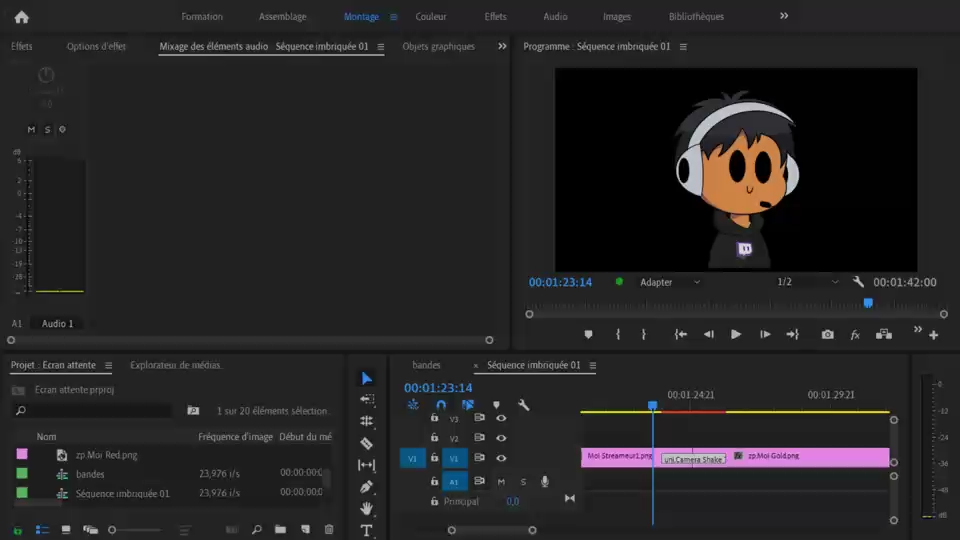
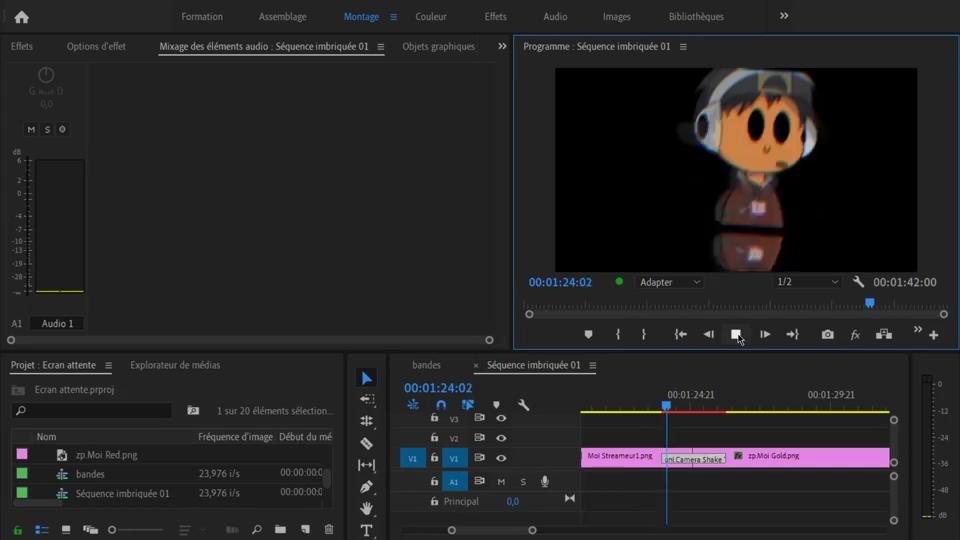
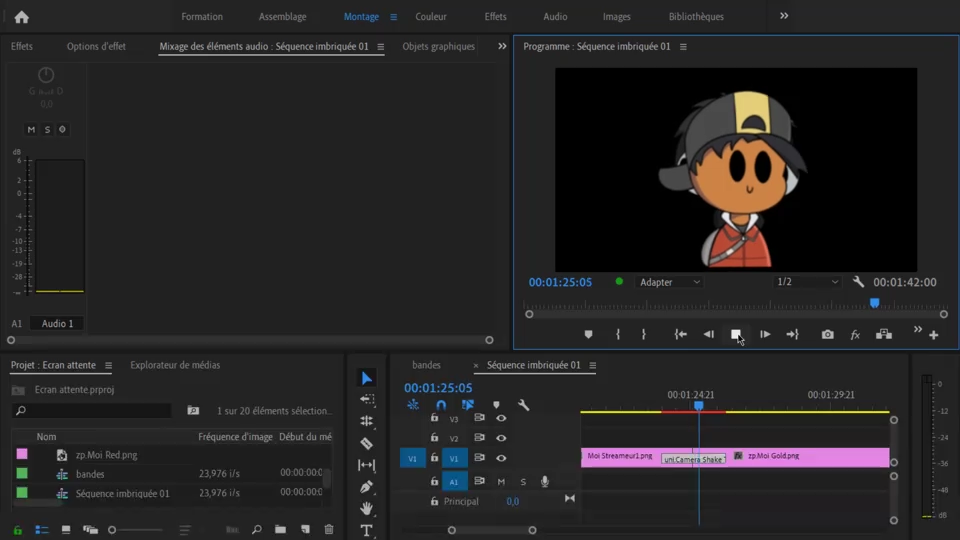
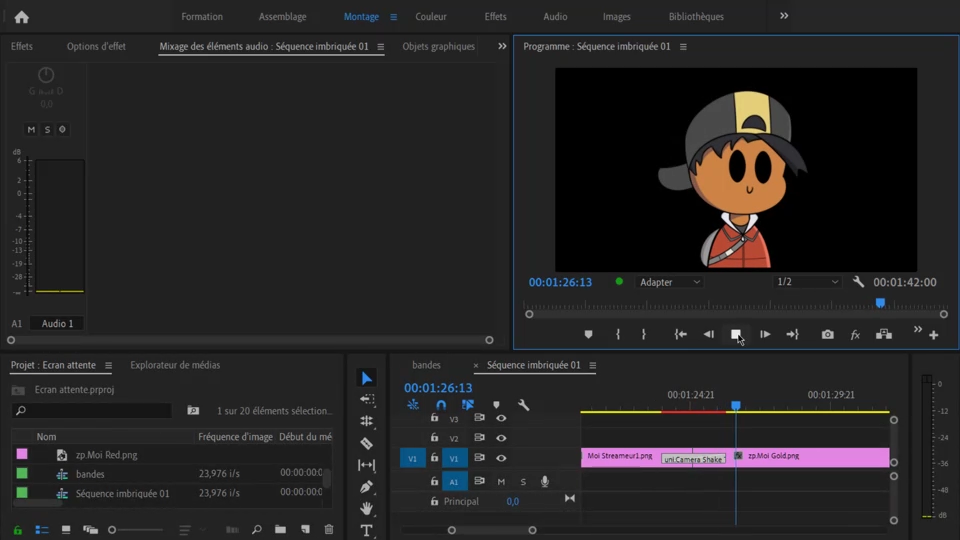
Copy link to clipboard
Copied
Reach out to Red Giant support on this if you're getting unexpected results, they'll be able to help you better. While you're waiting to hear back though, you can update your GPU drivers and transitions to see if that fixes it.
Copy link to clipboard
Copied
Okay, I'll go do that, maybe it's the GPU too, thank you
