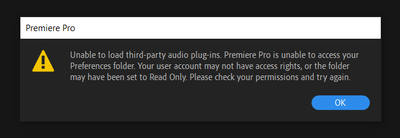Adobe Community
Adobe Community
- Home
- Premiere Pro
- Discussions
- Re: Premiere Pro unable to load third party audio ...
- Re: Premiere Pro unable to load third party audio ...
Premiere Pro unable to load third party audio plugin
Copy link to clipboard
Copied
Dear Community,
I have Premiere Pro CC 2019. I can't get Premiere Pro to open as it always ends up showing the error message: 'Premiere Pro is unable to load third party audio plugin...'. I have checked that the related folders in Library have 'read and write' priviledge. What else can I do to fix this problem please? Do I need to download audio plugin? or do these plugins come with the programme itself?
Thank you so much,
Amy
Copy link to clipboard
Copied
I have never downloaded or installed any 3rd party plugins. This issue, as with others in this thread, began when I updated to Premiere 2020.
Copy link to clipboard
Copied
Hi,
I am having the same issue, is there any solution for this problem?
Copy link to clipboard
Copied
Please tell us your system specs: OS version, Premiere version, amount of RAM, Hardware specs including graphics card
Copy link to clipboard
Copied
OS Version: 10.15.7 (19H2)
Premiere Version: 14.9
Memory: 16 GB 1600 MHz DDR3
Graphics: NVIDIA GeForce GT 650M 1 GB Intel HD Graphics 4000 1536 MB
Copy link to clipboard
Copied
first, does your system meet minimum specs
https://helpx.adobe.com/premiere-pro/system-requirements.html
The error message says there could be a problem with permissions for the plug-ins folder. You might do some research on where the plug-ins folder is located and how to modify those permissions. You might also try creating a new user account with administrator privileges.
apple menu: system preferences: users and groups. and then sign out of the current user and sign in as the new one.
Copy link to clipboard
Copied
Aren't you supposed to be the person who knows where theplug-ins folder is located and how to modify those permissions. ?
Are you really telling us to do research as an "adobe community professional" instead of helping.?
Copy link to clipboard
Copied
Adobe Community Professionals are just users that Adobe has recognized as having something valuable to contribute... And we don't always have the time to research and solve your problem... I know I don't...
Copy link to clipboard
Copied
Any solution to this? I've been running Premiere without issue until today. This error message suddenly appeared.
Copy link to clipboard
Copied
Does the plug-in need to be updated, Mike? Can you check?
Thanks,
Kevin
Copy link to clipboard
Copied
This is a premissions issue. This has nothing to do computer specs. Adobe, why don't know about this???
Copy link to clipboard
Copied
Copy link to clipboard
Copied
please tell us what you tried. it's not that I don't trust you... but... sometimes we can waste a tremendous amount of time on a problem because we have incomplete info. Please tell us your system specs: OS version, Premiere version, amount of RAM, Hardware specs including graphics card And please describe exactly how the problem manifests itself.
Copy link to clipboard
Copied
Try this:
Go to /Library/Audio/Plug-Ins, bring up "Get Info," and make sure all the permissions are set to "Read & Write." Don't forget to click the drop down and select "Apply to enclosed items."
Copy link to clipboard
Copied
There are 2 users named "wheel" and "everyone" that are set to read only.
system is on read and write and even after 5 mins, my username still says "fetching...." Weird.
what permissions should I change?
Copy link to clipboard
Copied
I'd try changing "everyone" to read and write
Copy link to clipboard
Copied
Same problem here!!!
I've tried all the solutions,,,,,reinstalled and set all the permissions in the folder "Library/Audio/Plug-Ins" to "Read & Write."
(My OS Version is 11.0.1, I use Premiere Pro 2020)
I just can't figure out why all the Apple AU Plug-ins are not working, it's weird.
Can anyone help me to fix this ? you guys are so kind !!!
Copy link to clipboard
Copied
I also have this same problem that began with the 2020 version of Premiere. I even tried removing the /Library/Audio/Plugins/VST directory from the list in the Audio Plugins manager but it still looks for this list of non-existent plugins. Working on a MacBook Pro mid-2015 OS 11.2.3 Intel core i7 processor 16GB ram Intel Iris Pro 1536 graphic card.
Copy link to clipboard
Copied
Anyone solve this yet?
Copy link to clipboard
Copied
Have you tried managing your plug-ins with
https://www.digitalrebellion.com/promaintenance/
I'm pretty sure there's a free trial. Allows you to customize what plug-ins are available for specific programs...
certainly worth a shot. You might also tell us the specifics of your system and exactly what's happening...
Copy link to clipboard
Copied
Got the same problem as the others. Everytime I start premiere, the audio plugins can't be loaded. I tried it with pro maintenance to disable all plugins but the problem is still there.
I got a MAC MINI, M1, 2020, 16 GB RAM using mac os montery 12.1
thanks for your help
Copy link to clipboard
Copied
What version of Premiere are you running? Are you running the M-1 version? Have you loaded any thirdparty plug-ins? If so, are you sure they're compatible with m1 macs? One basic mac troubleshooting step is to create a new user account in system preferences "users and groups" with administrative privileges and log in to the new user and see if you still have the problem... Never easy to troubleshoot from a distance... You might do some googling to determine where audio plug-ins are stored and make sure you have full permissions for that folder and subfolders...
Copy link to clipboard
Copied
The solve for this is < system preferences < users & groups < add new user < select "adminstrator" in the drop down for "new account" instead of "standard" < logout of your current user and log back in under the new account < do not select backup documents to icloud < start Premiere Pro. This is what worked for me. I could not find a way to make it work with my current user setup.
It may work if you do select backup to icloud, but I think the permissions error was happening because PP was trying to access the plugins that may have been on icloud, but the icloud folder is locked by default, so it couldn't access it. I tried unlocking, but got the pinwheel of death and gave up. Life's too short. LOL.
May be more of a work around than a true "solve," but I'm not getting that stupid error anymore, so I'm gonna put it in the win column.
Copy link to clipboard
Copied
The only solve I've found for this is < system preferences < users & groups < add new user < select "adminstrator" in the drop down for "new account" instead of "standard" < logout of your current user and log back in under the new account < do not select backup documents to icloud < start Premiere Pro. This is what worked for me. I could not find a way to make it work with my current user setup.
It may work if you do select backup to icloud, but I think the permissions error was happening because PP was trying to access the plugins that may have been on icloud, but the icloud folder is locked by default, so it couldn't access it. I tried unlocking, but got the pinwheel of death and gave up. Life's too short. LOL.
May be more of a work around than a true "solve," but I'm not getting that stupid error anymore, so I'm gonna put it in the win column.
Copy link to clipboard
Copied
I haven't fixed this because I don't want to mess things up unknowingly but in my /library folder , in all of the folders and files - when I click on get info, my username is not displayed al it says is "fetching...", system, wheel and everyone with system having read and write and the others are read only. But since this is the main /library folder and not the ~/library folder, I don't believe creating a new admin user account will help. My problem may be the existence of this "fetching...." and absence of admin permissions. If I click on + and try to manually add permissions, there's my user, a second admin user, "administrators" and "_fpsd".
if someone understands the problem I'm having and how to fix it, pls reply. My iCloud also repeatedly asks for a password even though I keep entering the right one and even though it's already logged in. I have to click cancel twice otherwise it just keeps asking repeatedly. Dont know if that's related or not.
Copy link to clipboard
Copied
Thank you, thank you for your comment! This was the only thing that worked for me. I've spent ALL day trying every other idea/ suggestion to figure this out & this is the only thing that worked! I'm so happy I came across your response