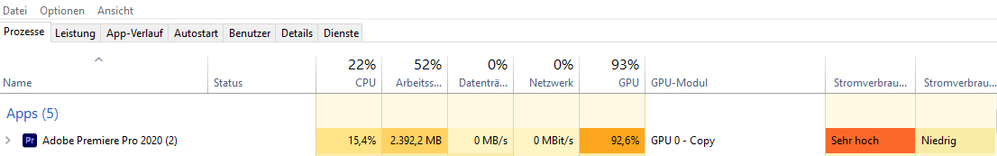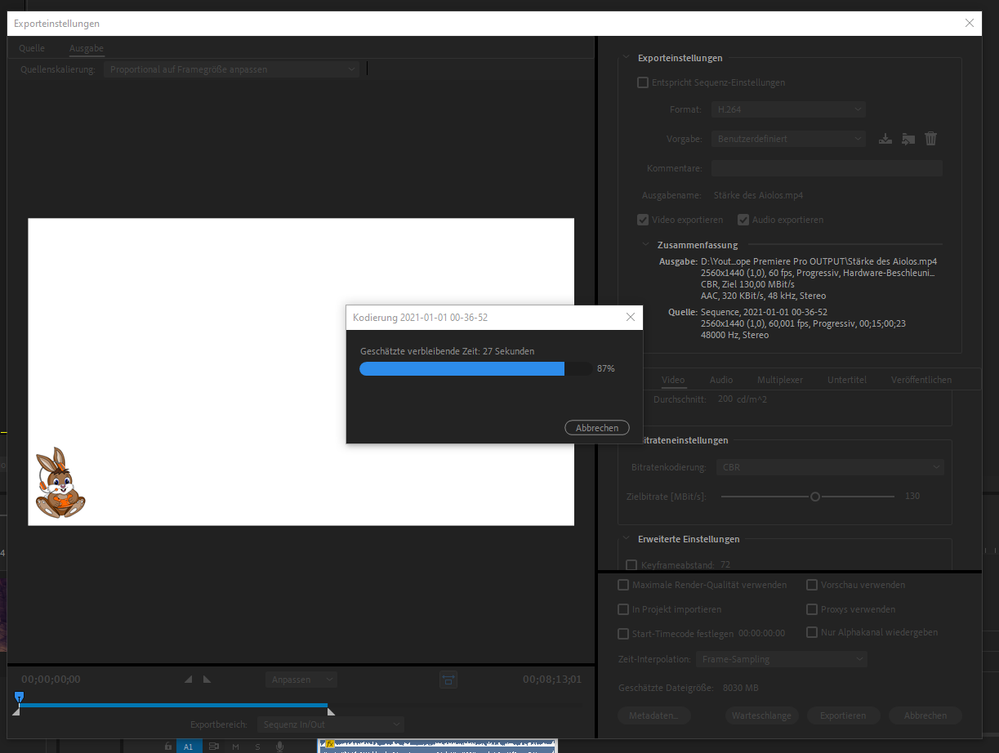Adobe Community
Adobe Community
- Home
- Premiere Pro
- Discussions
- Premiere Pro und Media Encoder hängt sich auf
- Premiere Pro und Media Encoder hängt sich auf
Premiere Pro und Media Encoder hängt sich auf
Copy link to clipboard
Copied
Guten Morgen
seit gestern abend habe ich leider dasProblem, dass sich Premiere Pro oder auch der Media Encoder einfach aufhängt beim rendern.
Habe beides schon neu installiert aber das Problem bleit bestehen.
Hatte den Encoder die ganze Nacht laufen lassen aber der Vortschritt ändert sich Null.
Siehe Dateianhang. Die Software bleibt dort nun stehen, belastet allerdings weiterhin voll die Hardware. Kann nur durch den Task-Manager beendet werden.
Hat wer ggf eine Lösung? Dankt euch ^^
Copy link to clipboard
Copied
EDIT:
Es ist also egal ob ich über Premiere pro oder den Media Encoder rendern möchte, beides Programme hängen sich auf aber belasten weitern voll den GPU
Copy link to clipboard
Copied
Turn off hardware encoding.
Do you reallly need such high bitrate?
Encoder has to work hard in order to transcode your vfr footage into cfr footage.
Copy link to clipboard
Copied
The problem is that I have been coding this way for 2 years and since yesterday it no longer works.
I'm looking for a solution to the problem, not after rendering settings
Thank you
Copy link to clipboard
Copied
Genau das gleiche Problem besteht bei mir auch.
Es kann auch eigentlich nicht an einem Treiber-Update liegen, da diese schon mehrere Wochen zurück liegen.
Auf meinem Dell XPS 15 tritt das Problem (noch) nicht auf.
Copy link to clipboard
Copied
Please consider that this is an English language community. You will more likely get a lot more feedback if you post your questions in English.
Nothwithstanding, please make sure you have done the following:
- Update your GPU driver
- Reset your preferences
- Check if your system has enough space available for the task at hand
- Do not render to/from an external drive
Please report back.
Copy link to clipboard
Copied
Google Translator:
Good Morning
Since yesterday evening I unfortunately have the problem that Premiere Pro or the Media Encoder simply hangs up when rendering.
I have already reinstalled both but the problem persists.
Had the encoder running all night but the progress changes zero.
See Attachment. The software now stops there, but continues to load the hardware fully. Can only be terminated through the Task Manager.
Who may have a solution? Thank you ^^
Copy link to clipboard
Copied
And please post the screenshot!!
Copy link to clipboard
Copied
Copy link to clipboard
Copied
27 sekonds andprodo nothing more
Copy link to clipboard
Copied
Could there be a PNG image inside the timeline?
Please replace this with a PSD version of the image and see if that solves your problem.
Copy link to clipboard
Copied
Please tell us your system specs: OS version, Premiere version, amount of RAM, Hardware specs including graphics card and tell us your source properties and sequence settings