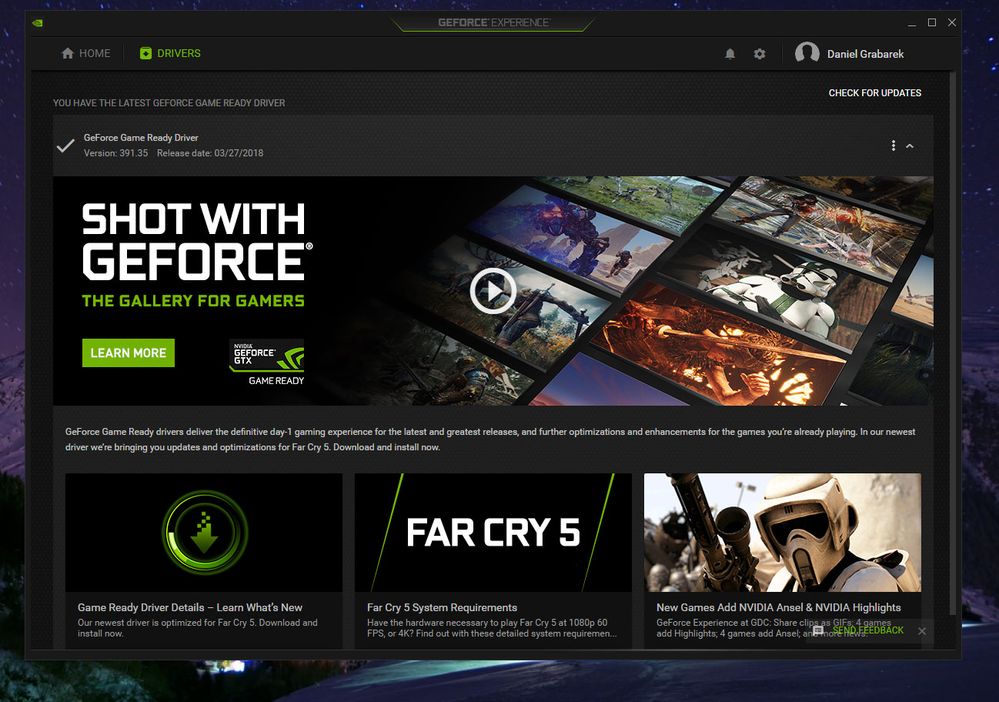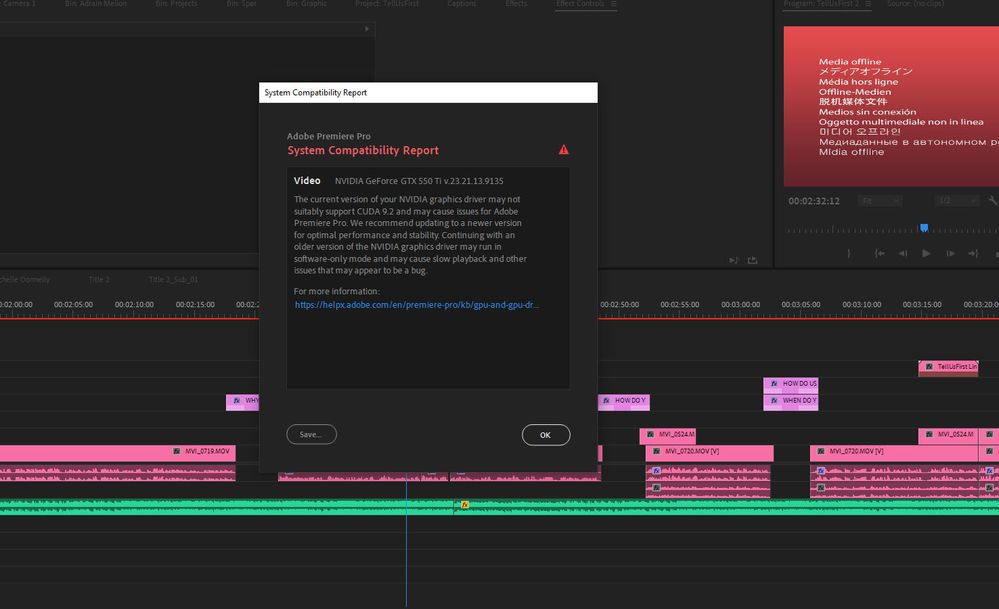Adobe Community
Adobe Community
- Home
- Premiere Pro
- Discussions
- Premiere Pro: Unsupported driver - Newest NVIDIA d...
- Premiere Pro: Unsupported driver - Newest NVIDIA d...
Copy link to clipboard
Copied
Can someone from Adobe explain to me why the newest NVIDIA driver for CUDA supported GPU is not new enough for Adobe software (Premiere Pro and After Effects)?!!! I have tried the newest updated driver from NVIDIA website as well as installing drivers through GeForce Experience. I have tried also a few previous Premiere Pro versions. None of the above helped 😕
Operating System Windows v.10.0.18363.1
----------------------------------------------------------------------------
No conflicts to report.
Video NVIDIA GeForce GTX 550 Ti v.23.21.13.9135
----------------------------------------------------------------------------
1. The current version of your NVIDIA graphics driver may not suitably support CUDA 9.2 and may cause issues for Adobe Premiere Pro. We recommend updating to a newer version for optimal performance and stability. Continuing with an older version of the NVIDIA graphics driver may run in software-only mode and may cause slow playback and other issues that may appear to be a bug.
URL: https://helpx.adobe.com/en/premiere-pro/kb/gpu-and-gpu-driver-requirements-for-premiere-pro.html
 1 Correct answer
1 Correct answer
I am very sorry to say this, but that GTX 550 Ti is now no longer supported at all by Adobe because NVIDIA had ended all driver support for all Fermi GPUs back in 2018. This means no new drivers will ever be released for your GPU - not even security fixes, let alone compatibility fixes. That driver version, 391.35, dated way back to March 2018. Adobe now requires a driver version higher than 430 just to even be supported at all in Premiere Pro 14.x - and those newer driver versions are completel
...Copy link to clipboard
Copied
True. The 525M and all other Fermi GPUs are now completely obsolete, and is now no longer supported by Nvidia itself (driver support officially ended in January 2019 although the last-ever released driver for these GPUs was version 391.35, released at the end of March 2018). Adobe now requires MUCH newer hardware (compatible with driver version 451.77 or higher) just to run anywhere close to properly.
Copy link to clipboard
Copied
same i have geforce mx330 can someone please provide a full guide with steps on what to do since i really dont know much about computers and i am having a hard time with using premiere pro in none of my panels the the video can be previewed hitting on the play button
Copy link to clipboard
Copied
Mahenoor5D56,
You are running 451.67, the driver version that has been known to cause issues with all versions of Premiere Pro, especially version 14.3.2 and later. And this is because it is based on the problematic 451.48 version. You need a newer driver, which your laptop's manufacturer might not have available. You will have to download the newest driver from Nvidia's Web site itself (but don't use version 461.09, which has problems with crashing in Premiere Pro), and then run the installer using the "Perform a clean installation" option.
Be aware that you will not have any hardware decoding or encoding whatsoever with that GPU because the MX330 is based on a Pascal-generation GP108 chip that has no NVENC encoder at all, and that all of the low-end MX GPUs have had their NVDEC decoder disabled during chip manufacture. If your CPU is an Intel CPU, you will have to use QuickSync. Otherwise, you're stuck with software-only decoding.
Copy link to clipboard
Copied
Copy link to clipboard
Copied
Also. Thanks for the reply tho... I just really am not well equipped with computers. So the whole language sounds alien to me. Please don't mind. And again thank you for being kind enough to reply. 🙂
-
- 1
- 2