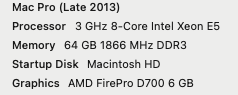Adobe Community
Adobe Community
- Home
- Premiere Pro
- Discussions
- Re: Adding Track crashes the Program!
- Re: Adding Track crashes the Program!
Copy link to clipboard
Copied
Premiere Pro v14.6 crash when add track in timeline sequence
 1 Correct answer
1 Correct answer
Moderator note: This issue is usually triggered by hardware devices, for example, any control surface. If you have a color grading panel, jog shuttle gizmo, Loupedeck, audio mixer, or similar hardware, try unplugging it or disabling it. No hardware control surfaces? An After Effects user found that certain software plug-ins act like control surfaces, so they may need to be disabled or removed, as well.
In the end they have helped me from Adobe. Here are the steps to follow to solve the proble
...Copy link to clipboard
Copied
Does it happen if you create a new project? if no try to import your current project into a new one
Copy link to clipboard
Copied
I try
Copy link to clipboard
Copied
In a new project is also happens
Copy link to clipboard
Copied
I have uninstalled and installed beta 14.8 and there it works without problems
Copy link to clipboard
Copied
I have downgraded to version 14.5 and it also works perfectly
Copy link to clipboard
Copied
Same thing is happening to me. Doesn't matter if I move a clip up to a new track or even if I create a new track (video or audio) from the drop down menu, it crashes. I have version 14.6 as well. Guess I need to downgrade too....
Copy link to clipboard
Copied
Copy link to clipboard
Copied
I was on 14.6 and was having the same issue. Every time I tried to add a track to my timeline, Premiere would just hang. I also had the issue with hearing the audio play while it's hung and not able to stop it.
I reverted back to 14.3.2 and can confirm that adding tracks works just like it's supposed to. I'm hesitant to try the BETA so I'll have to wait for that.
Copy link to clipboard
Copied
same problem here....
Copy link to clipboard
Copied
after some time with adobe chat support they did some stuff on my computer and fixed the problem. had something to do with the graphic card settings. try that.
Copy link to clipboard
Copied
Thank you very much for the information. Now I'll take a look to see if I find any kind of conflict with the graphics card.
Copy link to clipboard
Copied
Hi,
do you know of any more details on the settings?
Frustration over here with constant crashes...
Jan
Copy link to clipboard
Copied
Moderator note: This issue is usually triggered by hardware devices, for example, any control surface. If you have a color grading panel, jog shuttle gizmo, Loupedeck, audio mixer, or similar hardware, try unplugging it or disabling it. No hardware control surfaces? An After Effects user found that certain software plug-ins act like control surfaces, so they may need to be disabled or removed, as well.
In the end they have helped me from Adobe. Here are the steps to follow to solve the problem:
Step 1: Open Run command (Windows key + R key) -> type appdata in the box and enter -> go folder to Roaming folder -> go to Adobe folder -> there you will see the premiere pro folder, please rename this folder to premiere pro.old
Step 2: In this same list (where the premiere pro folder is) you will see the folder named common -> go to common folder -> there you will see three folders by the name of media cache, media cache files and peak files. Please move these folders to trash and then let me know.
Step 3: Please open C drive -> then go to documents folder in left panel -> go to Adobe -> there you will see the premiere pro , please rename this folder to premiere pro.old
Copy link to clipboard
Copied
Hi,
this solution didn't work for me.
Hope they will update soon.
Jan
Copy link to clipboard
Copied
Have you followed all the steps as it says? It is important to rename the folders with ".old", to regenerate new ones.
Copy link to clipboard
Copied
Yes, I did.
Strange that it doesn't work for me.
Copy link to clipboard
Copied
I had the problem on two computers, and it has been solved on both. I'm sorry
Copy link to clipboard
Copied
I'm happy for you 🙂
I did just install Beta release and in that version the issue disappeared.
Although it could also be of the fact that Beat creates also fresh folders for prefs...
So that's a solution for me now.
Thank you.
Copy link to clipboard
Copied
this worked for me thank you! I just had to copy over the profiles folder in the documents folder to keep all my settings and shortcuts.
Copy link to clipboard
Copied
Thank you so much for sharing this! Totally saved me!
Copy link to clipboard
Copied
I can confirm that adding a track causes instant crash. You can do this by adding a track via a menu or dragging a clip all result in instant beach ball. This is a catastrophic error for a professional editing system and makes the 14.6 iteration unuseable.
Mac Pro 2013 Catalina
Copy link to clipboard
Copied
Just deleted media cache and all preferences and there has been no change. Adding a track by any method results in beach ball hand and requires a force quit. Critical bug
Copy link to clipboard
Copied
Currently running the latest version of Premiere pro, and everytime I try and add a video track above Level 3, it crashes!
Happens on 2x Macbook Pro's, one running Big Sur and the other running the previous OS. Did NOT happen before the latest Premiere Pro update.
This happens both when right clicking and 'adding track' and when trying to drag a clip upwards to create one.
I've deleted my prefs and emptied cache but still nothing. I'm forced to force quit otherwise I'm left with the spinning cursor until it eventually closes itself.
Any ideas? I'm a professional struggling to get this project done by the end of the week.
Thanks in advance
Lew
Copy link to clipboard
Copied
Go back to previous version and finish.