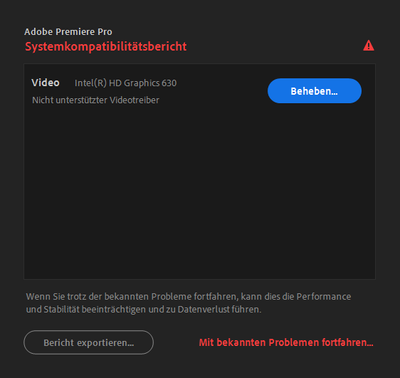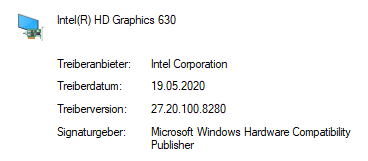Adobe Community
Adobe Community
- Home
- Premiere Pro
- Discussions
- Premiere Pro v14.8 doesnt recognize latest Diver f...
- Premiere Pro v14.8 doesnt recognize latest Diver f...
Copy link to clipboard
Copied
Although I have the latest and newest Intel Driver for my Intel Chip installed, Premiere tells me my driver wouldn't be supported. I even tried reinstalling both the driver and Premiere Pro, but that did not resolve the issue. Is there any way to resolve this? See attached screenshots for more information.
 1 Correct answer
1 Correct answer
Okay, I managed to fix the problem. For everyone facing the same problem, (since I dont want to be the idiot that just posts "resolved it, k thx bye", here is how I did it:
For some reason the newest OEM driver by Gigabyte specificly for my motherboard (beeing the GA-H270-HD3) has some problem with Premiere Pro. Why that is the case, I have no idea, but replacing the OEM driver you can see above (Version 27.20.100.8280) with the newest driver for my chipset directly from Intel (Version 27.20.100.
...Copy link to clipboard
Copied
Okay, I managed to fix the problem. For everyone facing the same problem, (since I dont want to be the idiot that just posts "resolved it, k thx bye", here is how I did it:
For some reason the newest OEM driver by Gigabyte specificly for my motherboard (beeing the GA-H270-HD3) has some problem with Premiere Pro. Why that is the case, I have no idea, but replacing the OEM driver you can see above (Version 27.20.100.8280) with the newest driver for my chipset directly from Intel (Version 27.20.100.9168) did the trick, Premiere is now not complaining anymore.
And, as a small sidenote, since I read that answer in a few other posts here during my google research: Yes, just disabling the Intel Graphics completely and relying just on my dedicated GPU would've been a dirty work around to solve the issue, but you'll loose the quicksync hardware encoding, which wasn't an option for me.
Thanks for coming to my TED-talk!
Copy link to clipboard
Copied
I am glad you got it working. Quick Sync is nice to have. My Gigabyte motherboard has been more problematic than my MSI motherboards when using Premiere Pro.
Copy link to clipboard
Copied
Yes, overall I like Gigabyte a lot, but the combination between Gigybyte and the Adobe Creative Cloud has been problematic quite a few times already.