 Adobe Community
Adobe Community
Premiere pro works strange
Copy link to clipboard
Copied
Hi! This is my first post. I decided to look for help there.
I work in Premiere pro for half year and yesterday it started to work strange.
I mean - when I upload video file, add text it freezes. Timeline disappear but it is there - it act when I click on empty place. When I put space key it starts to run and this timeline part is now visible. But this line showing where I am on timeline is still and moves with delay or don't move at all. Scrolling is not working. When I try to change for example from menu "editing" to "graphic", nothing happens. Day before everything worked ok.
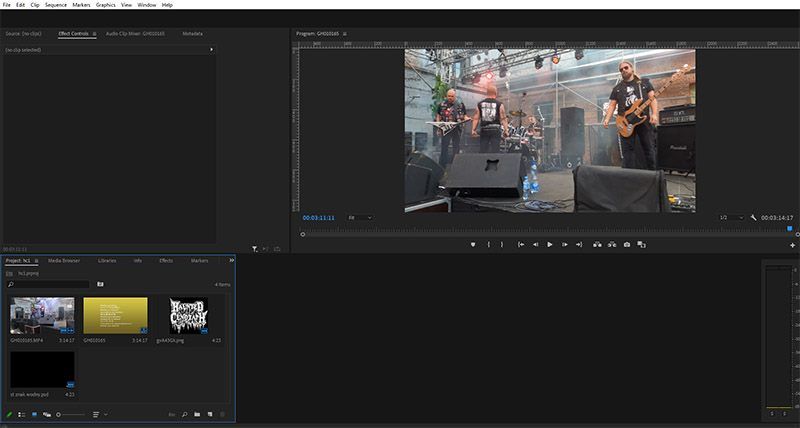
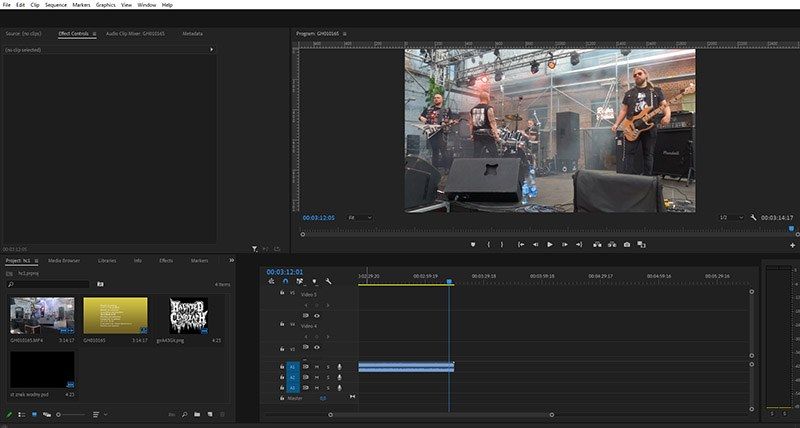
Have no idea what has happened and how. And I have no idea how to fix it 😞 Reinstallation didn't help me at all..
Hope you can help me solve this issue. Thanks in advance!
Have something to add?