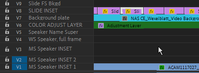Adobe Community
Adobe Community
- Home
- Premiere Pro
- Discussions
- Re: Premiere scaled image hides lower layers
- Re: Premiere scaled image hides lower layers
Premiere scaled image hides lower layers
Copy link to clipboard
Copied
I frequently place a "slide" (an 80% resized .png file) over background images/video.
In the timeline it looks like this:
Frequently, it blocks lower layers in Premiere program monitor, but it will render fine. There is no masking here.
If I disable/enable the image items (individually) on the timeline, this ususally fixes the problem. But then when I reeopen Premiere for a later edit, the lower layers are again hidden. Problem occurs with JPG or PNG imaages. Haven't really tried with other formats.
It's especially painful with 100+ "slides!"
Any ideas on why this is happening/how to cure?
Thanks!
Copy link to clipboard
Copied
What is on the adjustment layer?
Copy link to clipboard
Copied
In this project it contains luimetri settings for speakers' studio video (Adjustment layer and video layers are below this.). This problem occurs with/without the adjustment layer present.
MORE background info:
- The problem occurs on both Mac and Windows machines.
- In projects where this is a problem, sometime the entire program window goes black, not just the layers below the PNG.
- If program window is black, system will not record Export Frame (Cntl+Shift+E) [logically because there is nothing there as opposed to black]. If window is partiall visible, I get a partial image, but the same size as the program window:
- Sometimes I have to restart Premiere or even fully reboot.