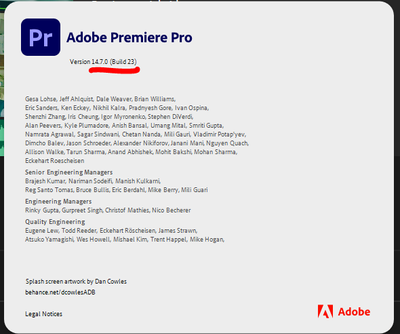Adobe Community
Adobe Community
- Home
- Premiere Pro
- Discussions
- Premiere won't allow me to have more than 3 audio ...
- Premiere won't allow me to have more than 3 audio ...
Copy link to clipboard
Copied
Hi all,
I'm doing sound design on a video sequence and Premiere will only allow me add 3 audio tracks to the timeline. If I add audio to the 4th track then it crashes. I've tried adding the audio clip directly to the sequence and also creating the track first and both resuly in Premiere crashing. I updated to the latest version this morning to make sure that wasn't the issue, but it's still crashing.
Please help,
 1 Correct answer
1 Correct answer
Thanks Neil. I found the problem. There were 2 plugins active in my COntrol Surface. Once I took them out, then problem resolved. Thanks for your response. Quick question, what's DAW?
Copy link to clipboard
Copied
What are your system details, please? If you could be as detailed as possible, and include the actual project settings as well this might help to isolate the cause of the trouble.
I must confess that Audio has ever been the achilles heel of Premiere - it just doesn't work very well - and I always prefer to do any & all sound design & mixing in a DAW and then import that into PPro for the final renders.
Copy link to clipboard
Copied
Thanks Neil. I found the problem. There were 2 plugins active in my COntrol Surface. Once I took them out, then problem resolved. Thanks for your response. Quick question, what's DAW?
Copy link to clipboard
Copied
DAW = Digital Audio Workstation.
Audition, Nuendo, Cubase etc.
Copy link to clipboard
Copied
Thanks Neil!
Copy link to clipboard
Copied
The latest version is not a version: which build are you using?
Copy link to clipboard
Copied
Copy link to clipboard
Copied
Thanks for your insight. What's a build?
Copy link to clipboard
Copied
The version is the number.number form ... as say, 14.7 ... and sometimes you'll see something like " 14.7 (32) " which would be 14.7 build 32, or perhaps " 14.7 (build 32)". You find this on the "Help/About ... " dialog box near the top.
Neil
Copy link to clipboard
Copied
Good morning, Donn,
There is a bug with control surfaces and/or plug-ins which act as control surfaces. Sorry for the terrible inconvenience. You may want to roll back a version or move forward into the beta version if you want to be clear of the bug.
Thanks,
Kevin
Copy link to clipboard
Copied
Thanks Kevin. As these plugins aren't mission critical and I can make use of one of them inside After Effects, I was simply able to remove them and continue on with the edit. I'll test the waters with the different versions and see how I progress. Thanks again 🙂