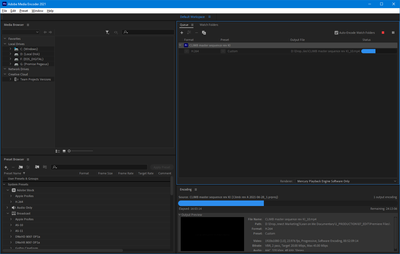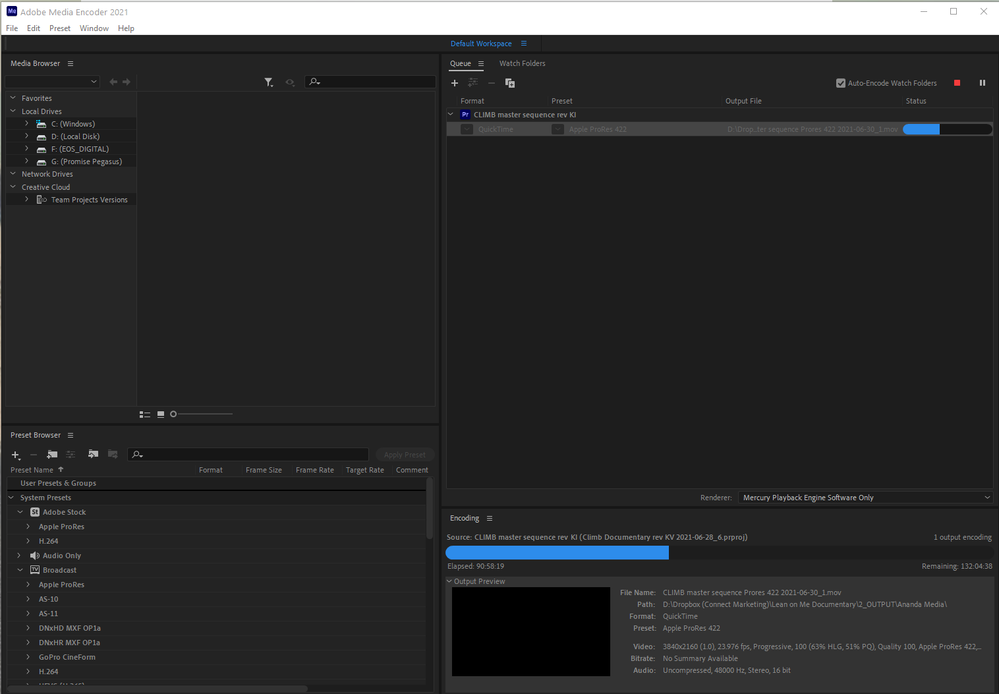Adobe Community
Adobe Community
- Home
- Premiere Pro
- Discussions
- Re: Premiere won't export my media (either directl...
- Re: Premiere won't export my media (either directl...
Premiere won't export my media (either directly or queued to Media Encoder)
Copy link to clipboard
Copied
My problem is simple to describe. When I export media, Adobe hangs. By "hang" I mean it does it's preliminary stuff, and then just sits there at 0% complete forever (well, 15 hours was the lonbgest I tested, but still 0%).
Notes:
System
Windows 10
128GB RAM
All SSD drives
Premiere pro CC version 15.2.0 (build 35)
Media Encoder version 15.2 (build 30)
Project is a 4K documentary that is 52:09.14 long
Export settings
Quicktime
ProRes 422 HQ
1920 x 1080 (this particular distributor requires HD, not 4K)
Time Interpretation Optical Flow
Answers to questions I assume I will get:
- This happens whether I choose to "queue to Media Encoder" or just export directly from Premiere.
- I did delete preferences for both Premiere and Media Encoder
- If I choose a short In-Out (say, 15 minutes) it renders fine (at least from Premiere directly, I didnt try Media Encoder)
- I can walk through the entire project in 15 minute increments and it all renders just fine
- When I select 30 minutes (ANY 30 minutes), it "hangs" as described above
- I tried creating a new sequence and copying the entire timeline over. I was hopeful, but alas, no dice.
I have been working with Adobe tech support for 5 hours today. They were not on all 5 hours. I would hop off to let the encoding sit for an hour here and there, and then call back. But we've made absolutely NO progress. I asked for escaltion, which takes 24-48 hours.
I'm getting desperate. I've spent 30 months creating this documentary. The previous render was used in 21 film festivals without any issues. Now I am ready for distribution and Adobe Premiere won't cooperate.
Any ideas?
Copy link to clipboard
Copied
Turn off Time Interpretation Optical Flow as this is only useful when export framerate differs from sequence framerate.
Make new project and import old one: have you tried that?
Before opening a project:
Delete Media Cache
Copy link to clipboard
Copied
I'll respond to Ann and MyerPj in one response ...
Thank you for your ideas!
I tried what you both suggested ...
- Deleted
- Media Cache
Media Cache Files
Peak Files
- Media Cache
- (I had alreaded deleted prefs)
- Unchecked Optical flow (thanks for the nuance -- I had missed that the checkbox in Export is different than for a clip)
Sadly ... no joy. It still won't encode.
Just for fun, I tried exporting directly from Premiere Pro. It also hangs.
The distributor needs Apple ProRes 422 HQ. Nonetheless, I tried H.264 since that is what I have always used successfully in the past. Also no joy. Still just hangs.
Any other ideas?
Copy link to clipboard
Copied
Wild guess: Do you have any nested audio?
If so: delete all nested audio (make duplicate project) and try again.
Does Premiere hang with a brand new project or is it just this project?
If its just this project did you have any trouble in 15.1?
Reinstall and Use the Adobe Creative Cloud Cleaner Tool to solve installation problems ??
Copy link to clipboard
Copied
I was unaware of that option. Next on my list, but first -- some more progress. I left it encoding yesterday for H.264. This morning I found it finally had started making progress -- very slowly.
I then looked at the current log, and this is what I found. Note the parts I highlighted. It is confusing, because it talks about two destinatiuon files (CLIMB master sequence rev KI_09.mp4 and CLIMB master sequence rev KI_10.mp4), so I think this refers to two (or more) different renders, but it does seem like there is a problem with hardware rendering. Note it is predicting a total render time of 40+ hours!
Thoughts?
Ticks = 828 <28580> <AnywhereLocalClient> <5> Local Hub HTTP port retrieved, port: 57689
Ticks = 937 <26652> <SonyRawDecoder> <5> Found compatible GPU device for SonyRaw decode support.
Ticks = 937 <26652> <SonyRawDecoder> <5> Found compatible GPU device for SonyRaw decode support.
Ticks = 937 <26652> <SonyRawDecoder> <5> Found compatible GPU device for SonyRaw decode support.
Ticks = 2953 <29796> <GPUFoundation> <5> Starting loading modules for device: CUDA(0)
Ticks = 3594 <31320> <GPUFoundation> <5> Loading modules took: 0.636851s, device: CUDA(0)
Ticks = 4187 <26652> <AMEApp> <0> Time taken to load MediaCore plugins: 1084.64 milliseconds.
Ticks = 15844 <26652> <AMEApp> <1> Entering RunEventLoop
Ticks = 18781 <25780> <LoadProject> <0> 2.77534s
Ticks = 31609 <26652> <EACL.HostedLogin> <5> Team Projects login completed successfully, localServerAddress: "http://127.0.0.1:57689", remoteServerAddress: "https://cc-api-teamprojects.adobe.io:443", remoteServerConnected: true, remoteServerAuthorized: true
Ticks = 35359 <26388> <AMEDLServer> <1> Found missing filter or AE comp while importing natively, switching to DL!
Ticks = 63516 <10100> <AMEDynamicLinkClient> <1> Cached project: C:\Users\Neil\AppData\Local\Temp\Climb rev A 2021-06-28.prproj with item: CLIMB master sequence rev KI
Ticks = 112437 <26652> <AMEDynamicLinkClient> <1> Removing all project for app type: 5
Ticks = 112609 <15424> <SmartRendering> <5> QuickTime smart rendering disabled.
Ticks = 112625 <15424> <UnbufferedWriter::OpenExisting()> <1> blocksize 20971520
Ticks = 655547 <15424> <ExporterHost::BeginThreadExport> <5> Exporter finished in : 543.074 seconds. Result code: 0 Destination:D:\Dropbox (Connect Marketing)\Lean on Me Documentary\1_PRODUCTION\07_EDIT\Premiere Files\CLIMB master sequence rev KI_9.mov
Ticks = 658609 <12560> <LoadProject> <0> 2.89709s
Ticks = 933828 <12560> <LoadProject> <0> 0.0616168s
Ticks = 935047 <26652> <NvidiaCodec> <5> ERROR - Nvidia Encoder does not support encoding in provided Encode settings
Ticks = 961750 <12560> <AMEDynamicLinkClient> <1> Cached project: C:\Users\Neil\AppData\Local\Temp\Climb rev A 2021-06-28_1.prproj with item: CLIMB master sequence rev KI
Ticks = 1036453 <26652> <AMEDynamicLinkClient> <1> Removing all project for app type: 5
Ticks = 1036531 <32248> <EncoderStateH264> <5> No H/W Codec found for H.264, Using MainConcept SW Encoding
Ticks = 10908172 <20072> <RecoverableErrorProcessor.Error> <5> Error: http://127.0.0.1:57689/api/remoteLogin RequestID: 469ac119-e33f-42eb-8605-f94b068087f5 no more retries
Ticks = 20638469 <32248> <EncoderStateH264> <1> Time taken for; video =578263 audio=49363 mux=53724
Ticks = 20638469 <32248> <ExporterHost::BeginThreadExport> <5> Exporter finished in : 19601.9 seconds. Result code: 0 Destination:D:\Dropbox (Connect Marketing)\Lean on Me Documentary\1_PRODUCTION\07_EDIT\Premiere Files\CLIMB master sequence rev KI_10.mp4
Copy link to clipboard
Copied
Further progress, but still have issues:
1. It seemed from my previous post that it was unable to find a CUDA renderer. My distributed was asking for something odd -- PreRes 422 HQ, but in 1920 x 1080. Instead, I rendered ProRes 422 3840 x 2160. The results were interesting:
- Adobe ME stalled out at about 40% done (see immage below). It did this within 5 or 6 hours. I left it for days, just to see if it would progress. It would not.
- BUT ... the rendered video file was there -- perfect. The full 52 mninutes in 3840 x 2160 as a .mov file. It plays perfectly. So, I uploaded that to the distributor.
Any ideas what the issue is?
I had escalted this issue qith Adobe, and was promised a callback within 24 to 48 hours, but never got a call. Does Adobe just not care? We spend more than $10,000 annually with Adobe, this lack of service seems attrocious.
Copy link to clipboard
Copied
Adobe support finally called back. Rahul was spot-on. He diagnosed a corrupted Windows C++ DLL, and repaired that. Immediately, the render worked, and was much faster.
BUT ... Adobe Media Encoder still is failing to correctly report what is happening. It doesn't show the typical frame-by-frame going by during the render, and it doesn't show elapsed time or percent complete. AND ... it just sits there reporting nothing. Meanwhile, if you check the file, it has finished rendering and works fine.
We confirmed that ME works on smaller projects, so we theorized that this 56 minute documentary is simply too complex for Media Encoder. That surprises me -- I thought Premiere and ME was used for professional cinema projects, but appartently my project is too complex? In any case, I am rendering, and that's the main thing.
Copy link to clipboard
Copied
Did you try it without the Optical Flow? I usually do that for particular effects, but don't do my whole sequence like that.
You didn't mention deleting your cache files (as follows).
The files are located here: Paste the whole line into File Explorer.
%UserName%\AppData\Roaming\Adobe\Common
I just delete the three folders:
Media Cache
Media Cache Files
Peak Files
You can also just delete the files inside. Either way, Premiere will create the one's it needs automatically. I do this before every upgrade. And/or if things seem to go strange.