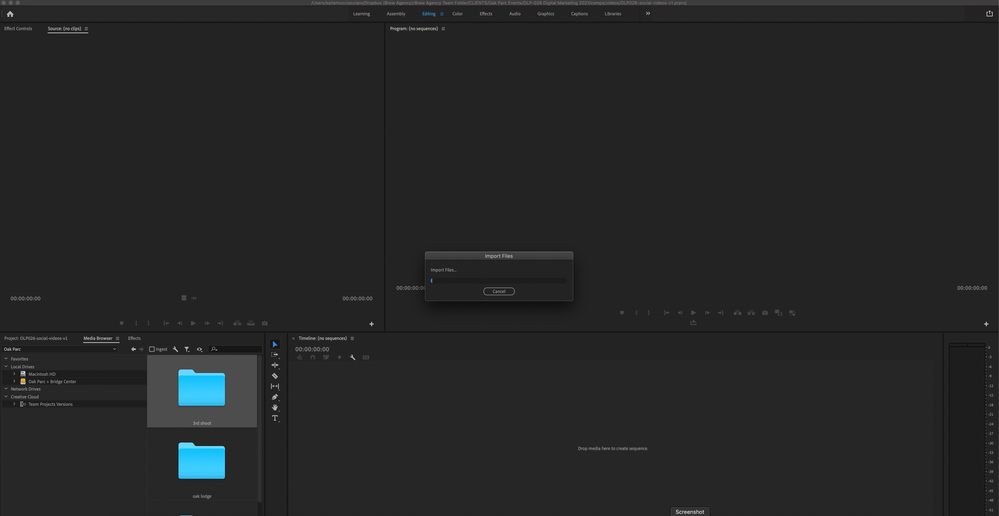Adobe Community
Adobe Community
- Home
- Premiere Pro
- Discussions
- Re: Premiere won't import footage. Green activity ...
- Re: Premiere won't import footage. Green activity ...
Copy link to clipboard
Copied
I'm trying to import footage into Premiere Pro, but it won't finish. I just updated to the most recent version 2021 14.9. I tried resetting my preferences, as well as, I cleared out my cache files. I'm importing from the media browser. See screenshot of where it gets stuck. It doesn't freeze the application though. The green bar just won't progress. Any ideas? I'm somewhat of a beginner still so I'm not that experienced in this program. Thanks in advance for any help!
 1 Correct answer
1 Correct answer
I figured it out. I was using the free plugin to import the .braw footage. I bought the paid version from Autokroma and it works now.
Copy link to clipboard
Copied
Most resent version 14.9?
We are now on version 15.2
How many files are you trying to import in one go.
Post OS and comp spec.
Copy link to clipboard
Copied
I'm sorry that's what I meant 15.2. I was looking at the wrong one. I'm trying to upload 92 .braw files. I let it upload for about 3 hours but the green bar never moved.
Copy link to clipboard
Copied
Does it import say 1 file?
Copy link to clipboard
Copied
I tried just importing one file but I just get an import bar without any blue bar at all.
Copy link to clipboard
Copied
If it does not import 1 braw file no point waiting for 92 files.
I dont do braw files pinging @R Neil Haugen
Copy link to clipboard
Copied
mac OS Catalina
Version 10.15.7
I'm sorry what do you mean my comp spec?
Copy link to clipboard
Copied
I figured it out. I was using the free plugin to import the .braw footage. I bought the paid version from Autokroma and it works now.