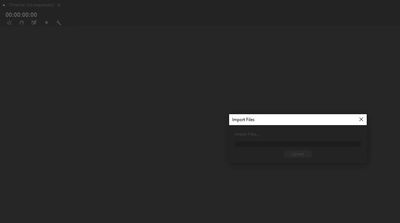Adobe Community
Adobe Community
- Home
- Premiere Pro
- Discussions
- Premiere won't import Photoshop or After Effects F...
- Premiere won't import Photoshop or After Effects F...
Copy link to clipboard
Copied
I'm trying to import photoshop and after effects files into my project and it just shows this forever until I press Esc:
I can access these files through Media Browser. But if I'm trying to import files with several layers, this method doesn't work as Media Browser just merges all the layers.
I have updated all applications to the latest version. I've also uninstalled and reinstalled Premiere. I've tested importing a photoshop file into After Effects and that worked fine. So it seems that the problem is with Premiere. It used to work and then one day it didn't. I tried re-installing to earlier versions of Premiere as well to no avail. Does anyone have help they can give?
 1 Correct answer
1 Correct answer
I found my own solution. If anyone else has this problem, try restarting Premiere and holding SHIFT + ALT before the loading screen shows up. Premiere will then ask if you want to reset your preferences and plug-ins, to which you click "yes". This should solve the problem. It will however mean that you need to reset any custom preferences that you had. Hope this helps others!
Copy link to clipboard
Copied
I found my own solution. If anyone else has this problem, try restarting Premiere and holding SHIFT + ALT before the loading screen shows up. Premiere will then ask if you want to reset your preferences and plug-ins, to which you click "yes". This should solve the problem. It will however mean that you need to reset any custom preferences that you had. Hope this helps others!