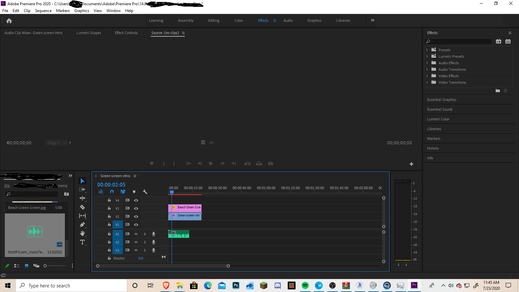Adobe Community
Adobe Community
Copy link to clipboard
Copied
Im still pretty new to Premiere Pro, but I can't get the preview to work. Based on what I saw its something minor I pressed but I still can't get the preview to work.
 1 Correct answer
1 Correct answer
Try going to the menu Window > Workspaces > Reset to Saved Layout.
MtD
Copy link to clipboard
Copied
I've been having similar trouble, too. If you adjust the size of the preview window then it suddenly appears (from what I've done). I've also been having issues with the timeline slider & preview slider being switched around (as in, when I try to drag the timeline slider, the preview slider moves, and vice versa).
Copy link to clipboard
Copied
Are you talking about the Program monitor (which is tied to the Timeline panel) or the Source monitor, normally tied to a clip in a bin?
If you change the CTI ... current time indicator or 'playhead' in the Timeline panel, necessarily the CTI in the Program monitor moves.
If your Source monitor is ganged to a timeline, moving the CTI on the timeline would move the CTI in the Source monitor. But unless you've 'ganged' the Source monitor to a sequence in a timeline, it will have its own internal timeline showing.
Neil
Copy link to clipboard
Copied
Try going to the menu Window > Workspaces > Reset to Saved Layout.
MtD
Copy link to clipboard
Copied
Please do NOT add images via the "attach files" box, as you are then forcing everyone to DOWNLOAD the file to view it outside their browser. Drag/drop the image files directly ONTO your reply box so other users can see them without needing to download unknown strange files.
Thank you!