 Adobe Community
Adobe Community
- Home
- Premiere Pro
- Discussions
- Preview Screen in Premier is showing small. HELP!
- Preview Screen in Premier is showing small. HELP!
Preview Screen in Premier is showing small. HELP!
Copy link to clipboard
Copied
Hello,
I'm helping some friends with a video and I can't figure out how to change the preview size of the video. I'm afraid if I export it as is, it will show up in this rectangular shaped area like so. The screenshot is of a graphic I added, which is actually like 2560x1440. Please help me, I've been stuck on this for hours! Thanks.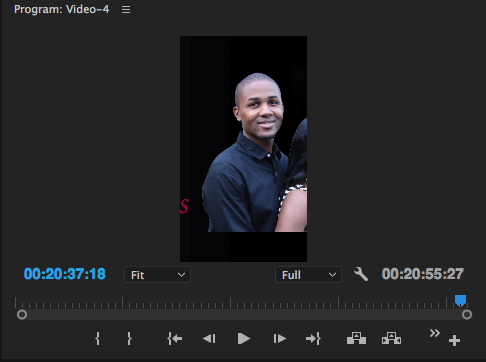
Copy link to clipboard
Copied
I think we need to see a screen-grab of your sequence settings. What I'd have to guess at, is this is a video from a phone, held vertical, and the sequence is set for that media. Which is ... what, 2160x3840 or or 1080x1920 or something? So then applying a horizontal graphic to it means the graphic runs off either side of the frame.
At least, that seems probable ... so yes please, what's the media and its frame-size horizontal/vertical, and a screen grab of the sequence settings would be good.
Neil
Copy link to clipboard
Copied
Where do I go to find that information?
Copy link to clipboard
Copied
I believe this has to be it.

Copy link to clipboard
Copied
So how do I fix this?
Copy link to clipboard
Copied
willi351 wrote
So how do I fix this?
It depends on what you are trying to do. Right now the sequence is set up to make a tiny vertical image at 30fps. Is that what you want to do? If not, what is it you want to do?
MtD
Copy link to clipboard
Copied
The above guy was correct. This was shot on a cell phone, so the images are what they are. I'd like for the images/videos I insert that were shot normally to show up in a wider image. I'm also trying to add text at the end to show up in the normal wider frame.
Copy link to clipboard
Copied
I've actually had this same issue multiple times. I just now figured out the solution. The previews appears small because of the demensions of the first media used in the sequence. To make the preview and exported video wider all you have to do is go to Sequence (make sure you're selecting an image/video so the settings pop up), Sequence settings, and under video input a different frame size, default is 1920x1080. Hope this helps! Cheers 🙂