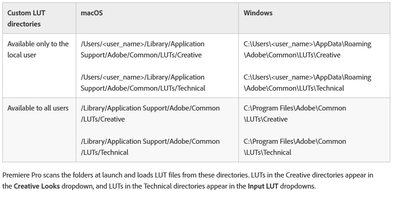Adobe Community
Adobe Community
- Home
- Premiere Pro
- Discussions
- Re: Problem Cinema Grade Plugin (Mac OS 10.14.6)
- Re: Problem Cinema Grade Plugin (Mac OS 10.14.6)
Problem Cinema Grade Plugin (Mac OS 10.14.6)
Copy link to clipboard
Copied
Hey everybody,
since deleting my cache files i have this weird problem with the plugin cinema grade. before everything was perfect!
in the timeline everything is fine, just in the export this happens.
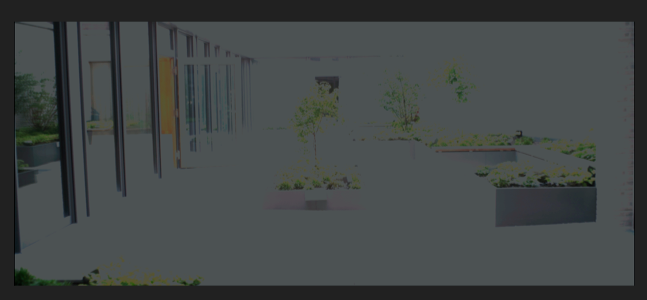

(in the plugin i used the slog LUT for the base and brought back some highlights)
also weird, when i use the lumetri plugin, the preview of the fx LUTs in default shows a different grading than the preview window.
maybe something with the color mangement is messed up?
anyone an idea how i can solve this?
i updated already to the newest version, reinstalled everything several times, but still its not solved.
and the support of the plugin company is not really existing.
thanks in advance.
tino
Copy link to clipboard
Copied
First, on a Mac, make sure you have the "Display color management" option checked in the preferences.
Next ... it is normal for the preview window of the Creative tab and the Program monitor to have different 'views' as you scroll through the LUTs available when using the arrow keys on either side of the preview window to step through the LUTs. If you click on the preview window, it should then apply that LUT and it should show in the Program monitor view.
Further ... if you are adding any LUTs to use, I hope you understand you should never ever ever!!! place LUTs in the Program/Package files folder tree of Premiere. That can both screw up what you're getting and make exporting using MediaEncoder a lways wrong.
Use the locations of the following chart for storing any added LUTs you create or acquire. They will then be seen by Premiere, Me, AfterEffects, and Prelude. And as noted, you need to create the last pair of folders, the Technical (Basic tab) and Creative folders.
Neil
Copy link to clipboard
Copied
Hey Neil,
thanks for your reply!
DCC is checked. And the LUTs are in the right place as well. Anyway when the issue appeared i didnt install any custem LUTs.
Next ... it is normal for the preview window of the Creative tab and the Program monitor to have different 'views' as you scroll through the LUTs available when using the arrow keys on either side of the preview window to step through the LUTs.Sure, but why is the preview different to the viewer when its on default? so no change should be applied...
Copy link to clipboard
Copied
This can be affected by what you've got on the media on the Master Clip tab. If I 'remove' my BRAW controls from the MC tab, the Program monitor will show a very light low-contrast image ... the pre-conversion image. But the Creative preview will show a 'Rec.709' converted view of the image.
And it can decide to update the preview image and match ... but not always until you've ticked another control or changed timeline positions.
Neil
Copy link to clipboard
Copied
i am also facing the same issue with cinema grade, any one found any solution?