 Adobe Community
Adobe Community
- Home
- Premiere Pro
- Discussions
- Problem exporting jpeg/stills from Premiere (image...
- Problem exporting jpeg/stills from Premiere (image...
Copy link to clipboard
Copied
Hello,
I'm having trouble exporting jpgs or any stills from premiere pro cc 2020. I've updated to the newest version and changed to several different sequence settings to no avail.
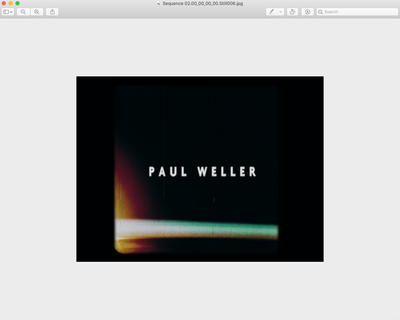
The image is exported squashed to a different ratio (see photo above).
These are my sequence settings:
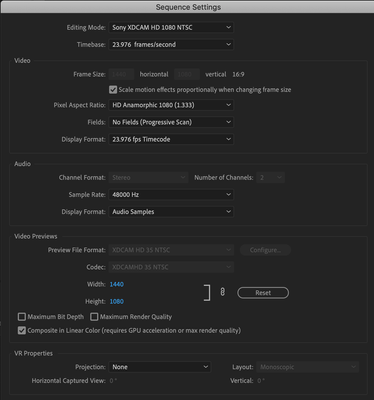
It looks fine with-in the project but is squashed when export to my mac.

Any ideas on how to fix this?
I can find any separate output settings for exporting still images.
Working on a tight deadline so any help would be very appreciated.
Cheers
Jordan
 2 Correct answers
2 Correct answers
Export as 1920x1080 par 1.0.
Have you tried changing the PAR to 1.0 in Premiere's Sequence settings?
Neil
Copy link to clipboard
Copied
Why are you using an anamorphic sequence setting? That changes the aspect ratio of any media on that sequence.
Neil
Copy link to clipboard
Copied
Mine defaulted to anamorphic 1080 (1.333). I am having a similar problem. When I "Match Source" on everything, I get squished image exports. Yet, when I put that squished image result into premiere, it interprets the image correctly and looks correct within premiere. If anyone has any suggestions, I'd love to hear them. I've been Googling this for days. :0
Copy link to clipboard
Copied
Have you tried changing the PAR to 1.0 in Premiere's Sequence settings?
Neil
Copy link to clipboard
Copied
Copy link to clipboard
Copied
How can you keep your 1920x1080 cinematic framing (the black bars on top and bottom without the black bars) while using the pixel 1.0 ?
Copy link to clipboard
Copied
If you note the example in this original post, Premiere's sequence was set to 1440x1080 with 1.33 AR.
So I've no clue what your question actually is. Create a new thread please, blue button on the top left of the forum page. Include the details on your media, any aspect ratio if not 1.0, and framesize. What problem you're having, again in detail.
Copy link to clipboard
Copied
Export as 1920x1080 par 1.0.