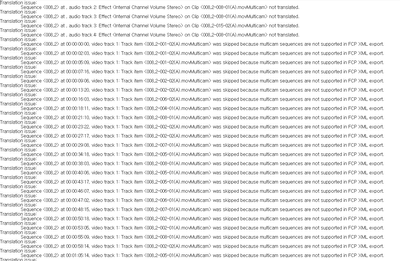Adobe Community
Adobe Community
Problem in Exporting XML
Copy link to clipboard
Copied
There was a problem in the process of exporting xml. Multicam sources were saved in a sequence when exported in xml. So when I import xml, the multi-cam sources are called missing from the timeline. What is the problem?
Copy link to clipboard
Copied
the problem is.... wait for it... multicam sources. xml is usually for transferring your sequence to other software and every software will handle multicam and most effects differently than premiere. Just flatten your multicam clips in your timeline and you'll usually be good to go... and you'll notice the many effects will not be transferred to the xml file although if I remember correctly, the export will complete but you'll get some error messages.
Just a heads up, I've also had issues using spanned clips in a sequence and when I export an xml, timecode of the clips in the timecode is way off... If this makes no sense to you and you're not having a problem. ignore this. if you do see this problem, post back and I'll walk you thru the fix...
Copy link to clipboard
Copied
and if you need help flattening your multicam clips in your timeline, duplicate your sequence (always a good idea) and select all the clips in the timeline, control click on any of them and if I remember correctly, choose multicam: flatten
Copy link to clipboard
Copied
Hi Michael,
You said "I've also had issues using spanned clips in a sequence and when I export an xml, timecode of the clips in the timecode is way off...", " if you do see this problem, post back and I'll walk you thru the fix..."
So I have this problem.
How did you do ?
I'm trying to export long clips sequence from premiere pro, and when I re import the same exported xml in premiere pro to test the accuracy of it,
I see some clip shifted and not sync with audios anymore,
With lot of investigation, I tried myself to change manually the timebase in the exported xml file from '29' to '30', and when I do that it seems to work, but only for this project, and I don't even understant why and what happen
Have you any ideas or advice ? Is a problem like that you faced and fixed ?
Thanks !
Rémy.