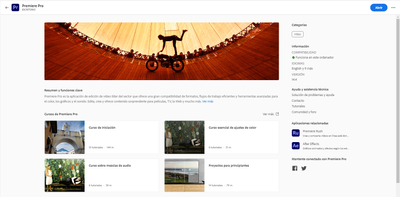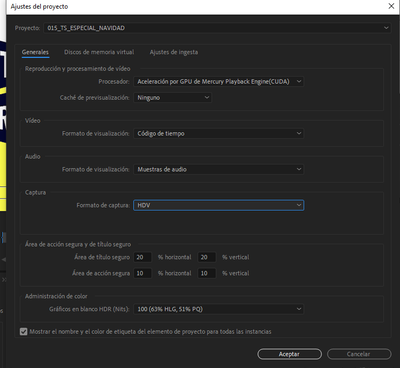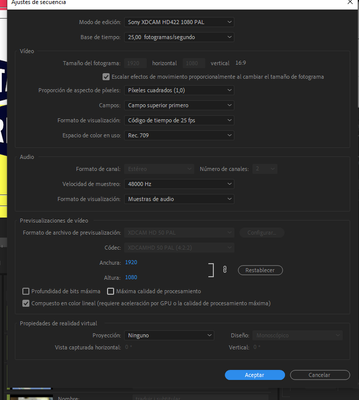Adobe Community
Adobe Community
Problems with AVI files
Copy link to clipboard
Copied
Hi, since my last PremierPro update (14.4) the AVI and MXF files doesn't work properly, I can see them perfect but the audio is completly distorted and impossible to use, in others computers with old versions of premier the same project and files work perfect. Help!
Copy link to clipboard
Copied
Avi is just a wrapper. Please post screenshot of clip in Mediainfo in treeview.
also
• System Specs/hardware
• OS vers
• Premiere build (‘current’ is not enough)
• GPU
• Codecs used
• Sequence settings
• Error messages
• 3rd party plugins installed
• Drag/drop assets to project via Media Browser or Finder/Explorer
• Screenshots of settings (render, sequence, etc) that are relevant
• Effects used (stabilization, track masks, speed ramps, etc)
• Use of Nesting (good) or Subclips (bad)
• Any other info that's related to your question. Thanks!
Copy link to clipboard
Copied
Make sure default input in audio hardware in Pref is set to none.
Copy link to clipboard
Copied
Hi Ann, the pref is set to none, and there is no error message. I tried to uncompress the Avi file, and it still does'nt work. I'm sure that it is a codec problem but I don't know which