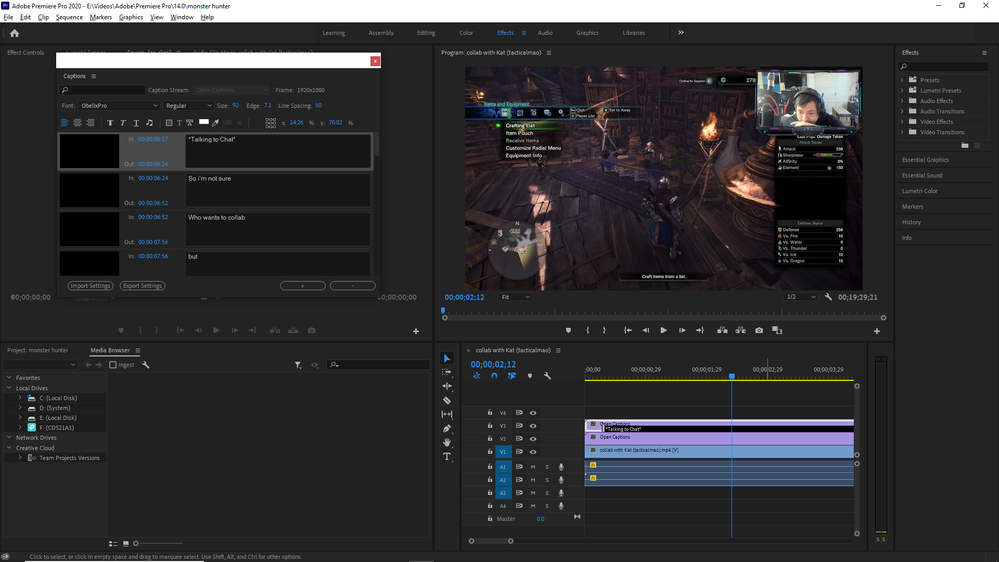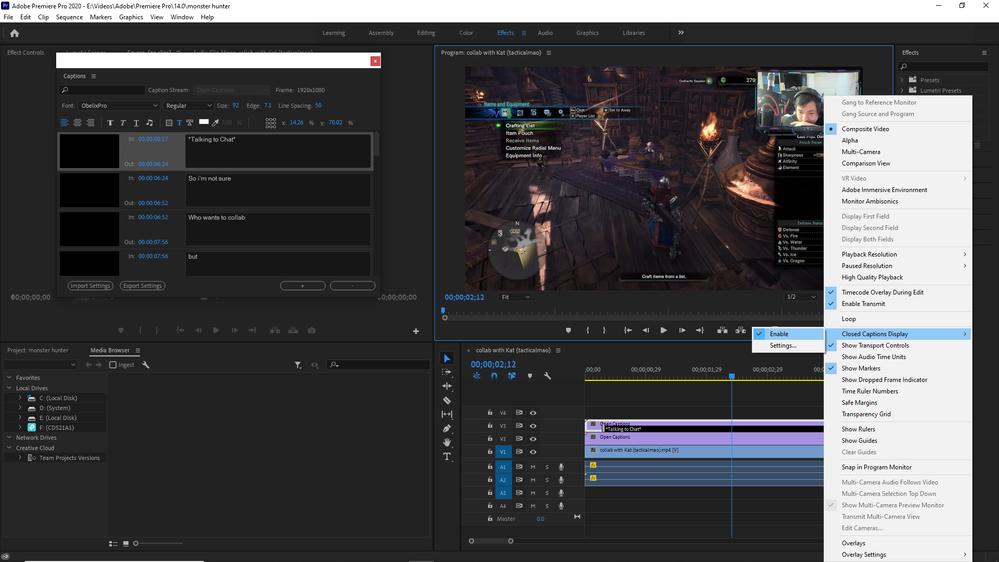Adobe Community
Adobe Community
Problems with subtitles/captions
Copy link to clipboard
Copied
I have the full paid version of Adobe Premiere Pro 2020 and I can't see my open caption subtitles anymore. I'm currently editing a clients video and the open caption subtitles were working the first few days I was working on the project, but now I when I preview the edit and even when I export the video, the subtitles aren't there anymore. It says the subtitles are there when I go to edit them, but when I try to view it on the video they just aren't there. I even have the closed caption display enabled, I just don't know how to get the captions to be seen again.
Copy link to clipboard
Copied
Try a different font. Some fonts do not work in the caption tool.
Check to be sure the caption stream (in the screenshot showing as 1920x1080) matches your sequence settings.
Issues that I think are not your problem:
The screenshot confirms these are Open Captions, so you do not needto enable closed captions.
You have 2 caption streams in the sequence. But that should work. If you don't fix this with the font, try creating a new sequence with only one caption layer and stream.
Stan