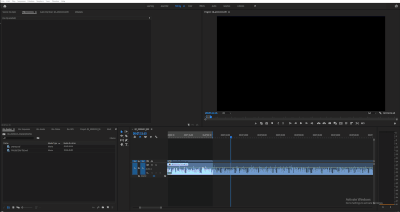Adobe Community
Adobe Community
- Home
- Premiere Pro
- Discussions
- Re: Program Monitor going black while editing
- Re: Program Monitor going black while editing
Program Monitor going black while editing
Copy link to clipboard
Copied
I have attached my cpu/gpu specifications (AMD 3900x cpu w Nvidia GeForce GTX 1080). This has never happened to me before (even when I had a weaker cpu). I open up Premiere and can only edit for 5-10 min before the program monitor goes black. And it won't recover unless I restart the application.
The particular project I'm working on is admittedly intense (6k RAW Red cam footage) and I'm in the color correction phase. However, again, I have worked under these conditions in the past and have never experienced these issues. I'm running the latest version of Premiere and have installed all the latest drivers provided by NVIDIA. Any tips, very much appreciated!
Copy link to clipboard
Copied
Have you tried setting your renderer to software only? I know it's not ideal, but just to check if it makes a difference.
Copy link to clipboard
Copied
Hey thanks. Yeah I did that but it slows me down even more (takes forever to update the preview after I make a grading adjustment). At this point, I'm better offusing the cuda engine until the program monitor goes black and repeatedly restarting.
Copy link to clipboard
Copied
Without going into details, my progam monitor is going black too. A computer reset fixes it.
Its an anoying issue.
Copy link to clipboard
Copied
Do not count on Windows to be fully up to date when it comes to device drivers
Go to the vendor site to be sure you have an updated driver for your graphic adapter
•nVidia Driver Downloads http://www.nvidia.com/Download/index.aspx?lang=en-us
•ATI Driver https://www.amd.com/en/support
There are also intermittent reports that the newest driver is not always the best driver due to driver bugs or compatibility issues, so you MAY need to try an earlier driver version
Copy link to clipboard
Copied
Appreciate this. Do you know what the easiest way to roll back drivers is?
Copy link to clipboard
Copied
@klos315 The link that @John T Smith posted is how I've done driver roll-backs before (at least for Nvidia.)
Copy link to clipboard
Copied
I'm having the EXACT same issue but with 8K R3D files and my system is a newly built AMD 5950X, RTX 3090 FE GPU. I can edit for a few mins then the program monitor goes black. I have to close and re-open Premiere to fix it but then the cycle repeats. GeForce drivers 460.89 (12/15/2020), Premiere Pro 14.7.0.
Copy link to clipboard
Copied
So it looks like this is a common thing I'm having the same issue with an Intel system running a 2080 super and editing Standard apsc Sony footage. I'm able to go about a good 20 min before the screen with randomly go black. I still am able to hear audio and move things around but no graphics...
Copy link to clipboard
Copied
I recently had an issue with the Program Monitor going black. A prefs reset fixed it for me. Hold Alt while Premiere is loading up.
Copy link to clipboard
Copied
have you considered a proxy workflow? can be a little tricky to set up but once you've wrapped your head around it, it's usually rock solid. And your exports will always refer to your camera original...