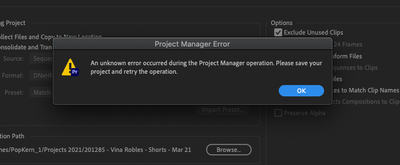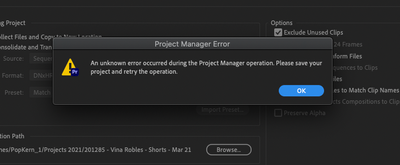Adobe Community
Adobe Community
Project Manager Problems
Copy link to clipboard
Copied
Project Manager keeps giving me this error and forces me to save my prject and try again.
This happened in the end of 2020 and I had to take a break of media consolidation for awhile.
I came back at the start of 2021 and it started working again.
Now all of a sudden I am getting constant errors again for settings that have worked in the past.
I really need a fix to this because its extremely annoying to see this thread talked about back in 2018 yet adobe cant address this issue? Answers please.
Copy link to clipboard
Copied
Did you mean to attach a screenshot? What is "this error?"
Copy link to clipboard
Copied
Copy link to clipboard
Copied
Can you please share your system info? Like OS and version, CPU, RAM, GPU vRAM, exact Pr version? Thanks. Also a screen grab of Project Manager screen issue will be helpful. Also add info of the codecs your are using and if the footage is local or on a shared storage.
Copy link to clipboard
Copied
Footage is on a drive that has worked in the past, it is directly connected to the laptop.
Copy link to clipboard
Copied
Hello !
About the Project Manager issue, here are the main things you could try to have a successful consolidation (from the forums posts, it seems that it solves main issues).
- Do NOT include Audio Conformed Files
- Do NOT include Preview Files
- Remove special characters in your media filenames
- Move your sequence to a new fresh project
Otherwise, there are some limitation in the Project Manager if you are using some special PPro features (like Dynamic Link AE comps, Aegraphics, Merged Clips, maybe subclips too, ..).
If you want a better way to consolidate your project, you can try PlumePack : it's a third party paying plugin working in Premiere Pro. It gives you full details about what PlumePack does for your project : before consolidating (so you can tweek the parameters as you want before launching) and after (as a final result to be sure everything was ok). It has a special feature to trim your files without re-encoding : you keep the same codec, quality, metadata and Source Settings but with smaller files (from the use on your timeline). It makes it easier to transfer ! You can try to run the analysis for free (before buying a license) to know what PlumePack should do on your project (depending on the options you set). Note : if you have H264/H264 files, tick the "Trim New Codecs in Beta" option ! More infos on PlumePack here : https://www.autokroma.com/PlumePack
Nicolas from Autokroma
Copy link to clipboard
Copied
where are you consolodiating your project to?
can you please share your storage configuration?
Copy link to clipboard
Copied
I am going from One Lacie Drive to another via USB C connection directly connected into the Laptop.
I did this action earlier this month with no issues.
Do you need any more details?
Copy link to clipboard
Copied
can you double check you have enough room in the drive you are consolidating to?
can you try consoloditating to a different drive? perhaps the one where the footage/projects are?
Copy link to clipboard
Copied
I have enough room, I tried the same drive and the desktop. Both gave me the same prompt after it tries to consololdate everything.
I even tried to update Pr and use 2021 version, but still same issue.
Copy link to clipboard
Copied
There is so much to try to get it to work, trash prefs and cache, kill your renders and re-rerender. Have you tried moving everything to a new project? Are you trying to consolidate? Sometimes playing with the options will get it work.
And if nothing else works there is PlumePack from Autokroma. Never used it myself, though I have heard good things. And it can even trim ProRES and a few other high end formats without re-compressing.
- Jonah Lee Walker
Video Editor, Colorist, Motion Graphics Artist
Copy link to clipboard
Copied
Yeh I basically did all of these things.
Copy link to clipboard
Copied
Yeh Ive done all of that. thank you.