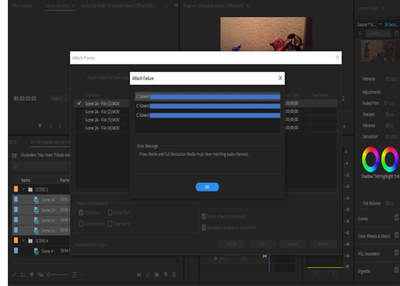Adobe Community
Adobe Community
- Home
- Premiere Pro
- Discussions
- Re: PROXIE AUDIO CHANNEL ERRORS: Proxy Media and F...
- Re: PROXIE AUDIO CHANNEL ERRORS: Proxy Media and F...
PROXIE AUDIO CHANNEL ERRORS: Proxy Media and Full Resolution Media must have matching audio channels
Copy link to clipboard
Copied

I have issues on my proxies I have exported with ingested pre-sets. I spent most on my project exporting low quality, MP4 versions of my MOV files. Then this error pops up and stating that it does not have the same amount of audio channels.
I really do not want to export my files again because I have been do this so many times and they are all exported into the pre-set my ingest just used. If I do need to export them again, what is the DEFINITIVE pre-set I can use to be sure that my proxie is usable in this project.
Copy link to clipboard
Copied
I am having the same issue. Adobe takes 15 mins of audio off so the movie video soi audio does not match. The secquinize option is not highlighted ever so I can't do that but even if I could, the first 15 mins audio is missing and the last 15 mins is complete slience. The video is fine so it is not that, I have never had this issue before when you place a video in the timeline and the audio is all there in the timeline but it starts out in the middle and the last 15 mins is blank. I have reinstalled it several times as well. Very baffling. Would love to know how to fix, almost like a bug but I have ran all my test. Thanks.
Copy link to clipboard
Copied
Hello.
I just recently solve this issue on my own. The proxies I have used does not have the same amount of channels that the message did warn me about, so the only way I can export my proxies properly is to use the ingest setting from my project to acquire properly encoded Proxy files.
It turns out that it is the solution, so my best bet for you is to do the following.
1. Go to your Ingest Settings from the File menu and customise it or use one of the preset of your project's settings.
2: Right click your highlighted files, bins and folders in your premiere pro's project library, hover to proxy and create proxy.
3. That will give you a box to create proxies with. Select your folder to encode your files with and it will proceed the proxy job.
4: Adobe Media Encoder will pop up to proceed the encoding process. Wait until it finishes all of the files your have highlighted and close the app.
5. Go back to your project again, right click on your files, hover to proxy and click "Attach Proxy"
6: this will give you a list of files you can attach your proxy with. Click on the attach button, find the proxy of the file you want to attach to and it will find other files within the folder.
it is worth to know that if you have two folders that contains your proxies, the app will more likely go with the proxy folder that has the similar name and the soonest creative time. Delete the folder and have it use the newer proxy folder so you do not waste your time on having difficulty caused by your own oldest proxy folder.
I hope this helps your case as well.
Copy link to clipboard
Copied
It was my computer all along wanting to reset and once it did the issue was fixed but man that was the dammest thing I experienced. I will still keep this post and reply in mind as this program always will have an issue with something. Thanks for the reply as well and very glad your issue was fixed.