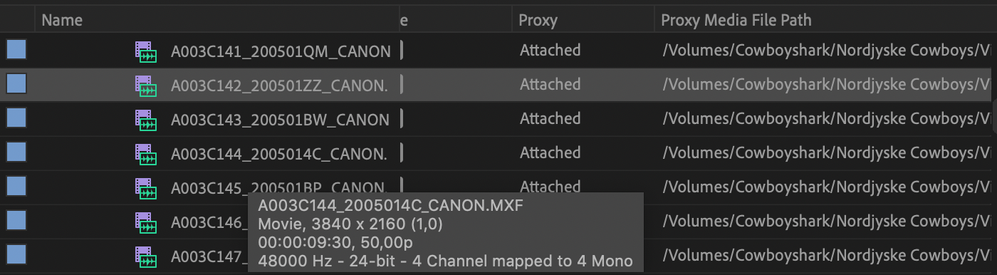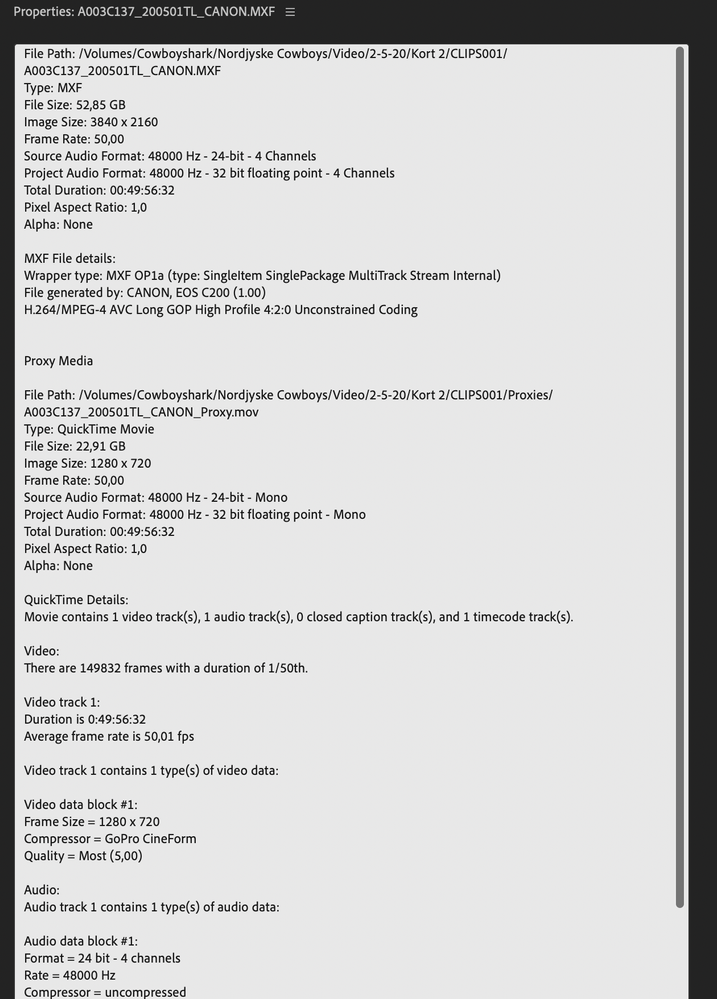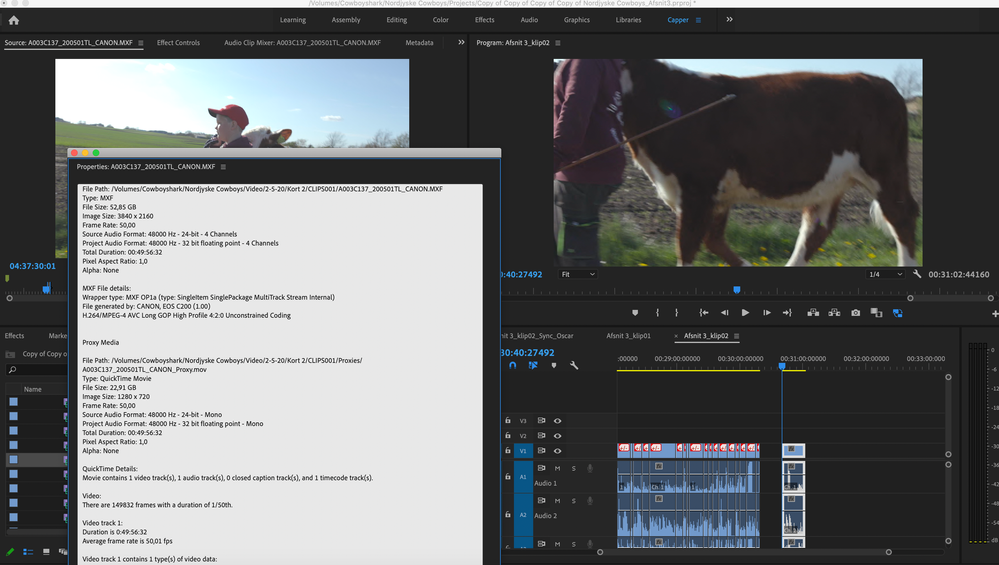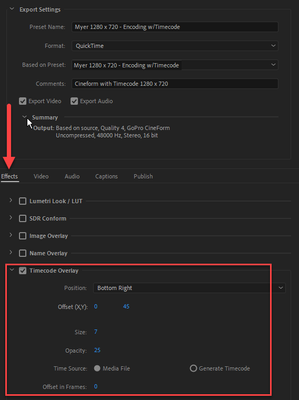Adobe Community
Adobe Community
- Home
- Premiere Pro
- Discussions
- Proxy-files doesn't work despite everything says t...
- Proxy-files doesn't work despite everything says t...
Proxy-files doesn't work despite everything says they should be attached
Copy link to clipboard
Copied
Hi there,
I have a problem using proxies. The original files are shot in 4k, so they are almost impossible to edit in. Normally I create proxy-files in 720, and that makes it much more smoother to edit. I have done this lots of times, and have never had any problems. Now suddenly the proxies will not work. They are attached, and the file-path is correct, but when I activate "toggle proxies" nothing happens, and it's still just the 4k files on my timeline. It drives me nuts, as I cannot find out what the problem is, as everything looks as it should other than the actual footage. I have detached the proxies and attached again multiple times, but nothing happens.
I edit on a MacBook and in Adobe Premiere Pro 2020. Can anyone help me out?
Copy link to clipboard
Copied
How do you know you are looking at original footage and not the proxies in the Program window?
Copy link to clipboard
Copied
First of all it lacks like it's still in 4k. The proxy-files are in 1280x720 and but when I insert them to the sequence (which are 1920x1080) if is zoomed in at scale 100% like it's still 4k. There is no difference in the Program window when I push "toggle proxies".
Copy link to clipboard
Copied
Check the propeties of the proxy file in Media info.
Copy link to clipboard
Copied
Everything looks as it should. Under proxy settings it's the right file-path, the right dimensions, frame rate and so on. But in the program window it's still showing 4k.
Copy link to clipboard
Copied
Please post screenshot.
Copy link to clipboard
Copied
Copy link to clipboard
Copied
Ann is right, how do you know you are looking at original footage?
Your first answer is, 'I just know it is'.
And second answer is not a way to tell. Proxies should show up just as the original footage, so the scaling explanation is moot. If you have the Media preference "Default Media Scaling:" = "None" then no scaling should take place. If you are using Multi-cam clips there another thing to be aware of.
I use the timecode overlay when I create 720p Cineform proxies because I could hardly tell them apart from the original media. Some people use a semi-transparent watermark. I like the timecode as it's something useful. Perhaps you created a batch of h.264 proxies... they would hardly work good. What steps are you taking to create and attach the proxies and what format and preset are you using to create the proxies?
Copy link to clipboard
Copied
Thank you for the answer. Sorry, you're right about the scaling. I have worked with proxies a lot of times before, and even in the same project. I make 720p Cineform, quality 1 proxies. Unfortunately I don't use watermarks, but normally I'm able to tell the difference between the 4k footage and the 720p proxy, when I switch the "toggle proxies" button. But now there's no difference.
I work with merged clips because I have used external audio. But the merged clips should automatically update to the proxies from the original clips even if I create the proxies after I merged the files, right?
Copy link to clipboard
Copied
I'm not sure about that. I don't use merged clips but the proxies I make often go into Multi-cam clips and those work just fine, but they are made AFTER the proxies are attached. Since PP has the Ingest options on the Project settings to creat proxies on ingest, it would seem best to create the proxies first, then the merged or multicam clips.
I have a custom ingest and encoding preset in Media Encoder. Here's the video section of the Encoding preset where I add the timecode. Just make it once and it's good to go, don't even have to think about it
Copy link to clipboard
Copied
I'm going to guess that the merge clips is the issue.
Copy link to clipboard
Copied
Are there any workaround in re-attaching the proxy-files to the merged clips? Or should I merge the clips again and then start all from the beginning again?
Copy link to clipboard
Copied
Now I tried to create a new proxy for one of the files with a timecode. But no timecode on the proxy in Premiere.
Copy link to clipboard
Copied
I just posted that screenshot 10 seconds before your above reply came. Did you do it as per my encoding preset? Also, did you play the proxy file via vlc or potplayer, etc... (I accidently hit best answer when I came in to edit this post)