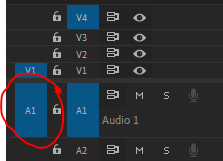Adobe Community
Adobe Community
- Home
- Premiere Pro
- Discussions
- Purple clip in video timeline, no audio
- Purple clip in video timeline, no audio
Purple clip in video timeline, no audio
Copy link to clipboard
Copied
When I import this video clip, it is purple with no audio. Video playback is fine, but can't seem to import any of the audio.
MEDIA INFO:
General
Format : MPEG-4
Format profile : Base Media
Codec ID : isom (isom/iso2/avc1/mp41)
File size : 1.46 GiB
Duration : 22 min 32 s
Overall bit rate : 9 265 kb/s
Writing application : Lavf58.78.100
Video
ID : 1
Format : AVC
Format/Info : Advanced Video Codec
Format profile : High@L4.1
Format settings : CABAC / 5 Ref Frames
Format settings, CABAC : Yes
Format settings, Reference frames : 5 frames
Codec ID : avc1
Codec ID/Info : Advanced Video Coding
Duration : 22 min 32 s
Bit rate : 7 747 kb/s
Width : 1 920 pixels
Height : 816 pixels
Display aspect ratio : 2.35:1
Frame rate mode : Variable
Frame rate : 23.976 (24000/1001) FPS
Minimum frame rate : 23.564 FPS
Maximum frame rate : 24.390 FPS
Color space : YUV
Chroma subsampling : 4:2:0
Bit depth : 8 bits
Scan type : Progressive
Bits/(Pixel*Frame) : 0.206
Stream size : 1.22 GiB (84%)
Writing library : x264 core 118 r2085 8a62835
Encoding settings : cabac=1 / ref=5 / deblock=1:0:0 / analyse=0x3:0x113 / me=umh / subme=7 / psy=1 / psy_rd=1.00:0.00 / mixed_ref=1 / me_range=16 / chroma_me=1 / trellis=1 / 8x8dct=1 / cqm=0 / deadzone=21,11 / fast_pskip=0 / chroma_qp_offset=-2 / threads=18 / sliced_threads=0 / nr=0 / decimate=1 / interlaced=0 / bluray_compat=0 / constrained_intra=0 / bframes=3 / b_pyramid=2 / b_adapt=1 / b_bias=0 / direct=1 / weightb=1 / open_gop=0 / weightp=2 / keyint=250 / keyint_min=23 / scenecut=40 / intra_refresh=0 / rc_lookahead=40 / rc=2pass / mbtree=1 / bitrate=7749 / ratetol=1.0 / qcomp=0.60 / qpmin=0 / qpmax=69 / qpstep=4 / cplxblur=20.0 / qblur=0.5 / ip_ratio=1.40 / aq=1:1.00
Language : English
mdhd_Duration : 1352267
Codec configuration box : avcC
Audio
ID : 2
Format : DTS
Format/Info : Digital Theater Systems
Codec ID : mp4a-A9
Duration : 22 min 32 s
Bit rate mode : Constant
Bit rate : 1 509 kb/s
Maximum bit rate : 1 536 kb/s / 1 536 kb/s
Channel(s) : 6 channels
Channel layout : C L R Ls Rs LFE
Sampling rate : 48.0 kHz
Frame rate : 93.750 FPS (512 SPF)
Bit depth : 24 bits
Compression mode : Lossy
Stream size : 243 MiB (16%)
Language : English
Default : Yes
Alternate group : 1
How can I fix this? Thank you in advance for you assistance.
Copy link to clipboard
Copied
Hi, is the Timeline's source patching for the audio track enabled?
Copy link to clipboard
Copied
Yes, it is! All source patching is correct
Copy link to clipboard
Copied
Judging by the color of the label (assuming you have the default label colors), it seems the video has been imported into Premiere without the audio. If you double click it on the Project panel and play it on the Source monitor, does it play with audio, or just the video?
Copy link to clipboard
Copied
Most likely the DTS audio is the culprit.
What is the origin of this file?
Copy link to clipboard
Copied
Many users are having issues with VFR. Your file is variable frame rate. Use Hand brake to convert to constant frame rate:
https://handbrake.fr/downloads.php
Here is a tutorial:
https://www.youtube.com/watch?time_continue=34&v=xlvxgVREX-Y