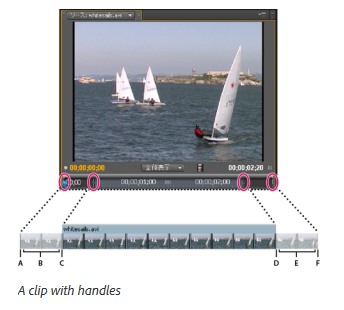Adobe Community
Adobe Community
- Home
- Premiere Pro
- Discussions
- Re: Push, Slide, Cube transition A and B clips get...
- Re: Push, Slide, Cube transition A and B clips get...
Copy link to clipboard
Copied
Hi Everbody,
I have a problem in premiere pro when I try to add transition between two clips. The problem is that in the beginning of the transition there's only the "A"clips presents on both side of the transition, in the middle both "A" and "B" clips are where they should be, but at the end both side of the transition will only show the "B" clips.
I attached screenshots that help with the explanation.
I googled it, and search here in the forum, but didn't seem to find any mention of this problem.
This occur if I use a push-slide-or cube transition, so basically in those cases where the "B" clip should come into the frame and push the "A" clip out of it.
Any help is much appreciated.
 1 Correct answer
1 Correct answer
If you have a clip and cut it in the middle and dont trim back the edges left and right of the cut the transition does not work properly.
Copy link to clipboard
Copied
Copy link to clipboard
Copied
Yes I know that. My problem is that at the first third time intervall of the transition only frames from the A clip are visible , and on the last third time intervall only frames from the B clip are visible, whereas if it would work properly frames from both A and B clips should be visible until the end of the transition.
So in the picture that I attached the B clip should appear on the left side and push A clip out of the frame. However in the beginning another version of A clip appears instead of the B clip, and it's the same problem in the end only in reverse.
Copy link to clipboard
Copied
Do the clips have sufficient handles?
Copy link to clipboard
Copied
The clips are in the same base video / sequence i just want to make the cut into a transition. So i think they have sufficient handles.
Copy link to clipboard
Copied
If you have a clip and cut it in the middle and dont trim back the edges left and right of the cut the transition does not work properly.
Copy link to clipboard
Copied
Aham, so I did not have enough handles indeed. I trimmed the cut just for the length of the transition, and now A and B clips showing properly. Thanks Ann Bens.