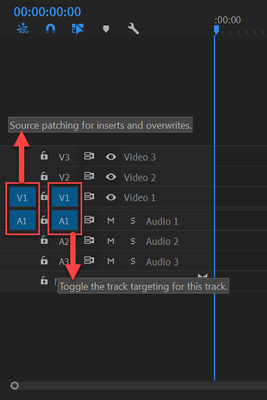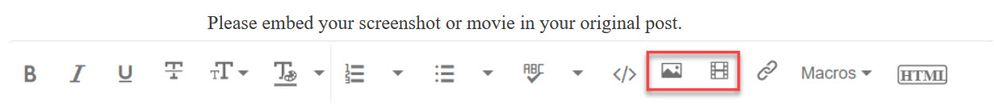Adobe Community
Adobe Community
Copy link to clipboard
Copied
I have made several video clips in Premiere Pro. I want to put them together. They all have the same settings. I am able to import them in the project. However, after I place one of the video clips on the timeline, premiere will not allow the other video clips to go on the timeline. It will only allow the video on the timeline, but not the audio. I attempted to place the audio on there separately, but it still would not allow the audio to be placed on. There is no audio past the 1st clip. How can I fix this? I have attached a screenshot to show what is wrong. Any help will be apprecaited.
 1 Correct answer
1 Correct answer
But guessing this is your issue:
Most common user error is not source patching the track.
Solved by first opening clip in Source Monitor, set in and out point. Then drag/insert into timeline.
Copy link to clipboard
Copied
...so we dont have to download unknown files: we help you, you help us. Thanks!
Copy link to clipboard
Copied
But guessing this is your issue:
Most common user error is not source patching the track.
Solved by first opening clip in Source Monitor, set in and out point. Then drag/insert into timeline.
Copy link to clipboard
Copied
The problem you have with adding a video to the timeline where it only adds video but not audio, how are you doing it? Have you tried performing Insert Edit? Are you just dragging and dropping from Source Monitor? If yes, are you draging from the video itself or from the video icon underneath the video? (this would only add video and not audio)
Adobe Certified Professional