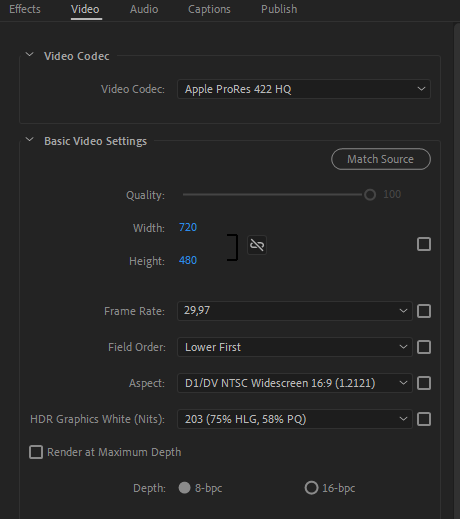Adobe Community
Adobe Community
- Home
- Premiere Pro
- Discussions
- Re: QC Fail when exporting HD to SD sequences
- Re: QC Fail when exporting HD to SD sequences
QC Fail when exporting HD to SD sequences
Copy link to clipboard
Copied
I have ongoing issues trying to export an 1080 HD sequence to SD using Media Encoder and getting QC fail notices. I have all the settings set for basic SD at 29.97, yet the QC fail notice shows-
"Video Frame Rate is showing as 19.73 frames/second"
"Video Frame Rate is showing as 24.30 frames/second (Frame Rate (Variable / Undetermined) Export using a Constant frame rate."
Is AME dropping frames?...Is the HD to SD conversion not working? I dont see any setting for "Constant Frame Rate vs "Variable Frame Rate"
When I check the exported movies in Premiere, QT Player or Sony Catalyst, they are all showing 29.97, so I was confident I was sending the correct file. I am attaching my AME Encpoding settings.
Copy link to clipboard
Copied
Try to un-check Optimize Stills.
Any reason behind the odd resolution combined with a Pixel Aspect Ratio for 4:3 (0.9) instead of 16:9? Why not 720x480 with a PAR of 1.2121?
Copy link to clipboard
Copied
Hi-
That is not the screen shot I attached. Mine had an aspect ratio of 9:10 and a screen size of 720x486
Copy link to clipboard
Copied
Correct, the screen shot was added by me and that´s the dimensions/pixel aspect ratio that SD footage has.
(Still wondering why you use non-standard settings...)
Copy link to clipboard
Copied
Again, these are the specs as dictated by the distributor. They do not want 16x9.
Copy link to clipboard
Copied
What is the original media? Perchance, is there a variable frame rate file in the sequence? If there is, that can throw things off like this. Premiere/MediaEncoder don't always handle complete conversion of VFR to CFR, you may need to convert any VFR media to CFR in HandBrake and replace that/those clips in the project.
You also have upper-first on the sequence, lower-first on the deliverable ... hmm.
Neil
Copy link to clipboard
Copied
Upper because the source sequence was HD and Lower because I was encoding to SD. The sequence was comprised of XDCAM EX footage (progressive) and stills. The distributor specs were 1080i or 1080p. I gave them a 1080i sequence. Maybe that in combonation with down-converting was the issue.
Copy link to clipboard
Copied
So this is an update to my post and it is SOLVED although not in a fashion I would like. To summarize I had 2 HD sequences. One was to be exported as HD and the other SD. They had 2 different AD-ID slates and I resized the GX for SD title safety for the SD version.. I exported one as HD and one as SD. The HD spot passed QC. The SD failed because of a variable frame rate, not constant.
What I did was instead of using AME to make the HD to SD conversion, I created a SD sequence, dropped the HD version into it, and exported it as "Match Sequence Settings" This time it passed QC. So I can only surmise there is a quirk in the AME software that creates a variable frame rate when downconverting HD to SD.
Copy link to clipboard
Copied
That's ... bizarre!
Great sleuthing there. Hmmm.
@Kevin-Monahan ... is this something we should schlepp over to the developers to check out?
Neil
Copy link to clipboard
Copied
I am writing down the workflow so the next time (and there will be a next time) I can get it right the first pass. Its important for the 12 people in America still watching SD TV.
Copy link to clipboard
Copied
Any chance the source footage is VFR?