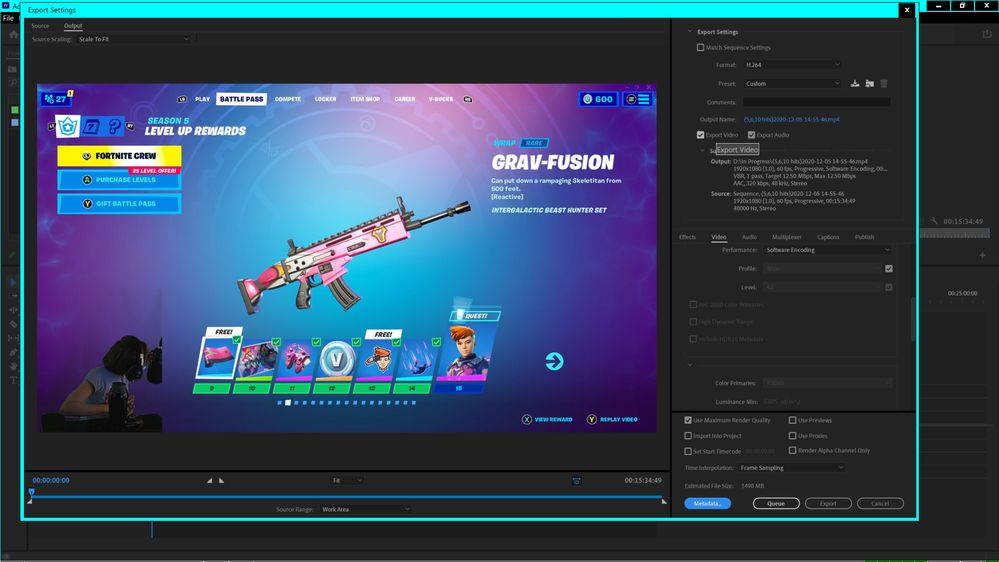Adobe Community
Adobe Community
- Home
- Premiere Pro
- Discussions
- Re: Qucikly Make a short clip from large video?
- Re: Qucikly Make a short clip from large video?
Copy link to clipboard
Copied
Hello, I've only been at this a few months so please bare with me. I have a 1080p 60fps ~12Mbps video that is about 3 hours long. I am trying to make a 15 minute clip of this so I started a new project, imported the file and ripple cut the begining and the end which leaves only the 15 minute footage. Now I want to export that footage in orginal quality and format but it seems I have to re-encode this(?) and it takes almost 2 hours and it seems to have major pixelation in spots of movement, worse then the original in other words. Anyone know what I'm doing wrong as it seems strange it would take this long and end up worse.
 1 Correct answer
1 Correct answer
I recommend this git project Lossless-Cut by Mikael Finstad. Tested with 33GB 1080p 60fps, no issues.
Copy link to clipboard
Copied
Please post a screenshot of your Export Media dialog that shows the sequence and output settings.
Copy link to clipboard
Copied
ok
Copy link to clipboard
Copied
Uncheck Use maximum render quality.
That is for exporting at a different pixel size than the sequence.
Copy link to clipboard
Copied
I think I did that the first time, but ok. so are you saying that I should expect 2 hours to export 15min clip of video?
Copy link to clipboard
Copied
Maybe.
What effects or transitions are applied?
What are the complete computer specs, including hard drives (how many, what kind, what is on each, and how full)?
Copy link to clipboard
Copied
I would not even consider using Premiere for this as it re-encodes.
https://sourceforge.net/projects/mp4joiner/
Copy link to clipboard
Copied
right?!? that's what I thought but even then, something is not right. I can render the game, overlay a second video, encode a file at 12mbps, and encode a stream at 8mbps in real time but reencoding 15mins takes 2 hours. it seems like it's working the whole original file instead of dropping what I cut out... maybe it needs to render the full preview before it can export... idk.
so we need some shareware to prep videos for AP?? that's bs because it seems like a fairly basic feature for video editing.
on the same hand I am impressed with speed and agility I can work a video so if this is the trade off I guess I need to live with it 😕
P. S. some of the pixelation was due to encoding at the wrong bit rate, the correct bit rate did not change export time.
Copy link to clipboard
Copied
I recommend this git project Lossless-Cut by Mikael Finstad. Tested with 33GB 1080p 60fps, no issues.