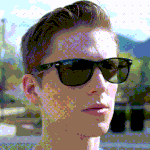Adobe Community
Adobe Community
- Home
- Premiere Pro
- Discussions
- Quickly Disable All Effects for Preview?
- Quickly Disable All Effects for Preview?

Copy link to clipboard
Copied
Is there a way to quickly disable / enable all effects in a sequence for previewing?
[Changed the correct answer as in the meantime the feature has been added. Mod]
 1 Correct answer
1 Correct answer
Solution is available! Even though this thread was from forever ago, I thought I would try to help save anyone else time and frustration!
For anyone searching on the internet like I was in the version of Premiere CC 17 for how to turn off all effects for preivew purposes. Our prayers have been answered! I can't tell you Adobe how grateful I am for this little feature finally.
To gain this feature click the plus symbol in your program window to add the icon for the "global effects Mute" that looks
...Copy link to clipboard
Copied
Best way to do this in my opinion is "F" with the playhead on the clip you want, which will match "F"rame in the source monitor with no effects. Side by side comparison.
Copy link to clipboard
Copied
So simple, but soooo useful!!!
Thanks a lot!!!!
Copy link to clipboard
Copied
Sadly this only works in the program monitor for the active timeline and not for sequences loaded in the source monitor, which may be effect heavy.
Copy link to clipboard
Copied
I love you