 Adobe Community
Adobe Community
- Home
- Premiere Pro
- Discussions
- Re: "Date created" info is wrong in Premiere
- Re: "Date created" info is wrong in Premiere
"Date created" info is wrong in Premiere
Copy link to clipboard
Copied
I'm editing a wedding shot on four cameras, operated by 2 videographers, myself and an additional videographer. When I go over the footage in Explorer, the time of my shots is correct. However, Premiere reads the files as if they were shot 57 minutes later. I think it has to do with the fact that all of my cameras were set to winter clock although it was shot at the summer.
I wouldn't be facing any problem having shot the wedding solely, since all of my cameras have this issue but now i'm facing mixed footage from different parts of the wedding with the second videographer.
I'm looking for an option to either change the Date Created info on all of my files, or a sequence that use the date and time created to compile a timeline with all of the files, and the physical gaps that were between every shot.
Have anyone encountered such a problem?
Copy link to clipboard
Copied
A few long takes (where could calculate the diff and add a sync marker) or lots of short takes?
Copy link to clipboard
Copied
Both. Some are long takes and some are short clips. I have calculated the time diffrence, my cameras files are shown as 57 minutes later than they were shot.
Copy link to clipboard
Copied
It sounds like an easy issue to work with, I would guess takes a few minutes to sync long shots together.
However, there are umpteen file date changers on the web, most free to use, here's a google search for you:
Copy link to clipboard
Copied
Been trying several programs from that search, couldn't manage to make any change that was accepted by the Premiere
Copy link to clipboard
Copied
I think you might be getting distracted by something that has minor organizational benefit.
A wedding, if it is a story, doesn't have to be shot sequentially in real time to be effective. I think it might be more nice to tell the 'story' of the wedding ( event ) the way YOU would like to tell it ( so everyone is happy and loving it ).
That means scrubbing through the material, making changes to bins and subclips and whatever you have to do to keep the 'story' elements in your head organized. Like a puzzle. You put the pieces together no matter when stuff was shot.
??
Copy link to clipboard
Copied
probably a stupid thing to share, but I'm bored in MN. Winter.
This is what I use to rename files with win 10 ( used in XP before )
https://www.den4b.com/products/renamer
I never set my "clocks" ( time date, etc.) on my camera or sound recording thing, or 3rd party recording gadget ( ninja with SSD).
I couldn't care less what year it is etc.
I dump the files into the pig (editing computer) using temp directories. From SSD's and SD's I get a 'reset' to filenames, once I dump the stuff and put back into equipment and format and shoot more. So I get filenames that have the exact same names throughout the cycles.
I rename stuff in temp directory as needed, dump into final directories from there ( for source material).
Now, the renamer thing... if you add ABCDEF or 12345 to the BEGINNING of the filename, it will all get sorted accordingly in OS and PPro when importing. And it's easy to keep track of 'groups' of stuff. You could name files CAMERA A, CAMERA B, EXTRA CAMERA, or whatever you want...and the sorting happens on filename ( default mostly on most programs).
Leave the rest of your filenames alone, just add prefix, and it will all be sorted nice according to when it was shot on THAT camera (what order, not what TIME).
Copy link to clipboard
Copied
P.S.
I use a slate, and no timecode jammed, so I do the same thing you are doing. Except you don't have to sync stuff first.
![]()
Copy link to clipboard
Copied
Seriously dude, this is a very arrogant answer. I've shot and edit hundreds of wedding, and told so many stories. Please spare me the "inspirational speech" as I'm in no need for that. I need things to be arranged properly, IN ORDER to be creative and tell the story, and due to the fact I give the clients raw footage which I'd like to be arranged chronologically. Seems to me like it's an easy requirement to fill, and I'm looking for a solution. I'll keep your name in mind, in case I feel the need to hear some motivational advice.
Copy link to clipboard
Copied
A wedding doesn't have to be shot sequentially
It kinda does. We don't usually get to film the first dance before the first kiss, or cake before candle. The day happens in sequence, and we're stuck filming it that way.
But I know what you meant. It doesn't have to be edited that way. (And while some would agree with you, I don't think I can. Today's wedding films look more like a music video than a film. They're a hodgepodge of slo-mo clips scattered through time in a jumbled mix, often with little or no nat sound from the day itself, which to my thinking is one of the biggest selling points of video over pictures. You get to hear the people, the music, the laughter and the tears, not just see them. I think that "music video" style is missing out on "half the film".)
Copy link to clipboard
Copied
You should really take a look at my films if you think all wedding videos are just slo-mo clips. This one is quite old, I've made it back in 2016, but at least it's in English, most of my films are in Hebrew.
By the way, Israeli weddings are 12 hours long almost everytime, the couple meet at noon, we go for a photoshoot, than reception, the ceremony (Hupa) and then they start dancing with sometimes speeches and performances.
I think it's a lot more intense here. The ceremony is also a lot shorter (recently had one Hupa end after 7 minutes) and usually a lot more crowded than the avarage church. Also, the crowd almost never sits, they always gather around near the entrance to the Hupa.
Also, I've already arranged all the footage manually. I just don't understand why I can't find an easy option for fixing that.
Copy link to clipboard
Copied
Yeah I agree - that was an arragont response.
I would also always need my footage organised in the order it was shot. Understanding what footage you have is HOW you tell a great story.
[I'm getting completely incorrect 'Creation date' in Premiere. Dates that aren't even in the file. MUST be Premiere screwing something up ... standard]
Copy link to clipboard
Copied
Do the cameras record timecode at all?
Copy link to clipboard
Copied
Both of us shot with a7s and a7III. There is an option for timecode per say, but I didn't use it. The shots do contain metadata about the time of the shot was taken.
Copy link to clipboard
Copied
The shots do contain metadata about the time of the shot was taken.
I think that's the better option here.
Copy link to clipboard
Copied
Curious (doesn't really matter, since I can't see any way): What field are you reading in PR? (Basic -> Creation Date?) And in Windows Explorer, "Date" or "Media Creation"?
I have played with ExifTool, which gives more options than some of the basic retimers. BulkFileChanger looked promising (it can add or subtract the 57 minutes), but it is does not expose the correct "date" field.
Copy link to clipboard
Copied
The PR reads Creation Date. I've also tried to add more Date-based columns to find the actual date but none of them gave me the correct date that I see on the explorer, which is by the way under "Date" column. When I add "creation date" column to the explorer it shows me date the files were copied to the hard drive so also no match here.
what do you mean by EXIFTOOL? This software - https://www.relliksoftware.com/exifdatechanger/ ? Tried it and couldn't make it work. BulkFileChanger seemed like the solution, but the changes made in it didn't change anything on the PR dates.
Copy link to clipboard
Copied
I have barely scratched the surface.
Sorry; went to dinner and forgot to hit "reply." Trying to do a little investigation, but this is complex!
[Aside: Literally "oozed" down my driveway - above freezing, but 6 inches of wet snow and a steep mountain driveway. Briefly terrifying. Got back up without any big problem thanks to my bucket of sand! Ready to be frozen in till midday tomorrow...]
Copy link to clipboard
Copied
didn't mean to be 'arrogant' or nothin. Sorry. So you basically can't shoot the stuff to edit it properly and you want adobe to do it for you ?
Copy link to clipboard
Copied
Exactly. Cause trying to change metadata is just like expecting the NLE to edit the film itself. Seriously, don't you have like a Youtube channel to maintain, instead of wasting your time on us, technocrats?
Copy link to clipboard
Copied
Yes, as per Stan's comment, there are many date fields available in a file. Some of those file date changing utilities can access many/most/all of those dates. As Stan mentioned it could be any one of those dates so do some experimenting.
Here's the screen for Windows Explorer, if you right-click the heading bar, you can select to display various fields:
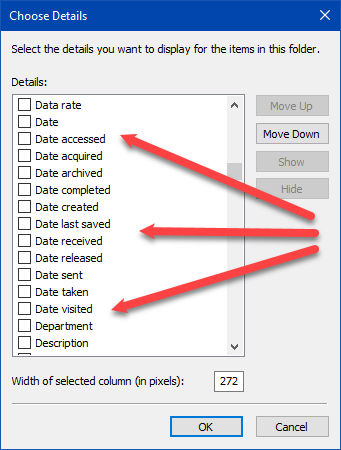
Copy link to clipboard
Copied
I know, that's bizzare. None of those reads the time that is read on the Premiere.
Copy link to clipboard
Copied
I was just trying to focus on product and not so much on the organization stuff re: when something was shot from camera meta stuff. Sorry.
![]()
Copy link to clipboard
Copied
I don't know if PP re-reads the file info (dates/etc) each time the project loads or if that is set just at the beginning / import. So, you might want to try with a new project to import the file's you changed.
Copy link to clipboard
Copied
I thought of that too, been re-importing the whole time.
-
- 1
- 2
