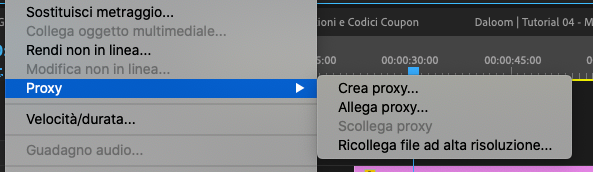Adobe Community
Adobe Community
Copy link to clipboard
Copied
Essentially a very simple question: Is there a "Detach proxies" feature in the latest CC 2018 version? Didn't see any reference to proxy management in the release notes.
If not, the rest is more of a rant, so TLDR at your own risk:
This is one of those "individual user ripping hairs and exclaiming how come this isn't a high-priority problem that everyone would be making noise about and Adobe's team would obviously fix quickly" cases. Makes me wanna be able to run surveys to see how many people use a certain feature and experience a problem. But I digress a bit...
Ever since the very-useful proxies workflow was released in 2016, I've been using it and I've been experiencing repeated issues with Premiere forgetting proxy links, and stuck on forgetting them. I'm hardly the only one:
Proxies not working - any tips?
No way to remove proxies from project
The workflow to "forget" proxies - hit "cancel" or "Offline all" when Premiere complains about them, save and close the project - doesn't work for me and other users, as seen in those threads.
The official response has been "There is currently no way to totally delete references to the Proxies". Isn't it astonishing? Pretty straightforward, attach proxies...detach proies. As basic as having a feature to import media into a project - without a feature to delete clips. And this quote was posted in August 2016...
I just spend 4 hours troubleshooting why AME kept crashing until I narrowed the cause to those pseudo-missing proxies. Yes, they're supposed to be ignored by AME or PP exports but they made the dynamic link daemon hang every time until I managed to fix the proxy links.
 1 Correct answer
1 Correct answer
Sorry for the wait, but Detach Proxies is now added to Premiere Pro 14.3.1.
https://helpx.adobe.com/premiere-pro/using/whats-new/2020-4.html#detach-proxies
Copy link to clipboard
Copied
Bump.
Copy link to clipboard
Copied
Hi DrewPost,
If you want to leave feedback for the devs, here you go: Premiere Pro: Hot (949 ideas) – Adobe video & audio apps
Check out this article as well: Re: Remove Proxies From Project
Thanks,
Kevin
Copy link to clipboard
Copied
I may have an answer as I was dealing with a similar frustrating issue. When I move to export the timeline, I am warned that "the timeline contains references to proxies that will be included in my final export." I don't want that, so naturally I come looking in the forums for answers. And it looks the the "mass proxy purge" isn't possible without deleting or moving the proxy folder. Which is undesirable. But then I remembered a handy feature. If I highlight the videos on the timeline, and tap the" toggle proxies* button," the proxies are deactivated for playback. I can confirm that because the proxies look very different in my case.
Excellent
But the message still comes up when I export. Hmmm. I'm exporting now as we speak and can tell you if either that's a bunk message, or the export still reverts to the proxy (Which would be disappointing because after effects has a simple way of dealing with rendering with proxies or not).
*- NOTE: Toggle proxies button needs to be added to the playback window and the source playback window by clicking the "+". and dragging the botton to that bottom bar of tools, next to the playhead area. Do that on both windows....very handy to have.
I'm shooting a 4k feature film, so I am surviving by this very feature. I hope it works. I'll post again when the export is complete.
Copy link to clipboard
Copied
It worked. So in summary, toggle proxies will activate and deactivate all the proxies you have on your timeline. Just select all and hit the toggle button.
As for deleting proxies. Just delete the folder you saved your proxies in, or search the word _proxy, and select and delete. Hope that helps. -Jesse
Copy link to clipboard
Copied
Copy link to clipboard
Copied
YEP... Done with some projects and I am glad I googled this before deleting the proxies... No what???? I have hundreds of GB I dont need for now. Maybe later I can re Proxy them... ADOBE, Please provide a way to handle proxy files manually deleted like
---> "Proxy(s) Are Missing / Deleted - Keep reference But Offline?" YES would allow for them to be recreated later BUT NO MORE missing dialogs. NO would then ask if you want them to be relinked or recreated?
Thanks!
Marc
Copy link to clipboard
Copied
There totally should be a detach proxies feature!! But I can't seem to find anything that does the trick simply. HOWEVER, I did find a work around that lets you keep your proxies and simply disconnect from them. I've only done it once, but it worked for me.
1. Select all of the footage you want to detach proxies from.
2. Right click and select "Create Proxies"
3. Chose an ingest setting that you think will process the fastest, it doesn't really matter which one, but this will help save some time.
4. Chose a destination for the proxies that is not next to original media. (I use my desktop since it's only going to have to create one file, and you are going to delete it anyway.)
5. Hit OK and wait for media encoder to open.
6. Let media encoder run until the first proxy has been rendered. Go ahead and pause or stop the queue once the second clip begins encoding.
7. Check in premiere. The proxies for all of the footage you selected should now be offline, except for one, the one that already rendered in media encoder. (Right click the top of your project panel to change metadata to display proxy status in order to see if the proxies are online or offline)
8. Close media encoder or just delete the rest of the queue. Delete the file from your desktop.
All of the proxies should be offline now!
Copy link to clipboard
Copied
Sorry for the wait, but Detach Proxies is now added to Premiere Pro 14.3.1.
https://helpx.adobe.com/premiere-pro/using/whats-new/2020-4.html#detach-proxies
Copy link to clipboard
Copied
Hi Trent, I'm trying to use it but it is disabled. Is there anything I have to do before?
Thx.