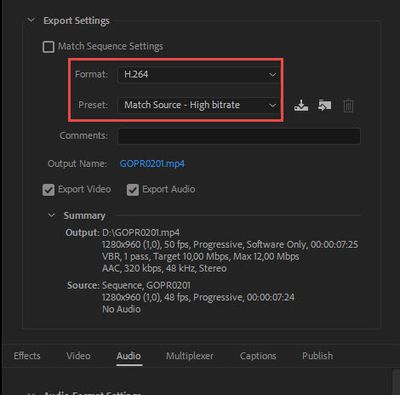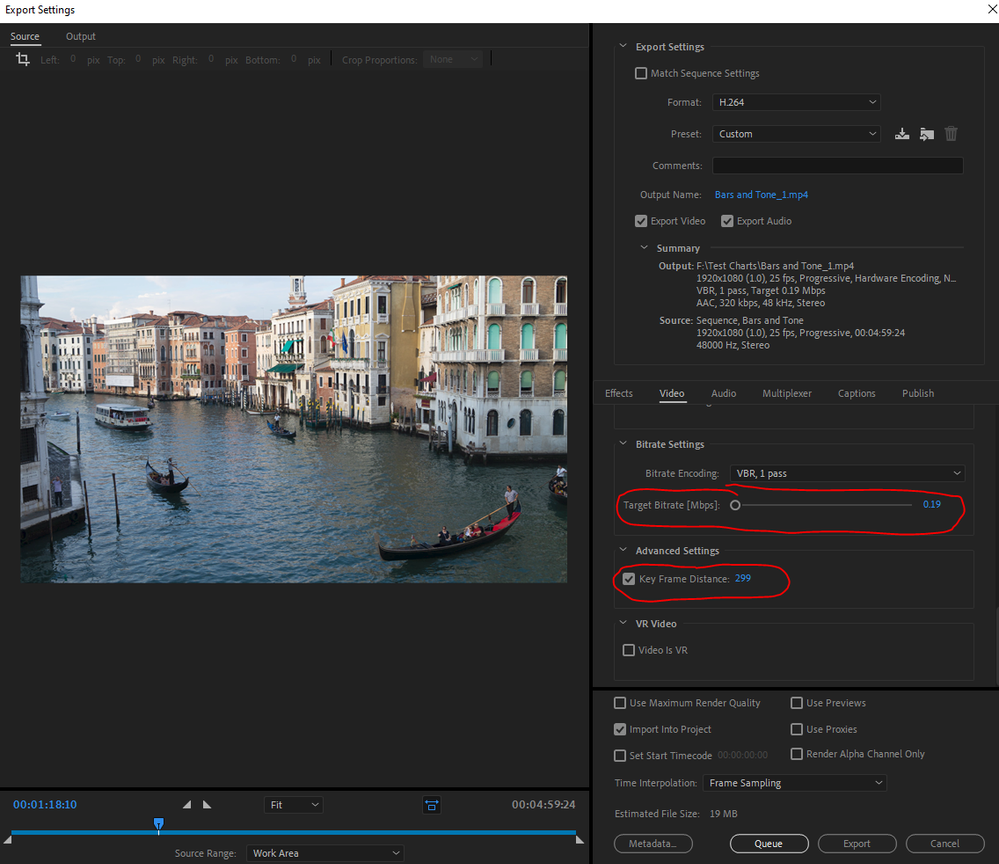Adobe Community
Adobe Community
"Music Video" with 1 Image
Copy link to clipboard
Copied
Hi
I want to use 1 image to create a "music video" for my song so i can upload to youtube.
The image is 1920x1080 and the audio is a wav file.
What i have done is imported the audio and the image. And stretched the image to the same duration as the audio. But the problem is when im exporting the video. The filesize is so BIG. What im i doing wrong??
Art is Life is Art
Copy link to clipboard
Copied
Forget to mention that the song is about 5 min
Art is Life is Art
Copy link to clipboard
Copied
Post screenshot export settings.
Copy link to clipboard
Copied
I have been trying different options, but all of them ends up as a very big file.
I just want to keep the resolution on the image at 1920x1080 and the audio quality without ending up
with GB filesize. I thought this program could do that but i may be wrong. Arent to familiar with it..
Art is Life is Art
Copy link to clipboard
Copied
Copy link to clipboard
Copied
Hi
I tried with those settings. Filesize ended up on 480MB
And it took almost an hour to render.
Do i need to convert the file after its being exported or i mean 480MB is massive for a song with 1 still image isnt it?
Art is Life is Art
Copy link to clipboard
Copied
You can modify video bitrate to your needs, try "match source - medium bitrate". But if you want really small file, you have to use 3rd party encoder, preferably x264 in constant quality mode.
Copy link to clipboard
Copied
As to render speed, something is wrong with your system. Or maybe it's extremely old/ underpowered. On my 4yo Ryzen 1500 export of 5 min timeline (1080p30, no effects) takes ~ 2 min
Copy link to clipboard
Copied
I know, its a bit slow. Graphic card is old. Its a macbook pro from 2012 running windows bootcamp.
Its time for a upgrade. I was afraid the bitrate did affect the audio quality, but if its just the image i can just reduce until i find a good compromise between image quality and filesize.
Art is Life is Art
Copy link to clipboard
Copied
A video file is not just "one" image. And if you need even basic image quality,you will get what seems like a big file.
Does it really matter if it is a big file?
You can reduce the file size by reducing bitrate and by reducing the resolution of the image.
You can set the audio bitrate separately from the video bitrate.
Stan
Copy link to clipboard
Copied
I did an export of a 5min still with these settings and got a file size of 684KB try it and see if it is good enough.