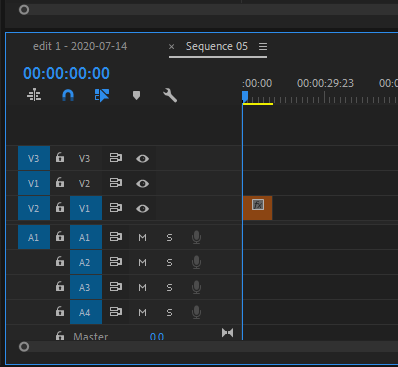Adobe Community
Adobe Community
- Home
- Premiere Pro
- Discussions
- "No content in sequence In/Out range" error, urgen...
- "No content in sequence In/Out range" error, urgen...
Copy link to clipboard
Copied
Hi all,
all of a sudden I started getting a weird error in Premiere. When I try to do an insert/overwrite edit, either by pressing the dot key on my keyboard "." OR dragging the little film-strip icon under the image in Source mnitor, this message pops up: "No content in sequence In/Out range".
My set up is shown at this screenshot but let me explain a bit further. I use what is called "pancake editing":
- all of my clips go into timeline 1: Stringer timeline;
- I load this timeline into the source monitor and open it in Timeline panel so that I can pull selects from it;
- underneath the Stringer, I create timeline 2 which is my Selects timeline, this one plays in the Program monitor;
- I scrub through the Stringer timeline (watching it in the Source monitor), setting IN and OUT points as I see fit and hitting the dot "." key on my keyboard (This inserts the selected segment of the Stringer timeline into my Selects timeline);
Usually this works, but today in the middle of my editing process it just started throwing the error message from the title of this post.
I HAVE toggled proper source patching/track targeting and I have DISABLED "Insert overwrites as nests". These are not the culprits since the error started appearing all of a sudden and these have not changed.
It DOES help if I restart Premiere which is a HUGE pain in the a** since I have to then set up my whole workspace again. (No, saving it does not keep the proper timelines loaded and open in appropriate monitors).
Many thanks for any help, of course the deadline is approaching.
[Moderator note: please do NOT force users to download strange files to see images, drag/drop them directly into your reply box text area please. I fixed this for you.]
 1 Correct answer
1 Correct answer
I believe I have solved the problem!
Up there, in my second post which starts with "UPDATE: ...", there is a part of the screenshot attached. It is visible that something happened to my EDIT sequence and targeting/source patching in the V1 track got mixed up. Somehow, in the Patching area V2 appeared(?) and above it, in the V2 track, V1 moved magically.
I dragged and dropped these in their right places (V1 to V1, V2 to V2) and it all started behaving properly. So far so good.
Thanks all for your
...Copy link to clipboard
Copied
UPDATE:
if I create a completely new sequence, it INsert/Overwrite works again. Also, the new sequence starts up like from attached image - 3 V tracks, 3 A tracks. V1 targetting and V2 source patching in the same line? Is this normal?
Copy link to clipboard
Copied
Premeire will reopen workspaces as they were 'saved' ... if you haven't saved a twin-timeline workspace, it will open in single-timeline fashion. So I created a new custom pancake timeline workspace for this work.
As to the error ... huh. Puzzled.
Neil
Copy link to clipboard
Copied
Hey Alex! If it worked in a new sequence, it leads me to believe that the original sequence may have been corrupted. Does the insert/overwrite work from the bottom timeline to the top? It may help you identify which sequence is giving you the problem.
I wonder if something simple would fix it. If you create a new sequence, then copy/paste the clips from the troubled sequence into the new one, will insert/overwrite work?
Caroline
Copy link to clipboard
Copied
I believe I have solved the problem!
Up there, in my second post which starts with "UPDATE: ...", there is a part of the screenshot attached. It is visible that something happened to my EDIT sequence and targeting/source patching in the V1 track got mixed up. Somehow, in the Patching area V2 appeared(?) and above it, in the V2 track, V1 moved magically.
I dragged and dropped these in their right places (V1 to V1, V2 to V2) and it all started behaving properly. So far so good.
Thanks all for your replies!
Alex
Copy link to clipboard
Copied
Thanks for posting your solution-- I was having a similar problem and had quite a rant going within myself, at Adobe's expense) since I could not figure out why I was getting this same error message each time. Thanks to your post, now I understand what is happening and know how to fix it. Just hope I remember what to do the next time it occurs!
Peace!
Mike