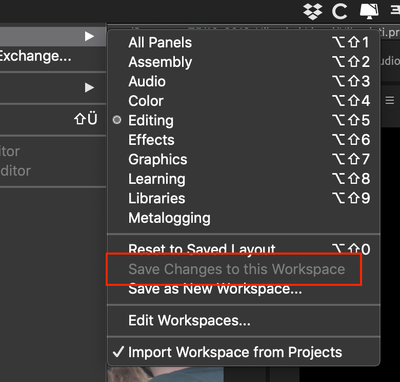Adobe Community
Adobe Community
- Home
- Premiere Pro
- Discussions
- "Save changes to this workspace" is greyed out
- "Save changes to this workspace" is greyed out
"Save changes to this workspace" is greyed out
Copy link to clipboard
Copied
Hi guys,
after updating to PP 2020, I cannot save any changes to the existing workspaces no more: the save option is greyed out.
I though it was a cloud sync/connection proble, but I'm connected (no the faster connection here, though)
Any suggestions?
Thanks,
Alessandro.
Copy link to clipboard
Copied
If its a Premiere standard workspace: yes that is correct.
If you made changes: Save as new workspace.
Copy link to clipboard
Copied
But the key here is that it wasn't this way before 2020. You were able to make changes to provided workspaces and save as your own version.
Copy link to clipboard
Copied
Yes it is. Specifically the editing workspace.
Of course I saved in a personalize WS, but in the previous versions was possible to edit and save the standards as well. So, it looks like to be a change from this point of view.
Not a big deal, but I'm just wondering why. 🙂
Anyway, thanks for your answer 🙂
Copy link to clipboard
Copied
Not sure why Adobe would've done this. Seems like a bug to me. Now I have to go through each of my workspaces and save as a new one in order to make changes. Updates are always fun.
Copy link to clipboard
Copied
No its not a bug. People were complaining not being able to go back to the default workspaces.
Copy link to clipboard
Copied
Please tell me that's not true. "Reset to Default Workspace" is such a cleaner solution. So now you have all of these custom workspaces that can't have the same name of the standard workspaces? And I see they've disabled "Delete" for the default workspaces. Poor poor decisions on design.
Copy link to clipboard
Copied
Yep...it is the least intuitive way to do it. Hope that with upgrades; your personal mde work spaces are saved. Looks like now there is a feature to import work spaces from projects.
T